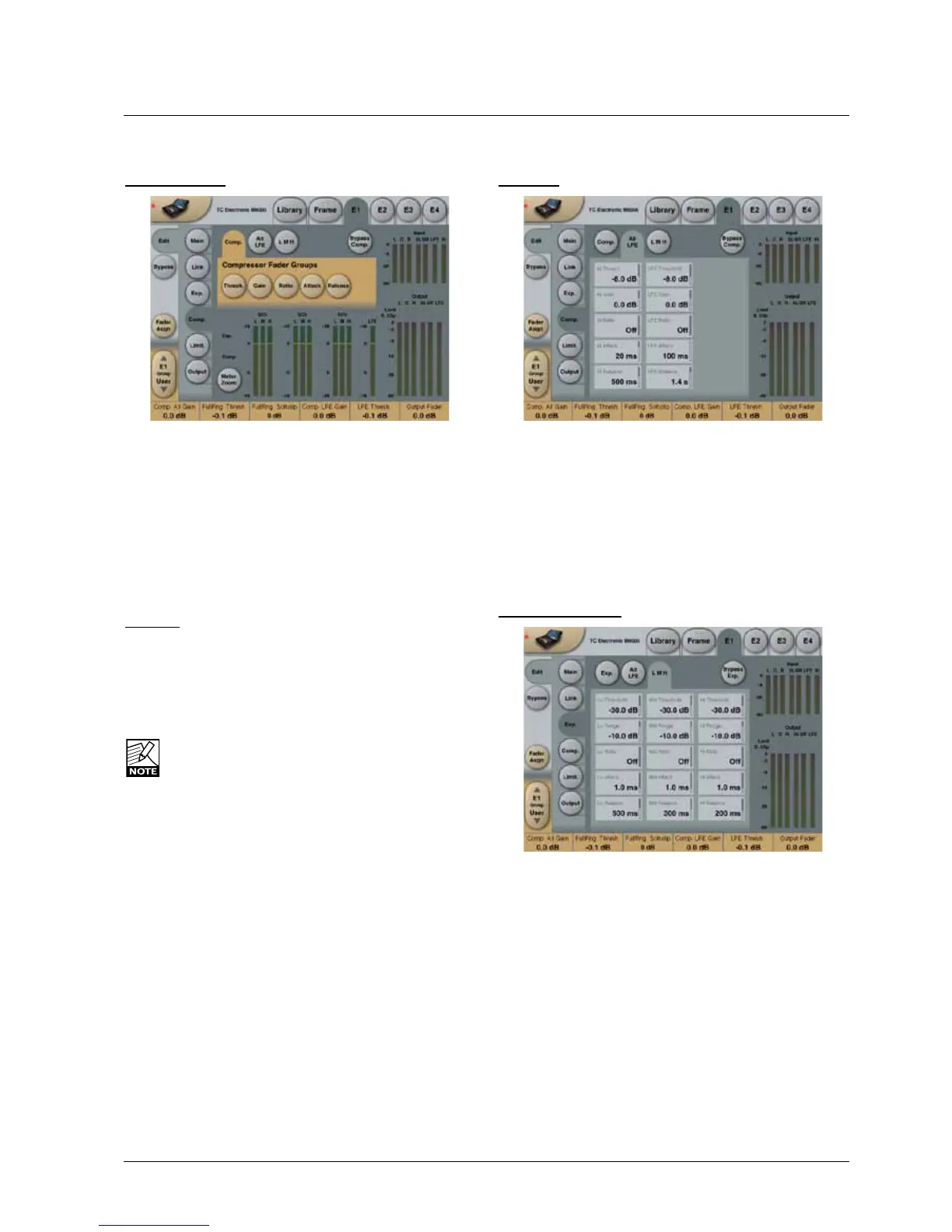61
MD 5.1
Compressor
Comp. page
PressingThreshold,Range,Ratio,AttackandRelease
keyswillimmediatelyassignLo,Mid,Hi,Alland
LFEvaluesfortheseparameterstoFaders1-4.Beaware
that the range of the All parameter is relative to the settings
ofthesameparametersintheExpandersection.
Threshold
Range:-25dBto20dB(in0.5dBsteps)
Sets the Threshold level at which the Compressor starts to
operate. The Threshold parameter relates to the Reference
Level setting.
Example:IftheReferenceLevelissetto-18dBFS,a
Threshold setting of -4dB, will cause the compressor to
startoperatingat-22dBFS.
Gain
Range:Off,-18dBto12dBin0.5dBsteps.
AdjuststhegainaftertheCompressor.
IftheAutoMake-upgainparameterissettoOnin
the Main page, these gains will already have been
adjustedaccordingtotheThresholdandRatio
parameters.
Ratio
Range: Off to Infinity
Sets the Compression Ratio that must be performed above
the Threshold point.
Attack parameters
Range: 0.3 to 100ms
SetsthetimetheCompressortakestoreachthe
attenuation specified by the Ratio parameter when the level
exceeds the Threshold point.
Release parameters
Range: 20ms to 7sec.
SetsthetimetheCompressortakestoreleasethe
attenuation of the signal when the signal level drops below
the Threshold point.
Meter Zoom
Press Meter Zoom to decrease meter range and have a
more accurate metering.
Compressor
All LFE
PressinganyparameterwillassignthistoFader6.
All - parameters
Theseparametersareequivalenttothe“All”-Threshold,
Range,Ratio,AttackandReleaseparameters.
LFE - parameters
Theseparametersareequivalenttothe“LFE”-Threshold,
Range,Ratio,AttackandReleaseparameters.
All L M H page
PressinganyparameterwillassignthistoFader6.
This page holds all Compressor Threshold, Range, Ratio,
AttackandReleaseparametersfortheLo,MidandHi
bands.
