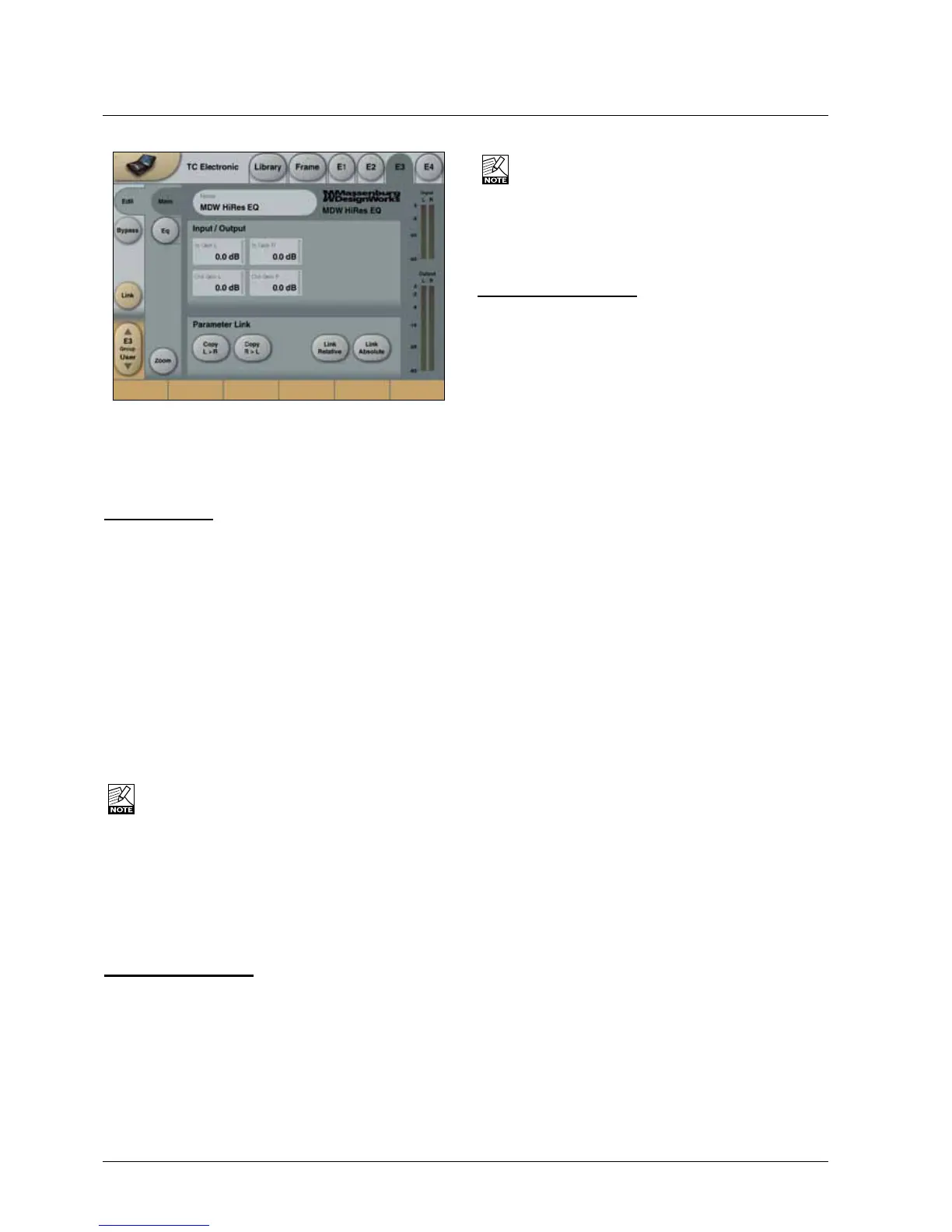88
MAssEnburG EQ
Channel Parameter Link
ForeasieroperationtheEQhasdifferentfunctionstoLink
the I/O channels settings.
2-ch. version
LocatedattheMainpage,followingLinkoptionsare
available:
Link Relative
Thisoptionlinksthecurrentsettingsoftheleft/right
channels,andadjustmentsarethenperformedrelatively
equal to both channels.
Link Absolute
ThisoptionenablesyoutoLinkthetwochannelswith
equal settings (True Stereo operation). When activating the
‘LinkAbsolute’button,youhavetoconfirmthatyouwantto
linkthetwochannels,becausethefunctionis“destructive”
in the sense that it overwrites the settings in Right channel
with the Left channel settings.
WhenAbsoluteLinkisactivatedit’snotpossibleto
LinkRelativeorCopychannels.
Copy from Left to Right
Momentary feature that copies settings from Left channel
to Right channel.
Copy from Right to Left
Momentary feature that copies settings from Right channel
to Left channel.
6-channel version
At the Main page an Enable Linking button is present.
When activated it is possible to assign any of the six
channelstooneofthreeLinkGroups(LinkA,BorC).
Whenlinkingchannels,thesettingsfromthelowest
channel-number will be copied into the higher numbered
channels.TheLinkgroupswillthenbeselectablewiththe
Channel select button located below the Output meters. If
a channel is not assigned to one of the three groups, it can
be operated as an individual channel.
Copying of channel-settings are performed instantly
whenlinking,thereforewerecommendthatcareful
considerationisdonewhenchangingLinkgroups.
Also we recommend de-activating the Enable
Linking when not in use.
Input/Output Gains
ForallchannelsanInputgainandOutputgainparameter
is available.
Parameter range: 0dB to -120dB (Off).
2-ch. version
The Gain parameters are located at the Main page.
WhenLinkAbsolutetheGainsettingsareincludedinthe
linking.
6-ch. version 8
The Gain parameters are located at the Level page.
WhenLinkingchannelsingroups,theGainsettingsarenot
included.
