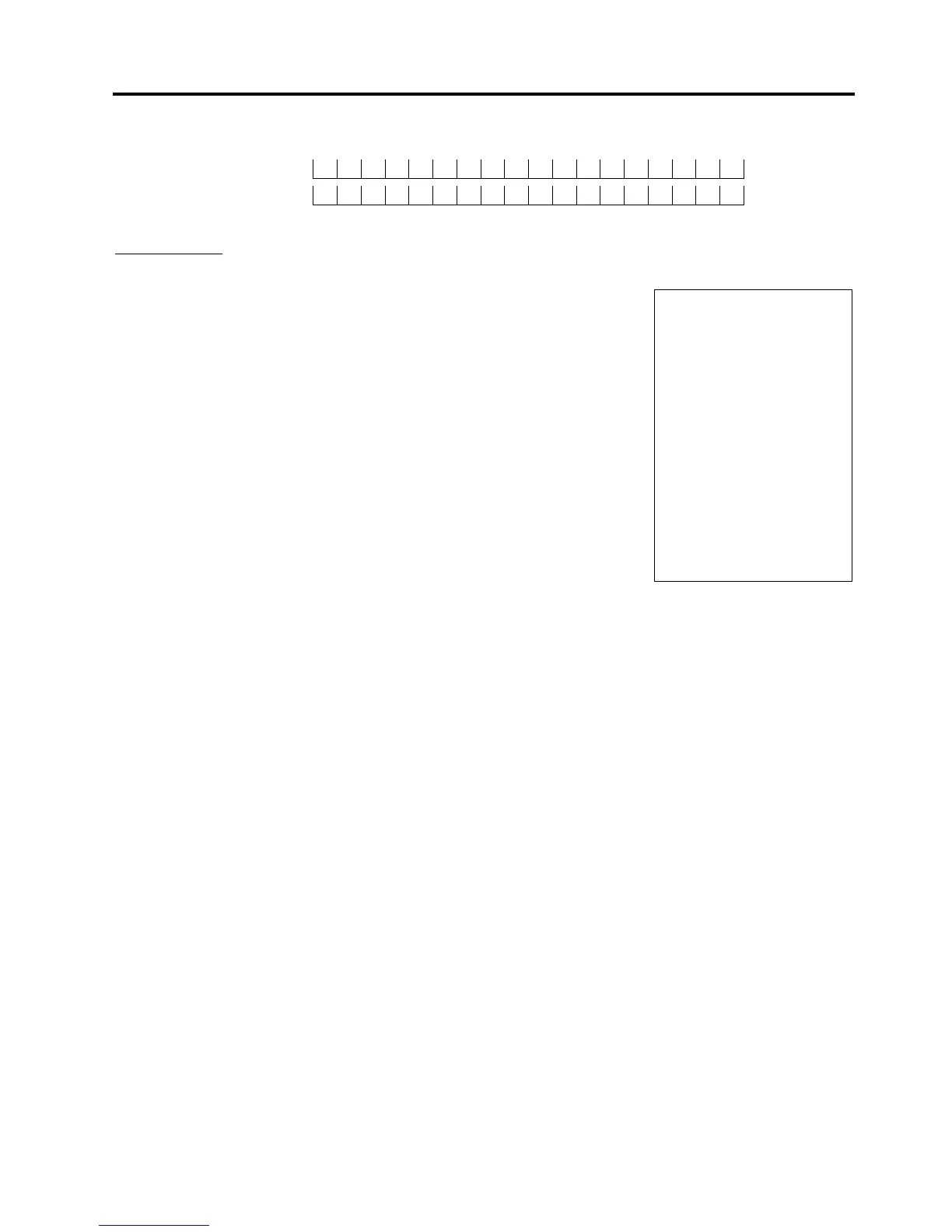4. PROGRAMMING OPERATIONS EO1-11148
4.13 PLU Group Programming (Submode 29)
4-21
Example) To program the following names to respective Groups.
PLU Group 1
PLU Group 2
Key Operation:
Control Lock: SET, Enter 29 and depress the [#/NS] key.
[0] [1] [#/NS] (PLU Group 1)
[4] [7] (G)
[5] [2] (R)
[4] [f] (O)
[4] [3] (C)
[4] [5] (E)
[5] [2] (R)
[5] [9] (Y)
[2] [0] (Space)
[5] [0] (P)
[4] [c] (L)
[5] [5] (U)
[2] [0] (Space)
[4] [7] (G)
[5] [0] (P)
[2] [0] (Space)
[3] [1] (1)
[AT/TL]
[0] [2] [#/NS] (PLU Group 2)
[4] [7] (G)
[5] [2] (R)
[4] [f] (O)
[4] [3] (C)
[4] [5] (E)
[5] [2] (R)
[5] [9] (Y)
[2] [0] (Space)
[5] [0] (P)
[4] [c] (L)
[5] [5] (U)
[2] [0] (Space)
[4] [7] (G)
[5] [0] (P)
[2] [0] (Space)
[3] [2] (2)
[AT/TL]
[#/NS] To complete this submode.
G R O C E R Y P L U G P 1
G R O C E R Y P L U G P 2
TEC STORE
1343 PEACH DRIVE
PHONE: 87-6437
Open 8:00am to 7:00pm
Closed: every Wednesday
24-01-2002 #0000
PRG 29
01-01
GROCERY PLU GP 1
02-01
GROCERY PLU GP 2
0034 15:06TM