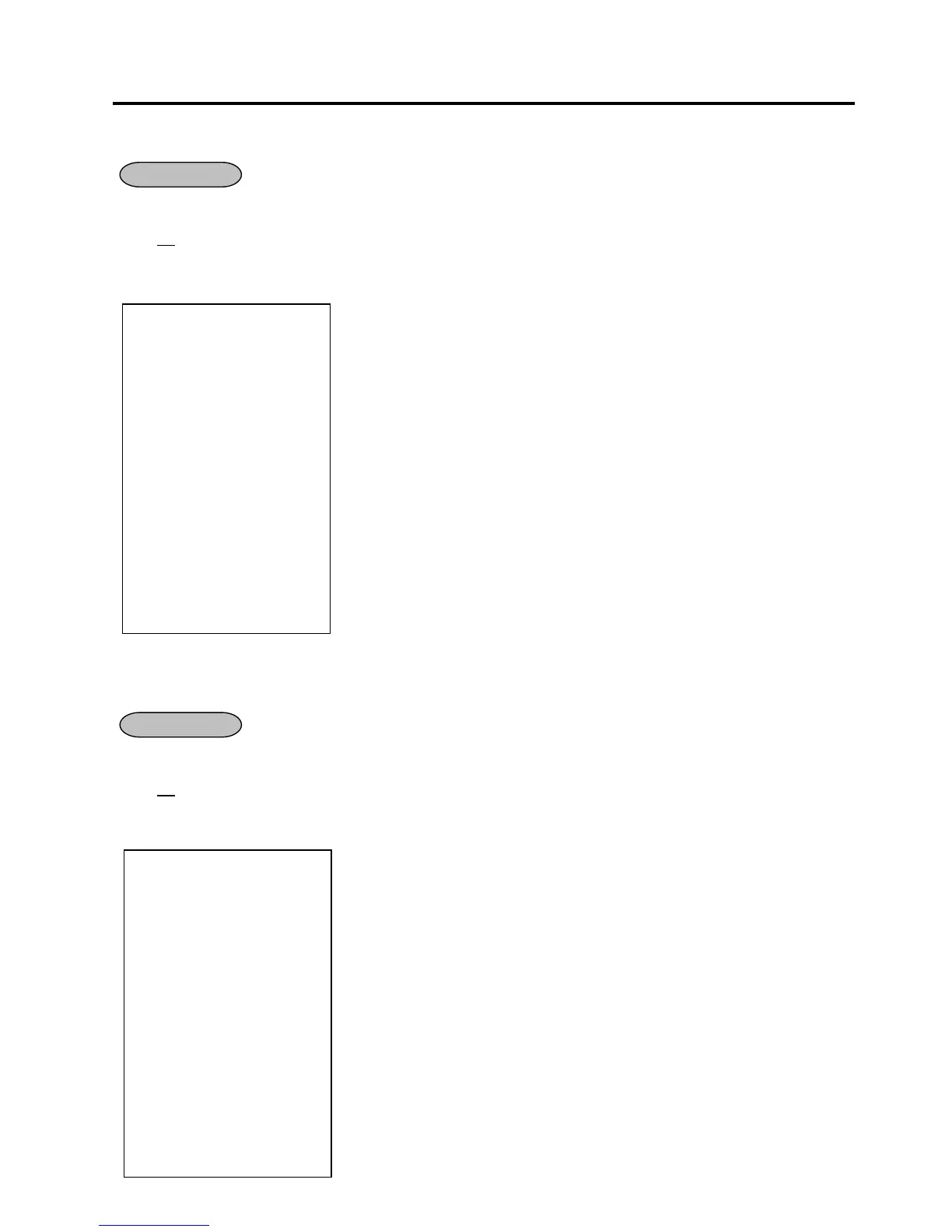3. READ (X) AND RESET (Z) REPORTS EO1-11148
3.3 Report Samples
3-31
3.3.19 Media in Drawer
Control Lock: X
12
[AT/TL]
NOTE: Printing will be cancelled by depressing the [C] key during report print
.
3.3.20 Maintenance PLU Report
Control Lock: X for read, Z for reset
40
[AT/TL]
NOTE: Printing will be cancelled by depressing the [C] key during report print
.
15-11-2001 #1234
X
12
************************
MEDIA IN DRAWER
************************
MEDIA TL 0000
0.00
CASH ID 94.54
CHECK ID 2.00
CHARGE ID 1.00
COUPON ID 1.00
CREDIT-1 ID 1.00
CREDIT-2 ID 1.00
CREDIT-3 ID 1.00
CREDIT-4 ID 1.00
0099 12:10TM
OPERATION
OPERATION
15-11-2001 #1234
Z
40
************************
SKU PLU REPORT
************************
PLU4904910035397
1 1.00
PLU4904910031634
1 1.00
PLU4904910038367
1 1.20
PLU0000049104172
1 1.80
PLU0000050357291
1 3.00
0003 12:02TM
Performing this operation in Z mode merges the PLUs added by
PLU Urgent Maintenance during sale transaction (added to the
dditional PLU File) with the PLU Main File. At the same time,
the Additional PLU area is cleared.
You can maintain the remaining part of PLU items after referring
to this report.