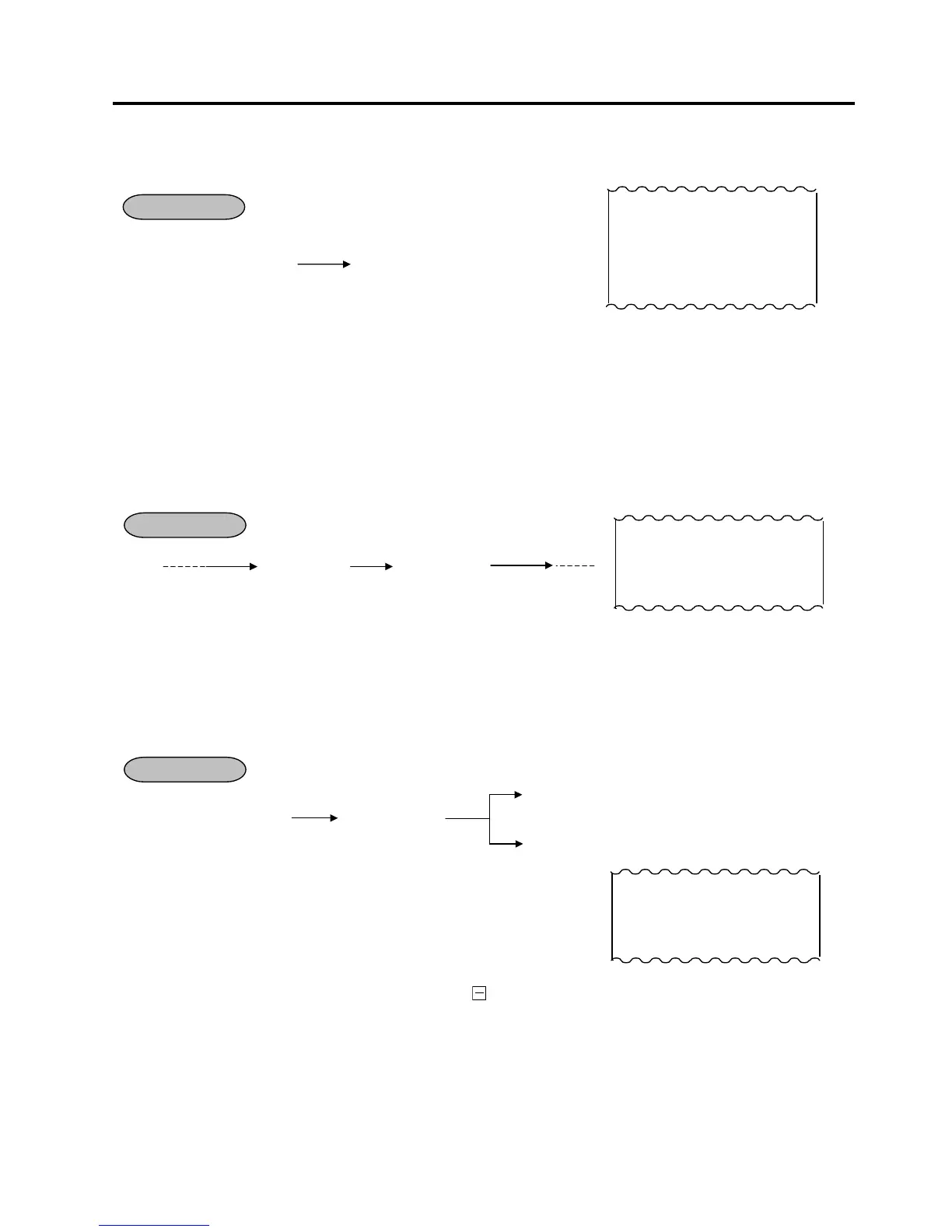9. REGISTERING PROCEDURE AND PRINT FORMAT EO1-11148
9.20 Item Correct
9-11
9.20 Item Correct
An Item Correct operation is used to delete the last item entered in a transaction.
Sales Item Entries [ITEM CORR]
NOTES: 1. When the [ITEM CORR] key is depressed after a Repeat Entry, only the last item of those
repeated is deleted.
2. When the [ITEM CORR] key is depressed after a Quantity Extension entry, the entire product
(result of multiplication) will be deleted.
9.21 Void
A VOID operation is used to delete an item already entered that cannot be deleted by the [ITEM
CORR] key any longer.
([C]) [VOID] ⏐Error entry⏐
9.22 All Void
When the current transaction being entered is found to be cancelled before finalizing it, ALL VOID can
be operated to delete all the items entered in the transaction.
[ITEM CORR] to execute ALL VOID
Sales Item Entries [ALL VOID]
[C] to cancel ALL VOID
NOTES: 1. All void is possible only when the current transaction contains less than 51 items.
2. This operation cannot be performed in
mode.
OPERATION
OPERATION
DEPARTMENT ENTRY
PLU ENTRY
QUANTITY EXTENSION
SQUARE MULTIPLICATION
OPERATION
DEPT10 3.00
DEPT01 1.23
VOID
DEPT10 -3.00
Tomato 1.00T
DEPT01 2.00
SUBTL 3.00
** ALL VD **
DEPT01 3.00
DEPT02 2.00
CORR
DEPT02 -2.00
DEPT03 1.00
SUBTL 4.00