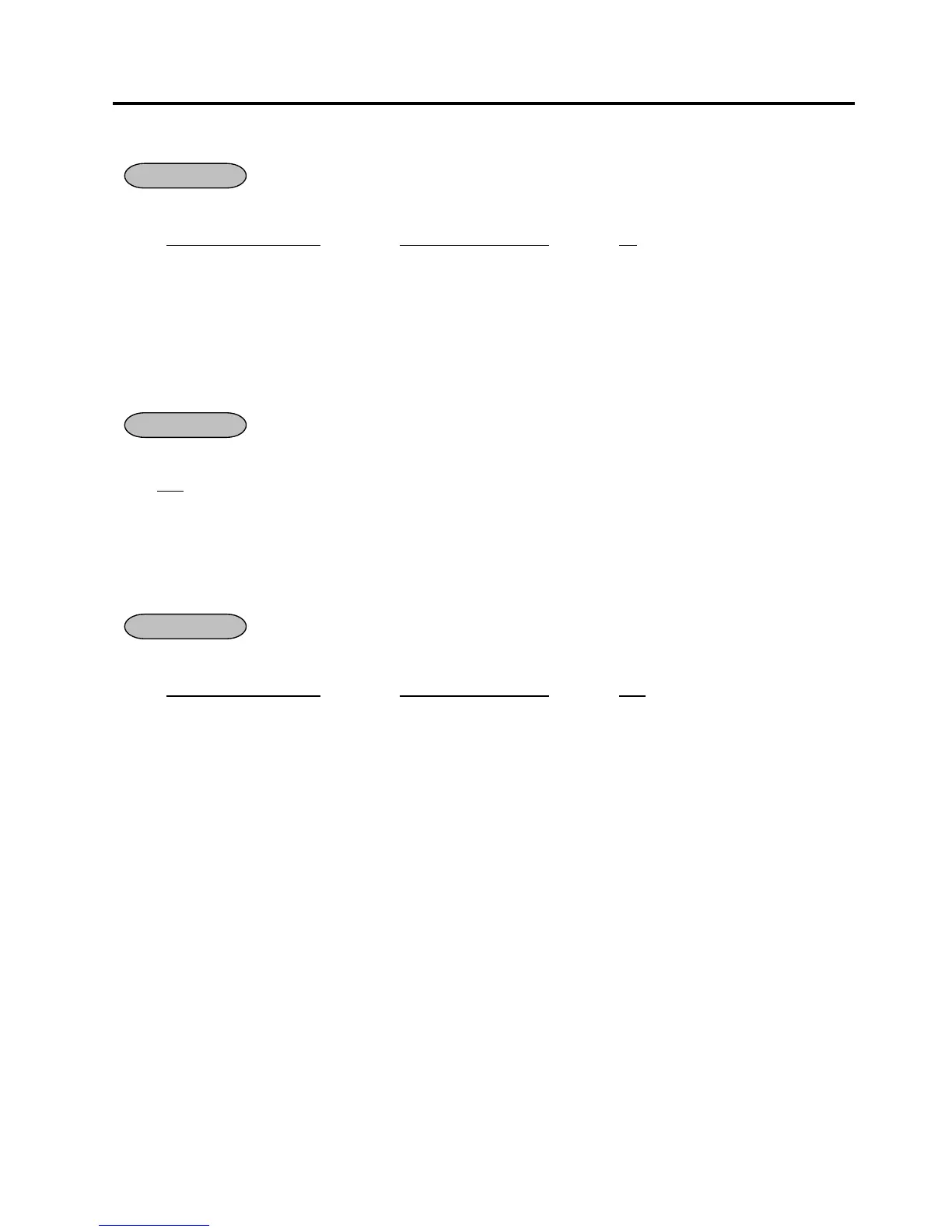3. READ (X) AND RESET (Z) REPORTS EO1-11148
3.3 Report Samples
3-29
3.3.15 Zone Cashier Report
Control Lock: X
⏐Zone start cashier No
.⏐ [#/NS] ⏐Zone end cashier No.⏐ [#/NS] 04 [AT/TL]
NOTES: 1. Cashier No.: 01-99
2. Printing will be cancelled by depressing the [C] key during report print.
3.3.16 Accumulated Cashier Report
Control Lock: X for read, Z for reset
204
[AT/TL]
NOTE: Printing will be cancelled by depressing the [C] key during report print.
3.3.17 Zone Accumulated Cashier Report
Control Lock: X
⏐Zone start cashier No
.⏐ [#/NS] ⏐Zone end cashier No.⏐ [#/NS] 204 [AT/TL]
NOTES: 1. Cashier No.: 01-99
2. Printing will be cancelled by depressing the [C] key during report print.
OPERATION
OPERATION
OPERATION
