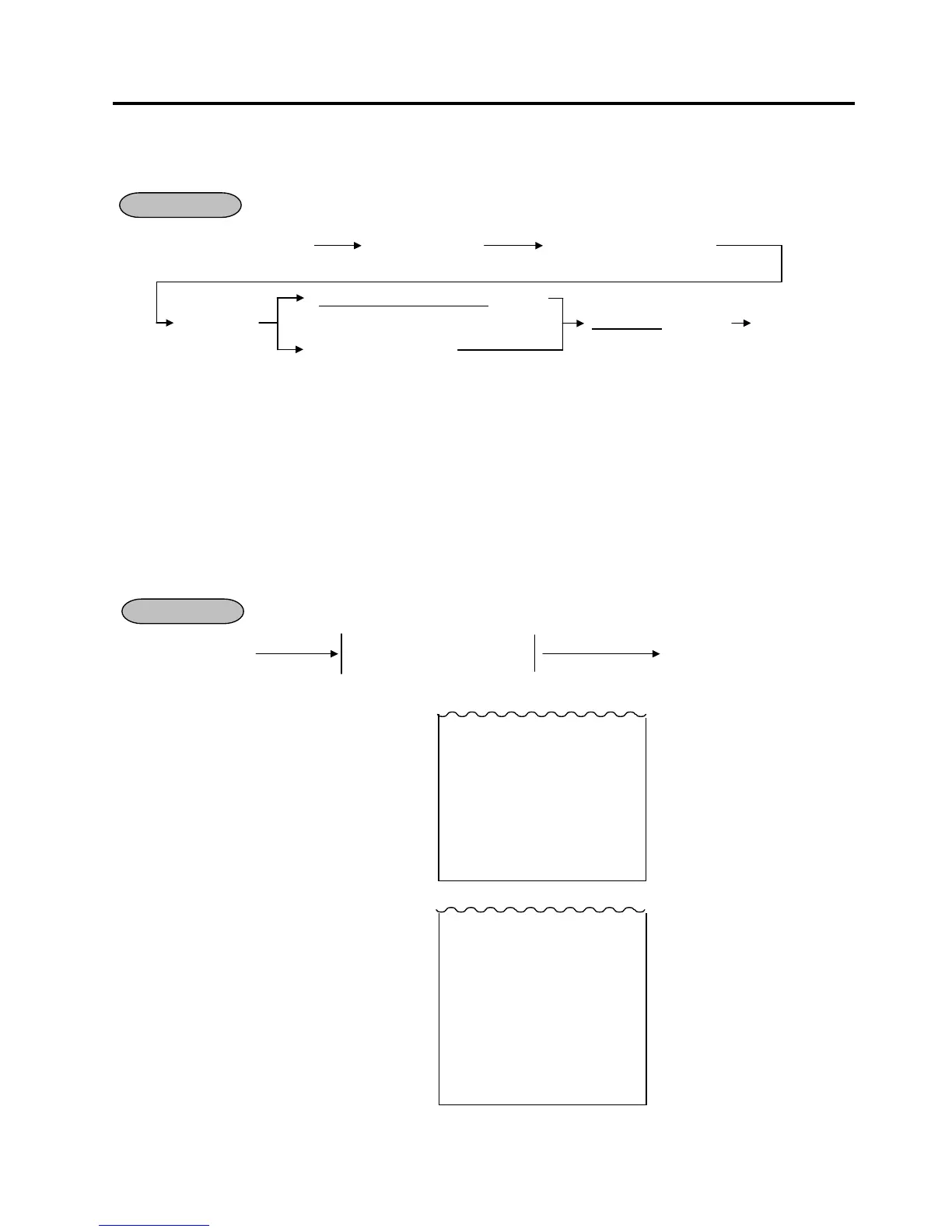9. REGISTERING PROCEDURE AND PRINT FORMAT EO1-11148
9.12 Urgent PLU Maintenance
9- 8
9.12 Urgent PLU Maintenance
This operation is intended to enter a PLU item not existing in the PLU file.
PLU Entry Operation
[PLU ADD] ⏐Unit Price
⏐ [DEPT] [DEPT]
NOTES: 1. The PLU item entered in this operation is automatically added to the PLU ADDITIONAL FILE,
not to the main memory. The PLU status follows that of the linked department. The PLUs
added to the PLU ADDITIONAL FILE are merged and sorted when a Maintenanced PLU
report is taken. (Refer to Manager’s Guide, Section 3.3.20.)
2. The price registered in this operation is assigned to Price 1.
3. To temporarily add PLUs outside a sale transaction, start with this step.
4. Maximum of 30 PLUs can be added to the PLU ADDITIONAL FILE. To add more than 30
PLUs, it is necessary to take a Maintenanced PLU report to merge.
9.13 Returned Merchandise
[RTN MDSE]
Example 1:
[RTN MDSE]
123 [DEPT 1]
10 [%-]
[AT/TL]
Example 2:
[RTN MDSE]
2 [X/TIME]
123 [DEPT 1]
10 [%+]
[AT/TL]
NOTE: This operation cannot be performed for Negative Departments/PLUs.
OPERATION
Error Message
is displayed.
Depress [C] to cancel
the error status.