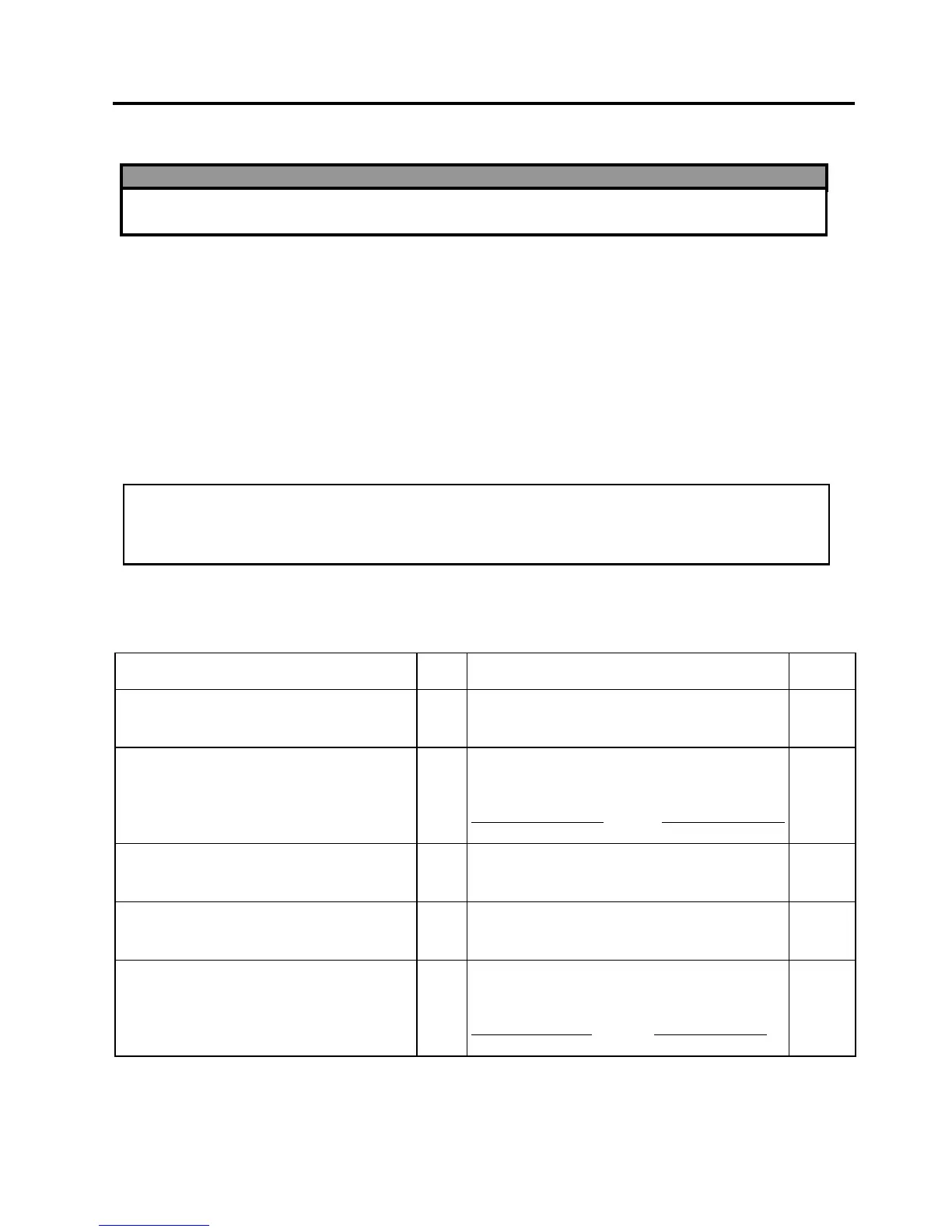3. READ (X) AND RESET (Z) REPORTS EO1-11148
3. READ (X) AND RESET (Z) REPORTS
3- 1
3. READ (X) AND RESET (Z) REPORTS
The following table shows the key operation to take each report. The X and Z reports have basically
the same print content if both are available, except that:
1. The Read (X) report allows reading the totals without clearing the memory. The Reset (Z)
report allows reading the totals, at the same time, clears all the resettable totals when the report
has been issued.
2. The symbol X is printed on the X reports, while the symbol Z is printed on the Z reports, to
indicate the type of report.
3. Reset Report Counter is printed on each Reset Report only.
4. The daily report covers data obtained during a certain period on that day until the corresponding
Reset Report was printed, while the accumulative report covers data obtained during a certain
period defined by the store.
TABLE OF OPERATIONS FOR X AND Z REPORTS
Daily Reports
Report Name
Control
Lock
Key Operation
Sample
Page
FINANCIAL READ AND RESET
Financial Read
Financial Reset
X
Z
03 [AT/TL]
3-4
CASHIER READ AND RESET
All Cashier Read
All Cashier Reset
Zone Cashier Read
X
Z
X
04 [AT/TL]
|Start Cashier Code|
[#/NS] |End Cashier Code|
[#/NS] 04 [AT/TL]
3-26
3-29
PLU CASHIER SALES READ AND RESET
PLU Cashier Sales Read
PLU Cashier Sales Reset
X
Z
07 [AT/TL]
3-25
HOURLY RANGE READ AND RESET
Hourly Read
Hourly Reset
X
Z
10 [AT/TL]
3-30
DEPARTMENT READ AND RESET
All Department Read
All Department Reset
Zone Department Read
X
Z
X
11 [AT/TL]
|Start DEPT Code|
[#/NS] |End DEPT Code|
[#/NS] 11 [AT/TL]
3-15
3-16
CAUTION!
Whenever you turn the Control Lock to Z Position, you are to be taking Reset Reports (final
reports) causing the all resettable sales data to be cleared by the operation to follow.
WARNING