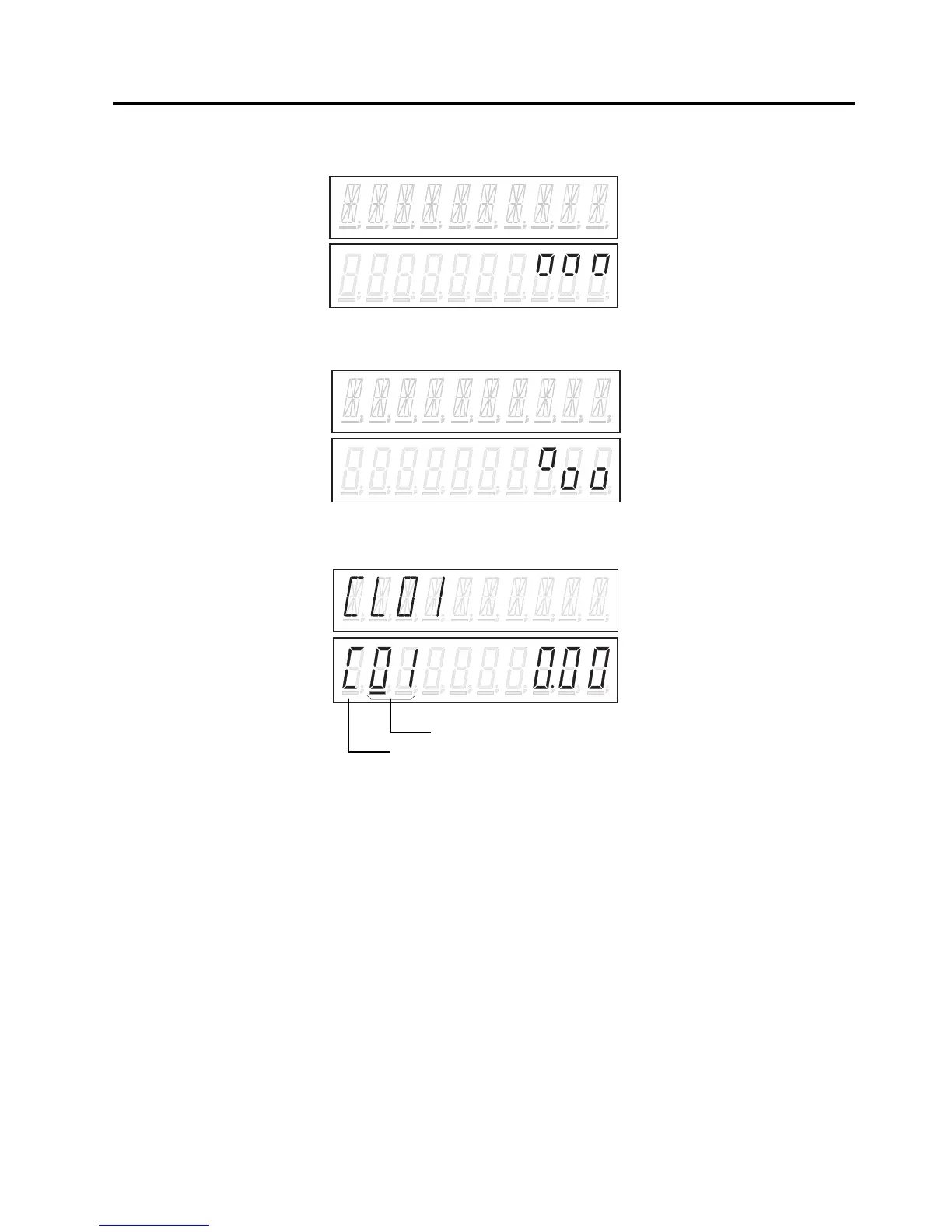7. CASHIER SIGNING OPERATIONS EO1-11148
7.2 Cashier Pass Code
7- 2
When a cashier pass code has been already programmed, enter the cashier number and press the
[LOG/RECEIPT] key. The following cashier pass code prompt display will appear.
When each digit is entered, the display will change as the example below.
Example : When 2 digits are entered.
The cashier pass code will be displayed as follows when entered correctly. Entering a wrong pass
code causes an error. Press the [C] key to clear the error and re-enter the correct code.
Cashier Number
Cashier Symbol