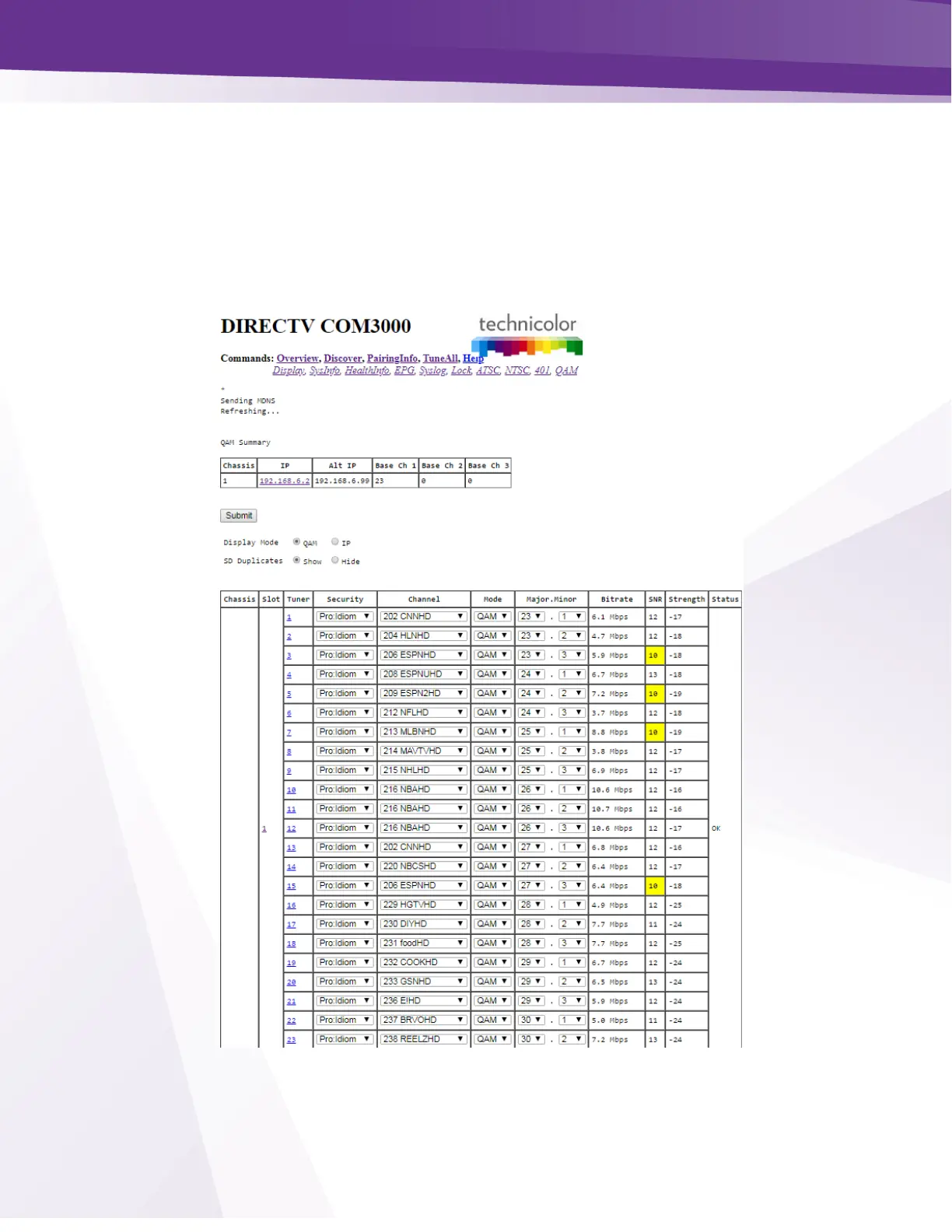22 Overview Page
The Overview Page shown below in Figure 23 provides a streamlined method for initial
configuration and quick status monitoring of the COM3000 system using a series of pulldown
menus to configure each card.
➢ The Overview page displays the same status information as the Discover page as well as encryption
method being used and overall card status.
➢ The QAM summary displays the IP address and the base channels for each QAM group.
Figure 23 - COM3000 Overview Page