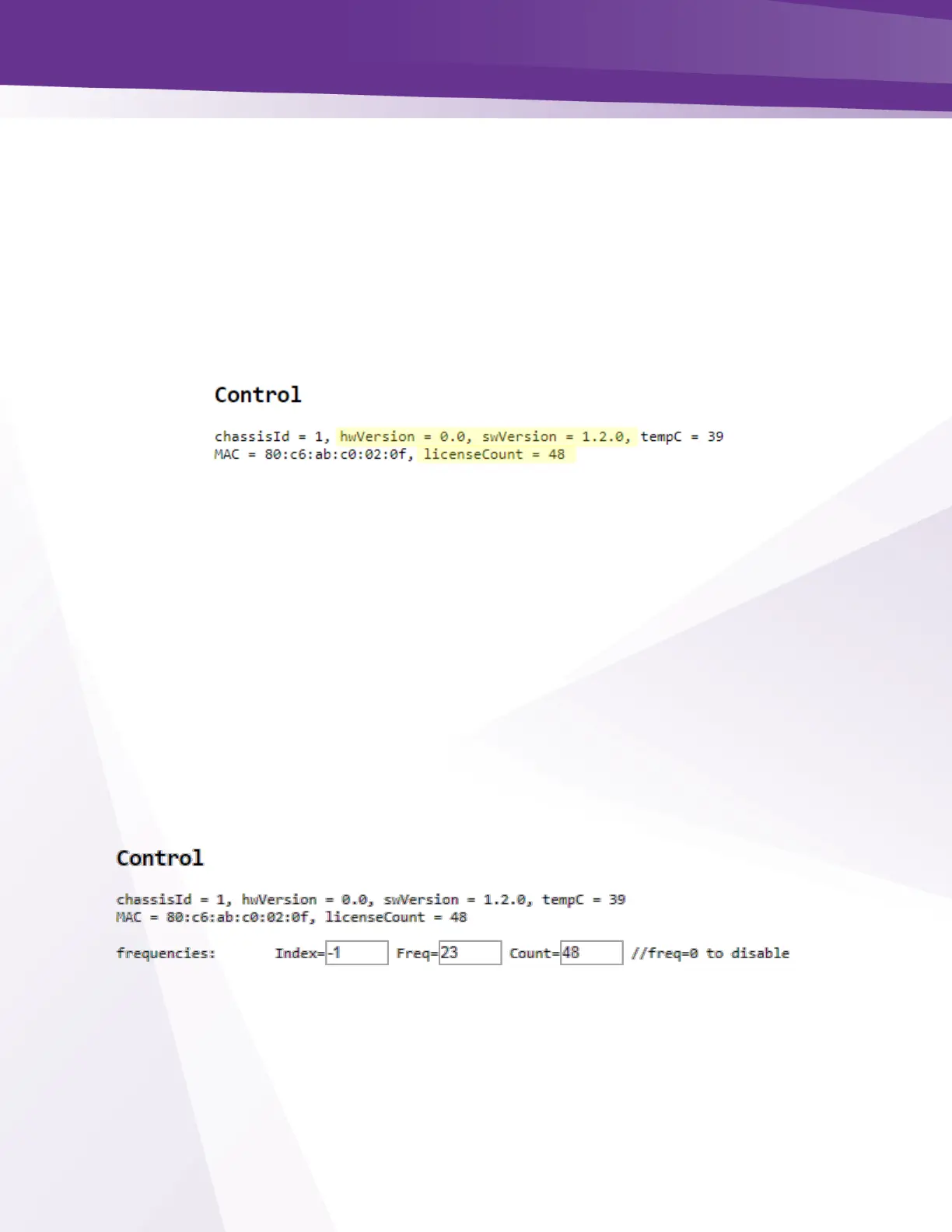34.2 Checking Software Version and License Count
Before beginning installation verify:
➢ QAM software version matched the latest available on the Technicolor website.
➢ The license count is correct for your installation and matches the bill of materials from your
distributor.
➢ Software version and license count are displayed in the Control section at the bottom of the
QAM page as shown in Figure 69.
Figure 69 - QAM Software and License Count
34.3 Setting QAM Output Channels
The QAM output channels can be assigned in one of two 128 channel groups
➢ Low group channels 1-128
➢ High Group channels 26-158
The groups can overlap but cannot exceed the bandwidth of either.
➢ If you need to utilize channels above 128 you must start the first QAM at or above channel 26
Channel outputs are set using the three boxes in the control section as shown below in Figure 70.
Figure 70 - Setting QAM Outputs
