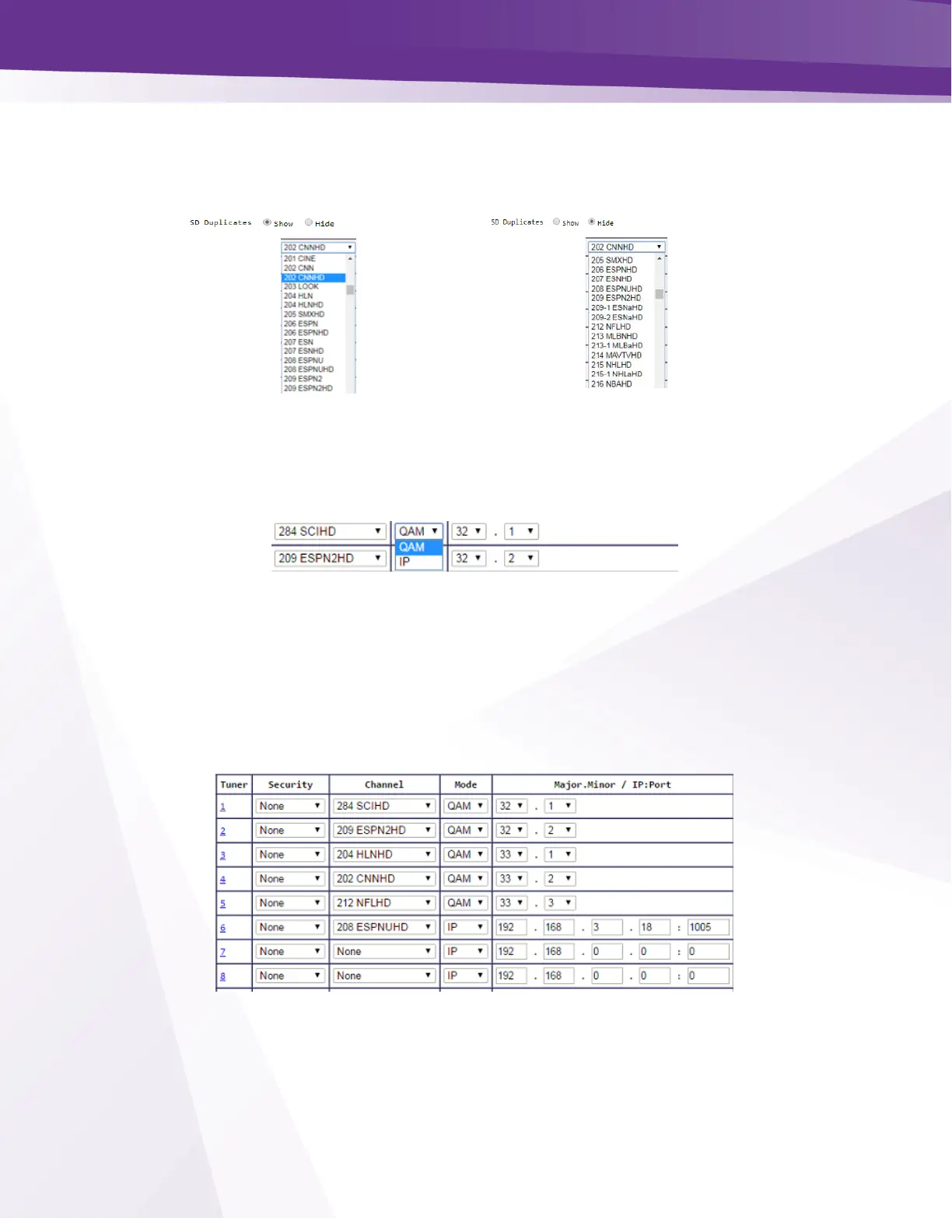Channel - Figure 26 shows the Channel dropdown feature. This allows you to assign a tuner to any
channel in the guide data, including channels not authorized.
Figure 26 - Channel Selection Drop Down
Mode - Figure 27 shows the dropdown options for QAM and IP output modes.
Figure 27 - Output Mode
Major.Minor / IP:Port - Figure 28 below shows the Mode column. If QAM mode is selected this
field allows selection of the major and minor QAM channel.
➢ The dropdown menu will display channels programmed for QAM output.
➢ If IP mode is selected the field input is for the IP and port number assigned to each channel
Figure 28 - Major/Minor Ch or IP and Port Settings