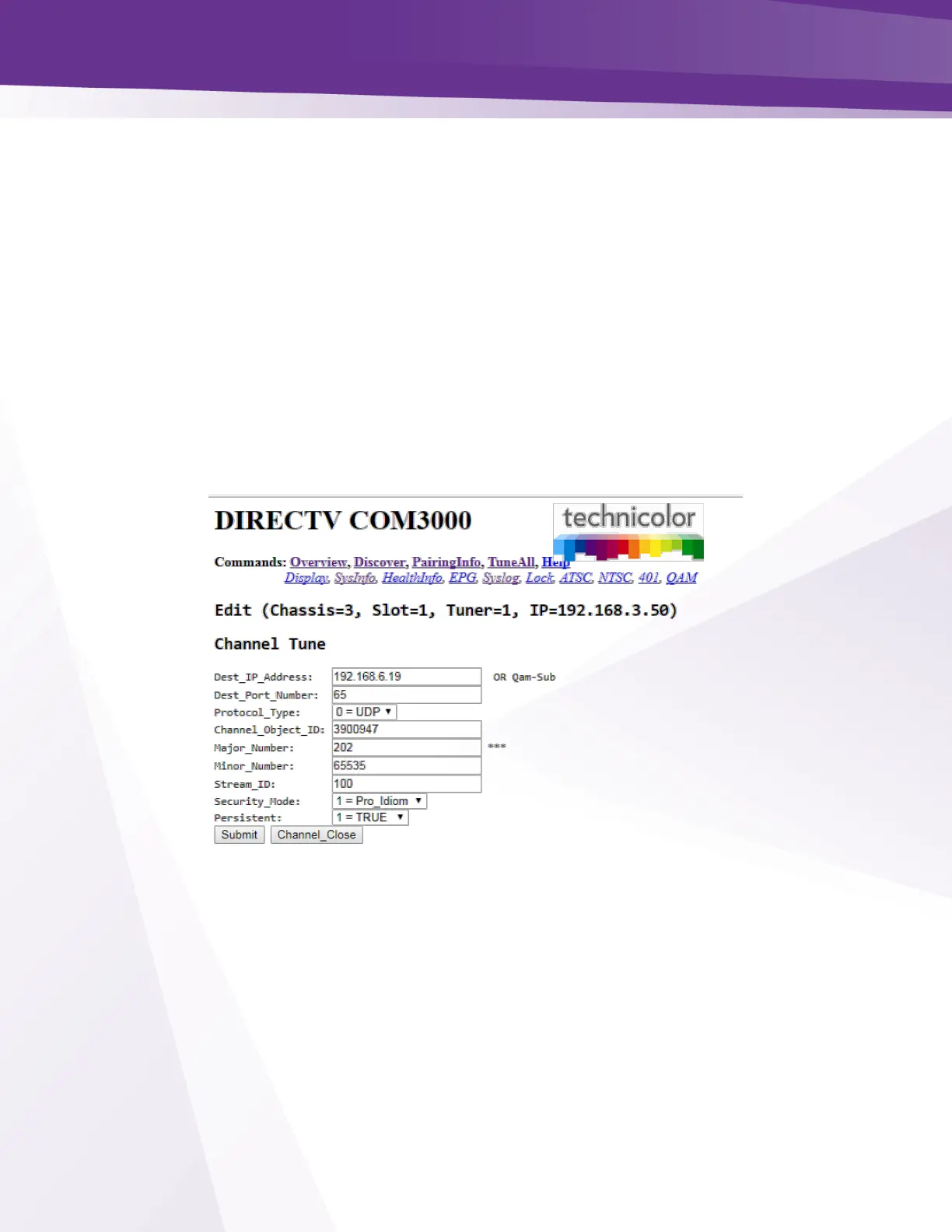24.2 Advanced Tune
The Advanced Tune page can be used to change the main tuning parameters of a channel.
Additional parameters can be accessed by clicking the Advanced Edit hyperlink at the bottom of
the Basic Tune screen, which navigates to the Advanced Tune screen shown below in Figure 33.
Information identifying the chassis / slot / tuner and card IP address currently being addressed is
displayed at the top of the page below the command links.
Chassis - This value shows the Chassis number of the COM400 that holds the COM51 card you
are currently tuning.
Slot - This value shows the Slot number within the COM400 chassis that holds the COM51 card
you are currently tuning.
Tuner - This value indicates which tuner on the COM51 card you are controlling.
IP - This field shows the IP address of the COM51 card you are currently interacting with.
Figure 33 - Advanced Tune Screen
Most configurations in the advanced edit page are redundant to settings entered from the
Overview page of the COM51 UI.
A detailed description of each advanced tuning field on the Advanced Edit page follows:
Dest_IP_Address - In this field, you will enter the IP address of the device you wish to
stream video content to (e.g. an edge QAM).
➢ The COM51 will stream to any valid unicast or multicast address.