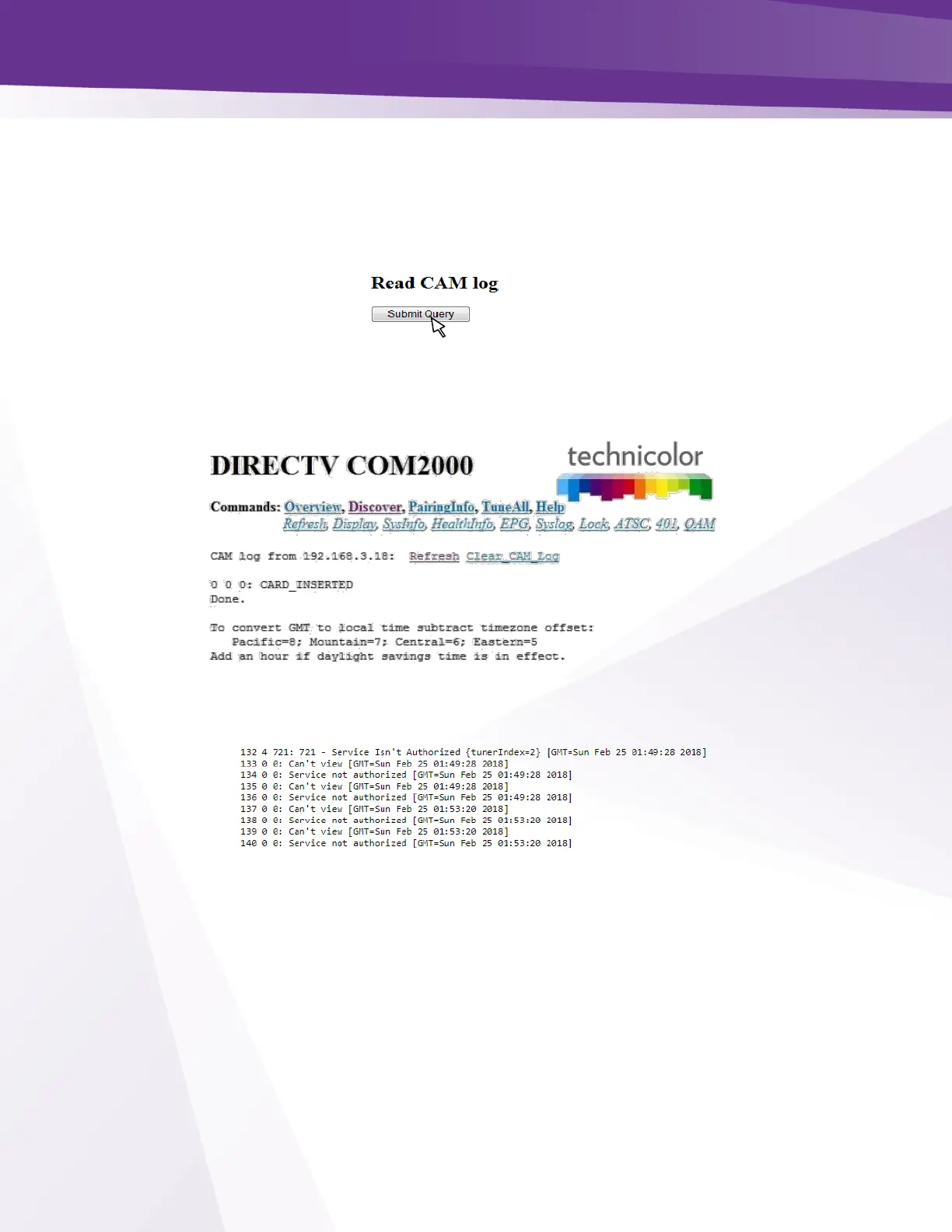24.5 COM51 CAM Log Data
This section gives you the ability to read the log files generated by any COM51 card’s
Conditional Access Module (CAM), also known as its smart card. The messages reported here
match the ones that may be seen on a normal set-top box and can be used to determine whether
the card has been properly authorized and paired.
Figure 37 - CAM Log Interface
Under normal circumstances, an authorized card will produce a very short CAM log file
with 0 0 0: CARD_INSERTED displayed.
If, however, there are issues with the card’s authorization, you will see messages that look more
like this:
The 3-digit values starting with a “7” are the AT&T / DIRECTV support extension numbers
associated with the error condition.
Refresh - Refreshes this display.
Clear_CAM_Log - Clears all current entries in that card’s CAM log.
