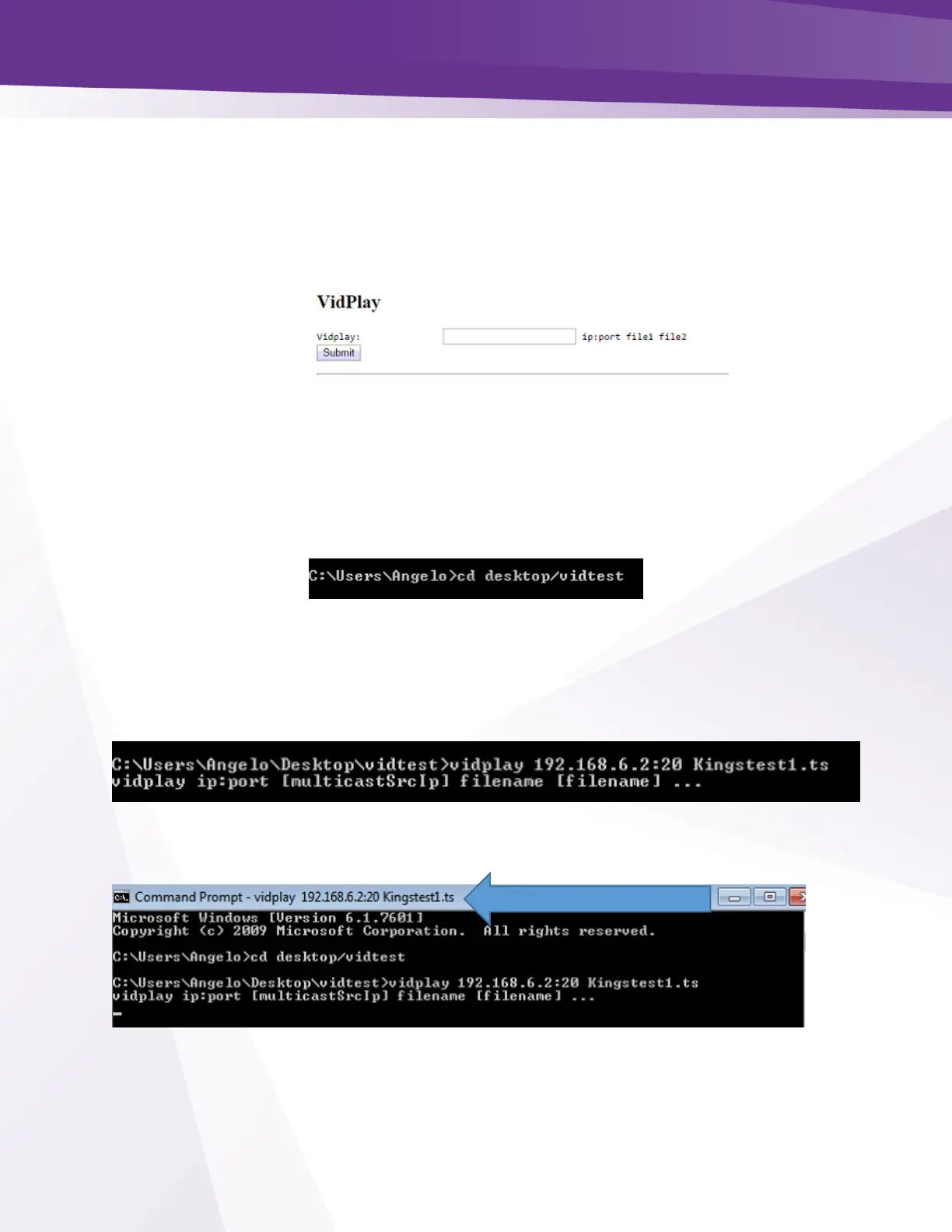24.11 Using the VidPlay Feature
The VidPlay Feature is no longer available due to changes in the Western Digital My Cloud
NAS drive software. It is recommended to use an inexpensive PC and VIDplay.exe software
provided by Technicolor.
Figure 44 - Vid Play
24.12 Setup for Vidplay.exe
➢ Create a folder on your PC desktop named vidtest.
➢ Save vidplay.exe file and the video file in the folder.
➢ To play the video open a dos prompt and enter cd desktop/vidtest
➢ At the vidtest prompt enter type vidplay QAMIP:port filename
➢ Example: vidplay 192.168.6.2:20 Kingstest1.ts
➢ When the exe runs you will see the information at the top of the dos shell window.
