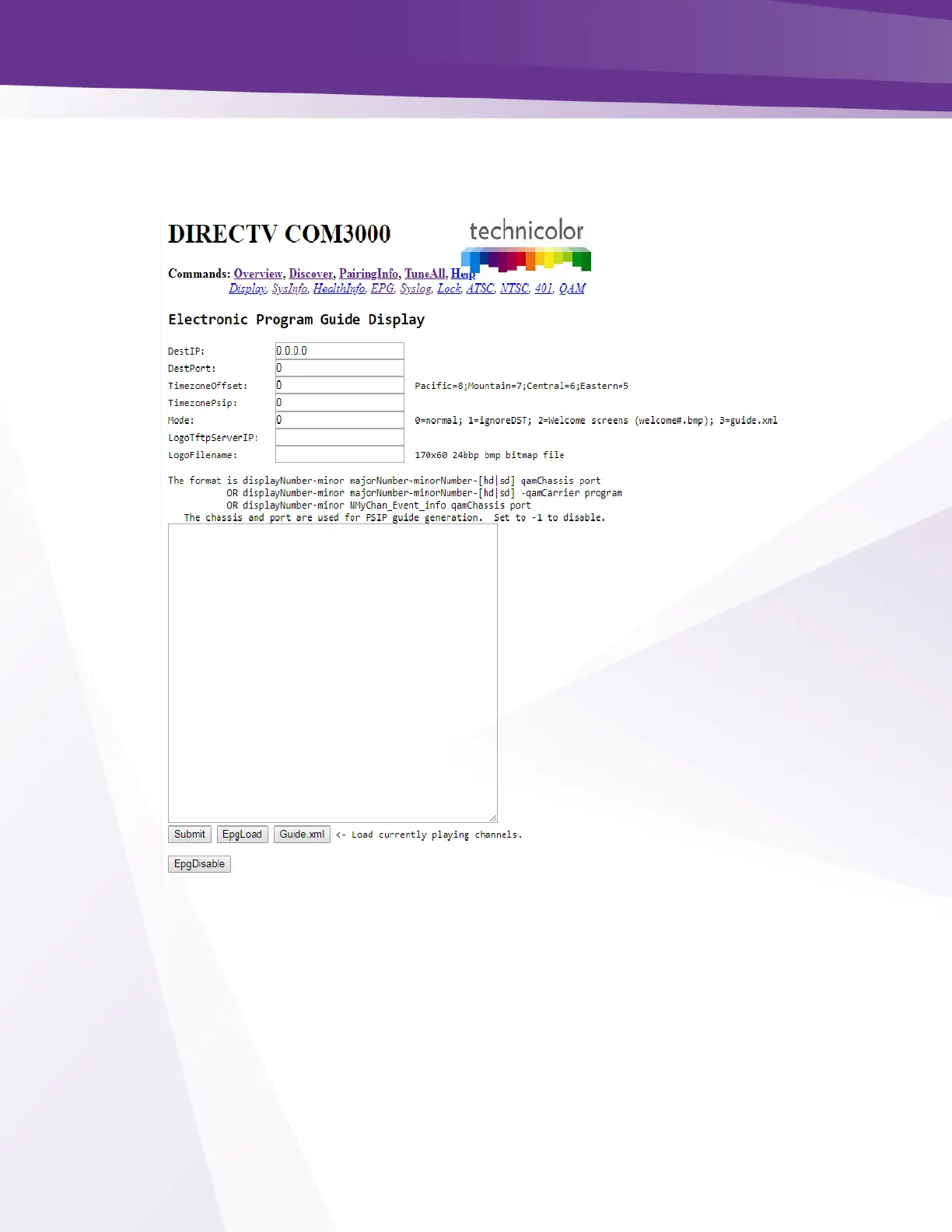32.2 Getting Started with EPG
Access the EPG setup screen shown in Figure 54 below, click the EPG
hyperlink at the top of any COM3000 web interface page.
Figure 54 - COM3000 EPG Page
Following is a brief explanation of each field available on the EPG page as shown above:
➢ DestIP - This field represents the IP address of the device you wish to send the EPG data to.
Typically, this will be the IP address of the QAM20 card you are going to use for the EPG
channel. Note: the default value of 0.0.0.0 can be entered at any time to disable the EPG
channel.
➢ DestPort - This field represents the port number that is to be used to map the EPG to a specific
QAM channel. The default value is 0.