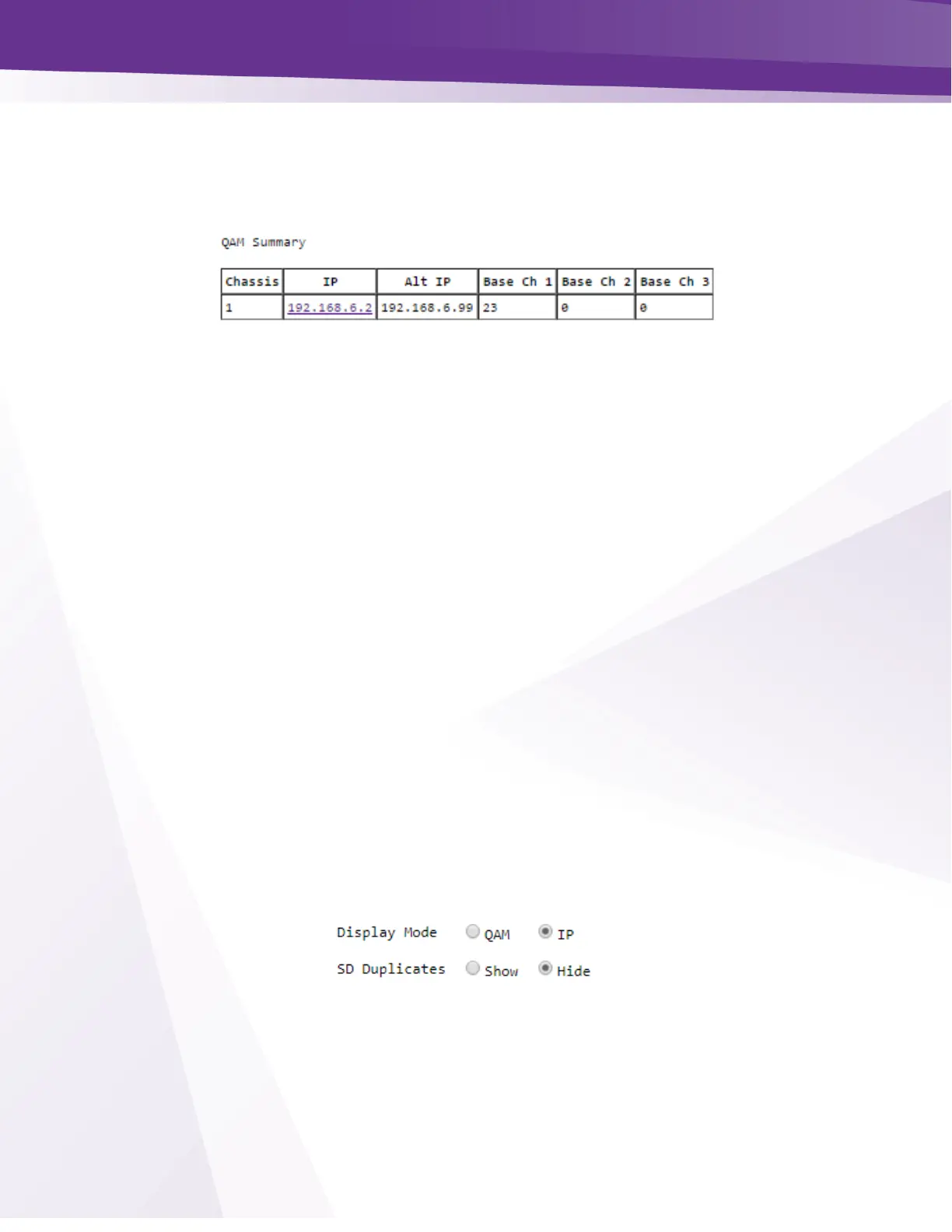22.1 QAM Summary
The QAM summary portion of the Overview tab shows basic information about the QAMs
mounted in the system.
Figure 24 - QAM Summary
➢ Chassis – The QAM chassis number is determined by the COM400 chassis designation and QAM
slot.
o Slot 1 is the top QAM slot
o Slot 0 is the bottom QAM slot
➢ Formula to determine Chassis number
o COM400 chassis designation + (QAM Slot#*16) +1
▪ 1+(1X16)+1 =18 (top slot COM400 chassis one)
▪ 1+(0X16)+1 = 2 (bottom slot COM400 chassis one)
▪ 2+(1*16)+1 =19 (top slot COM400 chassis two)
▪ 2+(0*16)+1 = 3 (bottom slot COM400 chassis two)
▪ Chassis 1 slot 0 (bottom slot) = 192.168.6.2
➢ IP – Displays the default IP address to the QAMs
o Hyperlinks - The IP hyperlink(s) are linked to the associated QAM card
➢ Alt IP – Displays alternate IP address’ programmed for each QAM
➢ Base channels – Displays base output channels for QAM Index 1. Base channel 2 and 3 fields are
not used.
22.2 Display Options
Select preferred options for display of QAM or IP output configuration and HD/SD channel
selections.