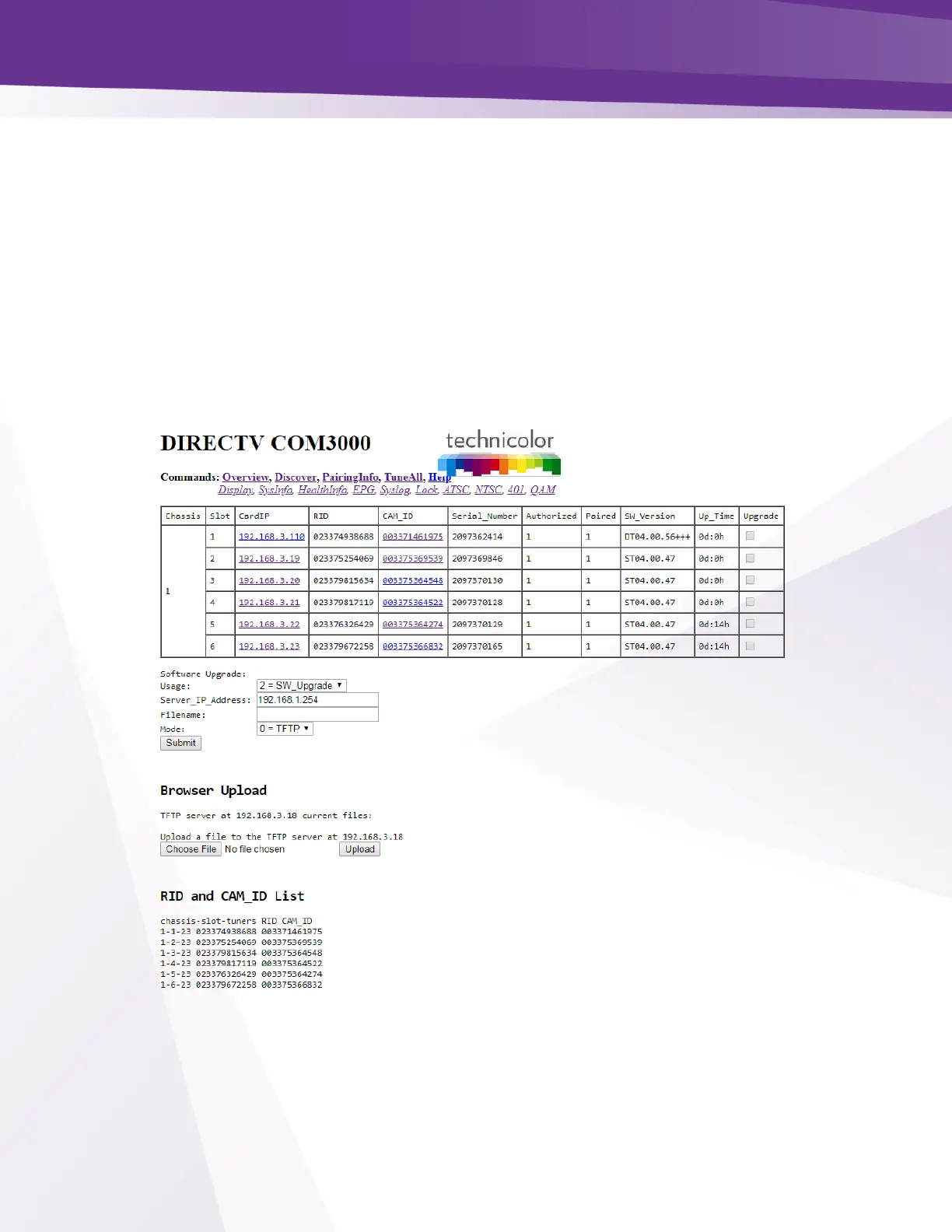25 Pairing Info
By clicking the PairingInfo hyperlink at the top of any COM3000 web interface page, you
can quickly evaluate the authorization status of all cards in the system.
➢ In the example shown in Figure 45, all cards are activated and paired
➢ Card one has received a DHCP address of 192.168.3.110. It is still assessable at the default
192.168.3.18 address.
➢ This page also provides direct access to a card’s internal syslog and CAM log and the ability to
upgrade multiple cards.
➢ These can be reached by clicking the hyperlinks that represent the card’s IP address and
CAM_ID, as can be seen below in Figure 45.
Figure 45 - COM3000 Pairing Info Page