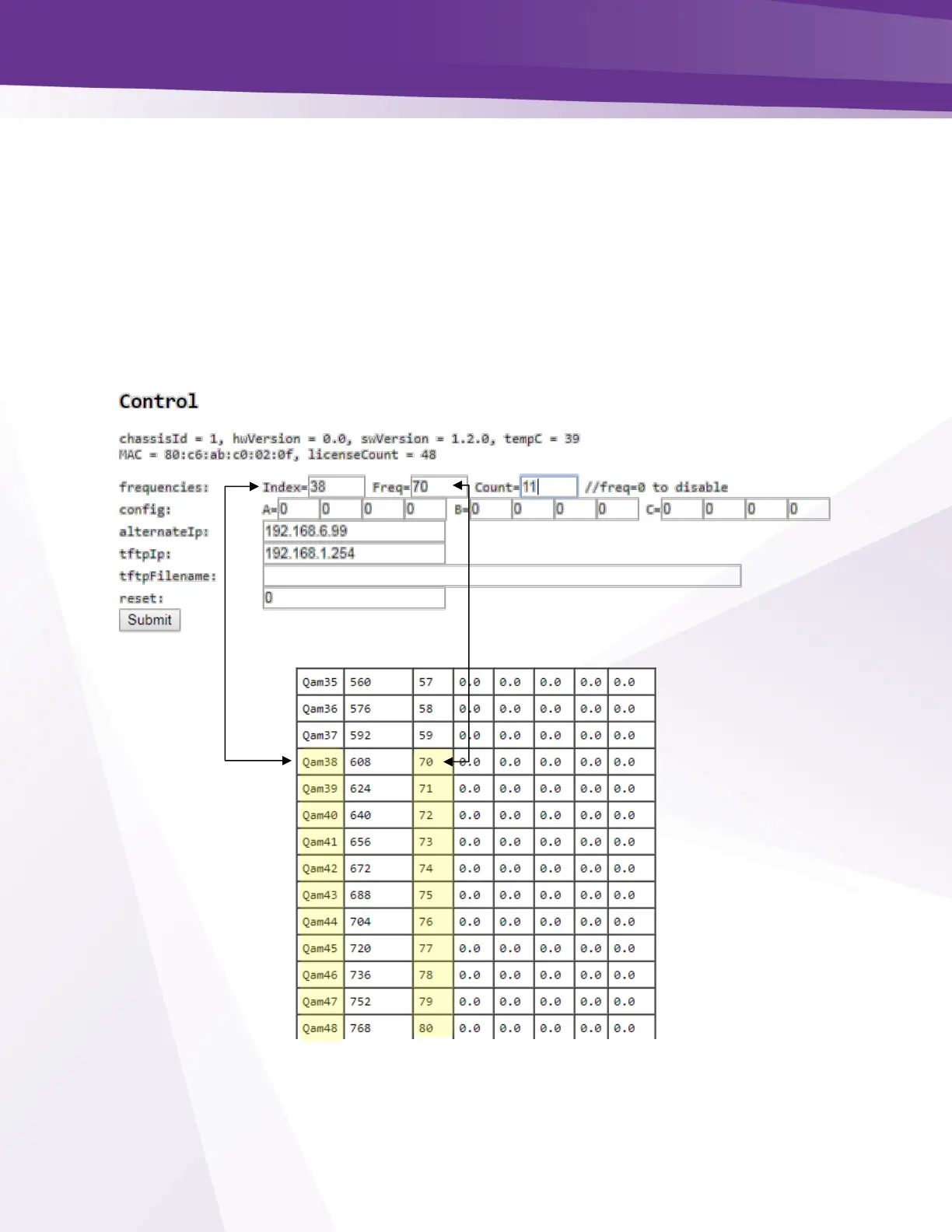34.5 Setting Unique outputs to a group of QAMs
A group of QAMs can be set to a unique group of output channels:
➢ Enter the first QAM to be set in the Index box
➢ Enter the channel number in the Freq box
➢ Enter the number of QAMS to be set in sequential order
In the example shown in Figure 75 and Figure 76 we will change the outputs of QAM 38-48 to
channels 70-80.
Click Submit and the new QAM outputs will display table.
Figure 75 - Changing Outputs Channels on a Group of QAMS
.
Figure 76 - QAM Group Outputs
