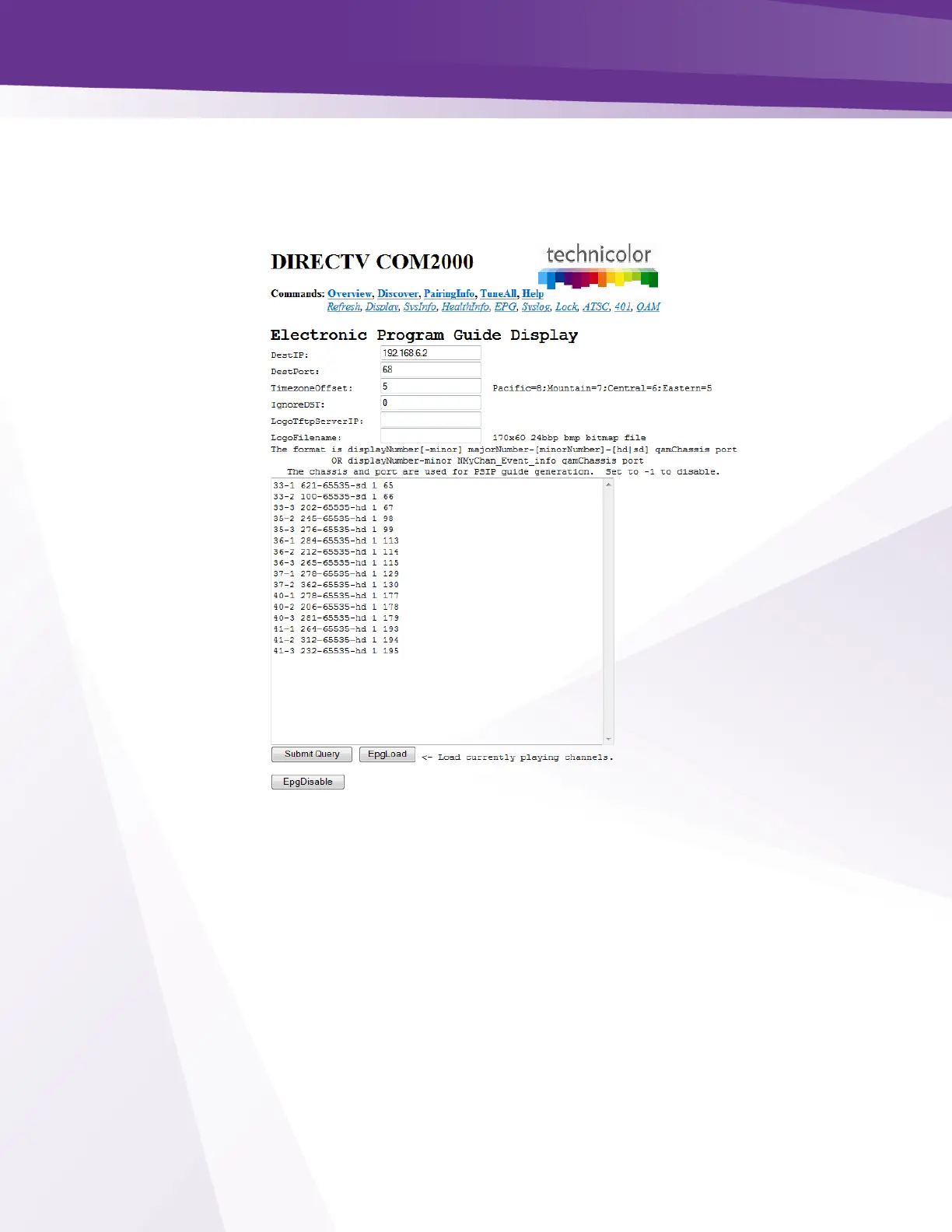The screen shown in Figure 55 below is the result of clicking the EpgLoad button located at the
bottom of the EPG screen. Doing this provides a convenient starting point for building an EPG
for your system. To set a custom channel map change the RF channels listed to the preferred
channel ring.
Figure 55- COM51 EPG Load
The results shown on this page contain the programming information for all COM51 cards in
your system based on the current tuning table. This information will automatically be loaded into
the appropriate text field the next time you visit the EPG page.