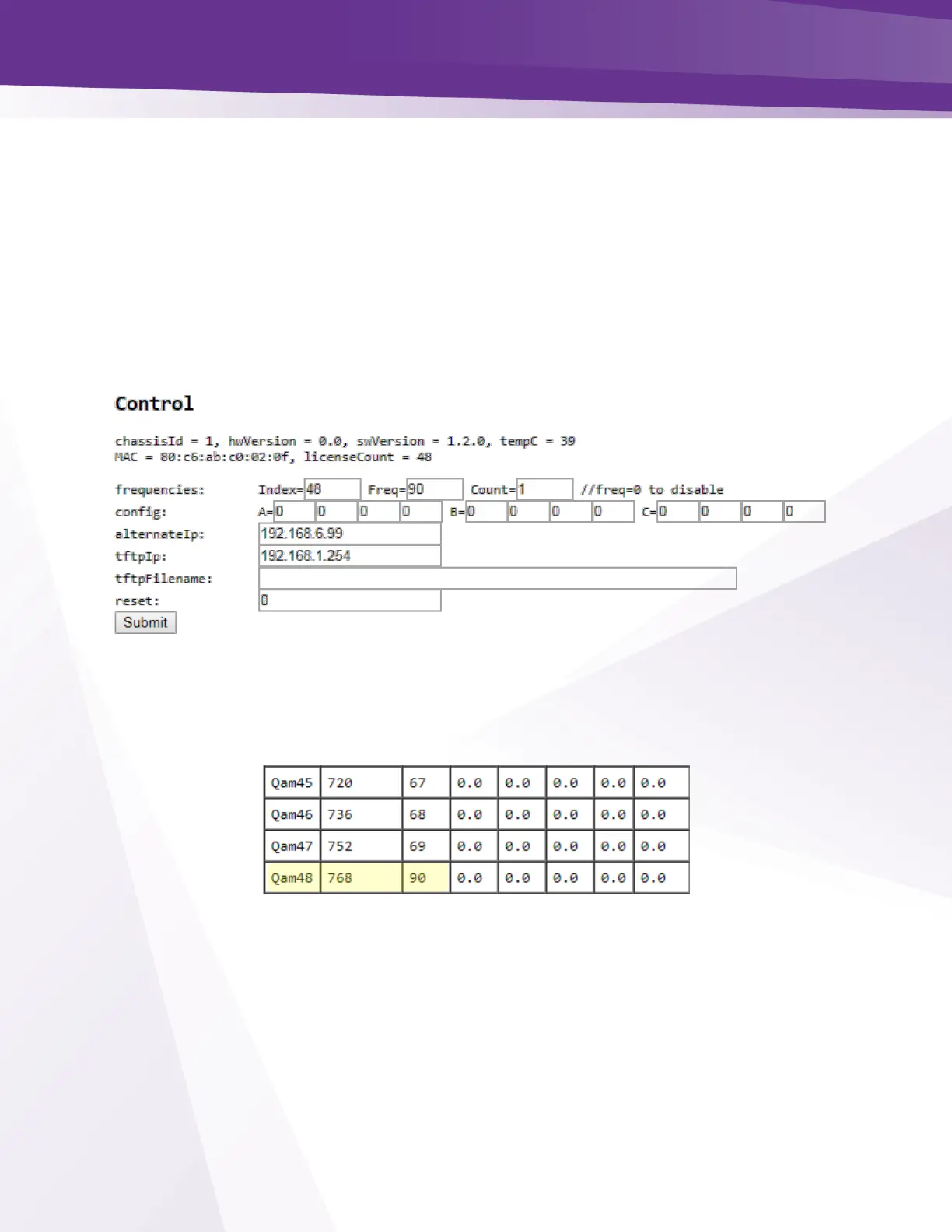34.4 Setting Unique RF output to a QAM
RF channel outputs can be assigned to an individual QAM or group of QAMS
To set a unique RF output to an induvial QAM:
➢ Enter the QAM number in the Index box
➢ The desired output channel in the Freq box
➢ Enter a 1 in the Count box to change only that QAM output
In the example shown below in Figure 73 we will change QAM Index 48 to channel 90.
Figure 73 - Changing a Single QAM Output
Once you enter the information click submit. You will see QAM index 48 now has an output
channel of 90 as shown below in Figure 74.
Figure 74 - Individual QAM Output Change
