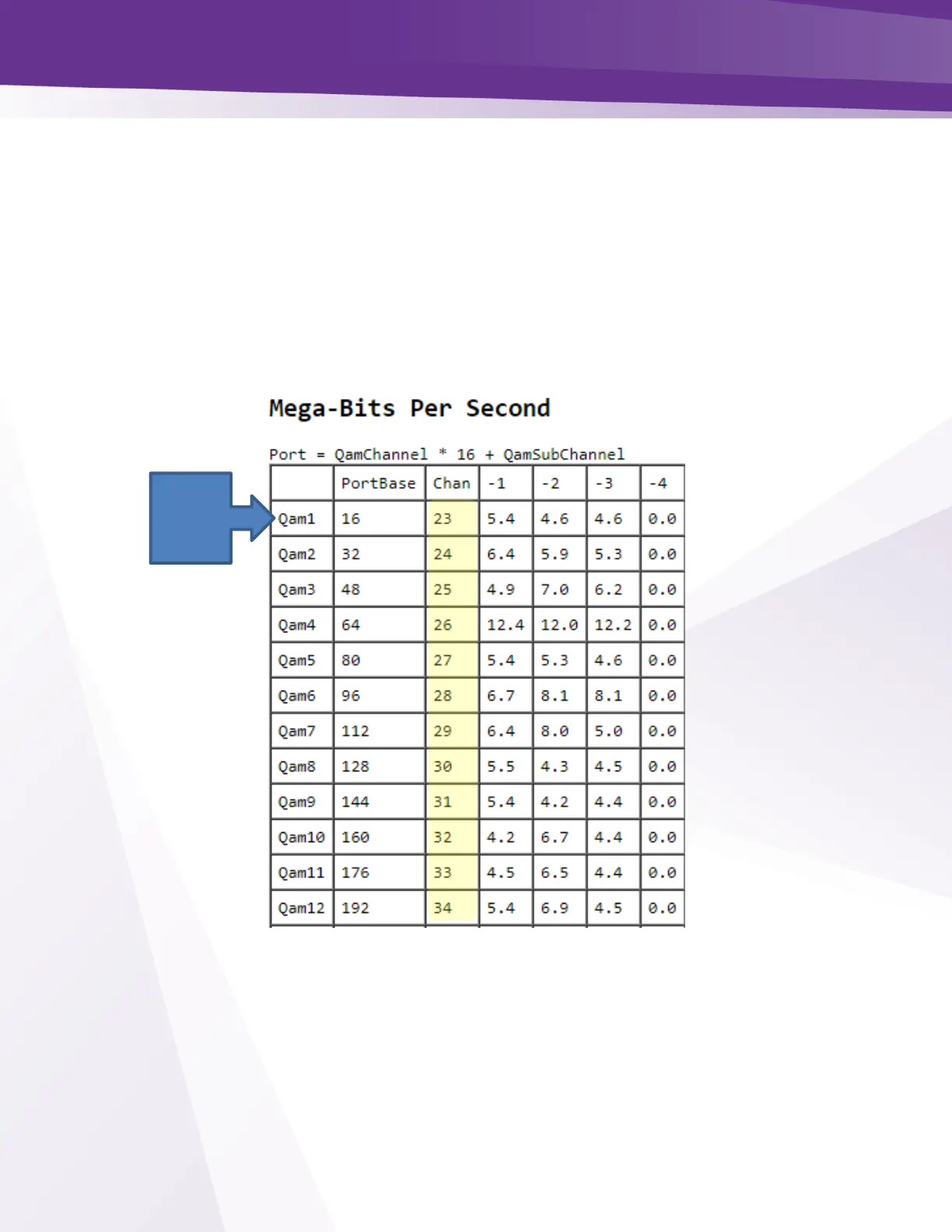The three boxes at the bottom of the control screen are used to reference the following:
➢ Index= Sets the QAM index referenced in the first column of the QAM table. By default the field
is populated with -1. As a security measure you must delete the -1 and enter the QAM Index.
➢ Freq = Sets the channel to be assigned to the QAM referenced in the first box
➢ Count= Sets the QAMs to be set in sequential order
In the example below shown in Figure 71, we are setting QAM 1 to channel 23 and will set all
the QAM outputs in sequential order. When submitted the QAM output channels will be listed in
the column labeled Chan in the QAM table as shown below in Figure 71 and Figure 72.
Figure 71 QAM Table