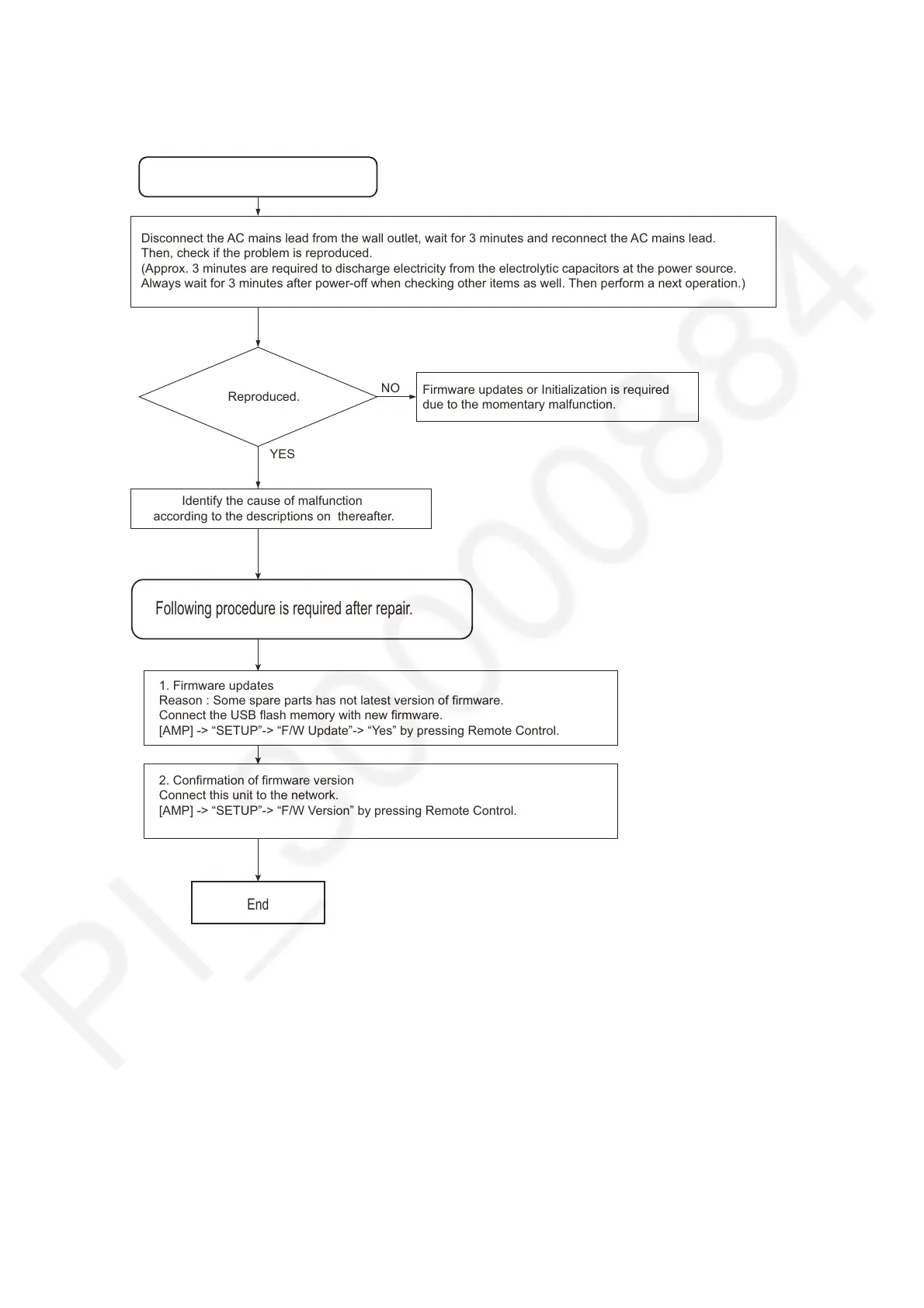7.1. Check the problem is reproduced
START
Firmware updates or Initialization is required
due to the momentary malfunction.
NO
YES
Reproduced.
Identify the cause of malfunction
according to the descriptions on thereafter.
Disconnect the AC mains lead from the wall outlet, wait for 3 minutes and reconnect the AC mains lead.
Then, check if the problem is reproduced.
(Approx. 3 minutes are required to discharge electricity from the electrolytic capacitors at the power source.
Always wait for 3 minutes after power-off when checking other items as well. Then perform a next operation.)
Following procedure is required after repair.
1. Firmware updates
Reason : Some spare parts has not latest version of firmware.
Connect the USB flash memory with new firmware.
[AMP] -> “SETUP”-> “F/W Update”-> “Yes” by pressing Remote Control.
2. Confirmation of firmware version
Connect this unit to the network.
[AMP] -> “SETUP”-> “F/W Version” by pressing Remote Control.
End