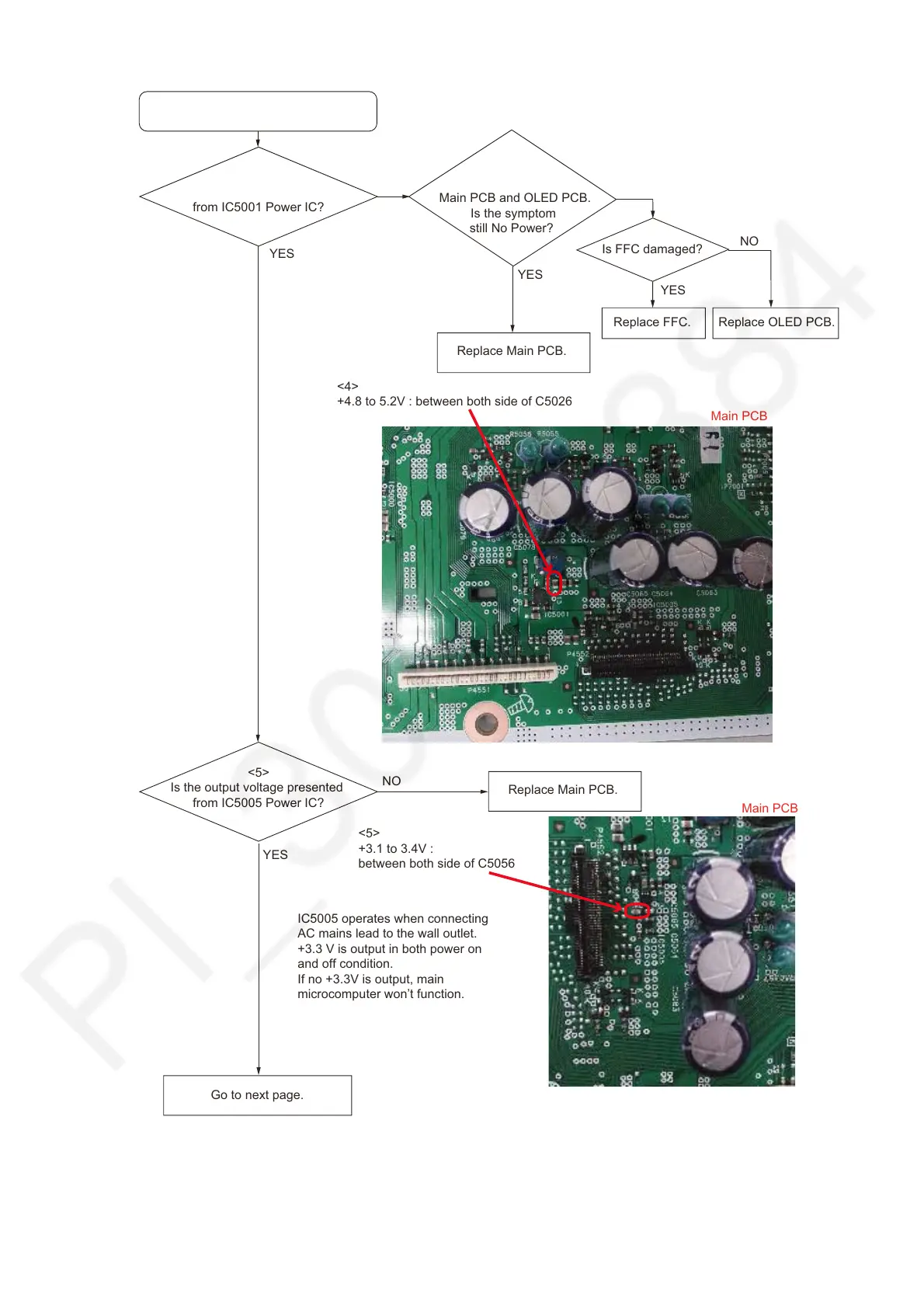No power
(from the previous section)
YES
Replace Main PCB.
NO
<4>
Is the output voltage presented
from IC5001 Power IC?
YES
<4>
+4.8 to 5.2V : between both side of C5026
Go to next page.
IC5005 operates when connecting
AC mains lead to the wall outlet.
+3.3 V is output in both power on
and off condition.
If no +3.3V is output, main
microcomputer won’t function.
Disconnect FFC between
Main PCB and OLED PCB.
Is the symptom
still No Power?
NO
Is FFC damaged?
YES
NO
Replace OLED PCB.
Replace FFC.
YES
Main PCB
<5>
Is the output voltage presented
from IC5005 Power IC?
YES
Replace Main PCB.
NO
<5>
+3.1 to 3.4V :
between both side of C5056
Main PCB
