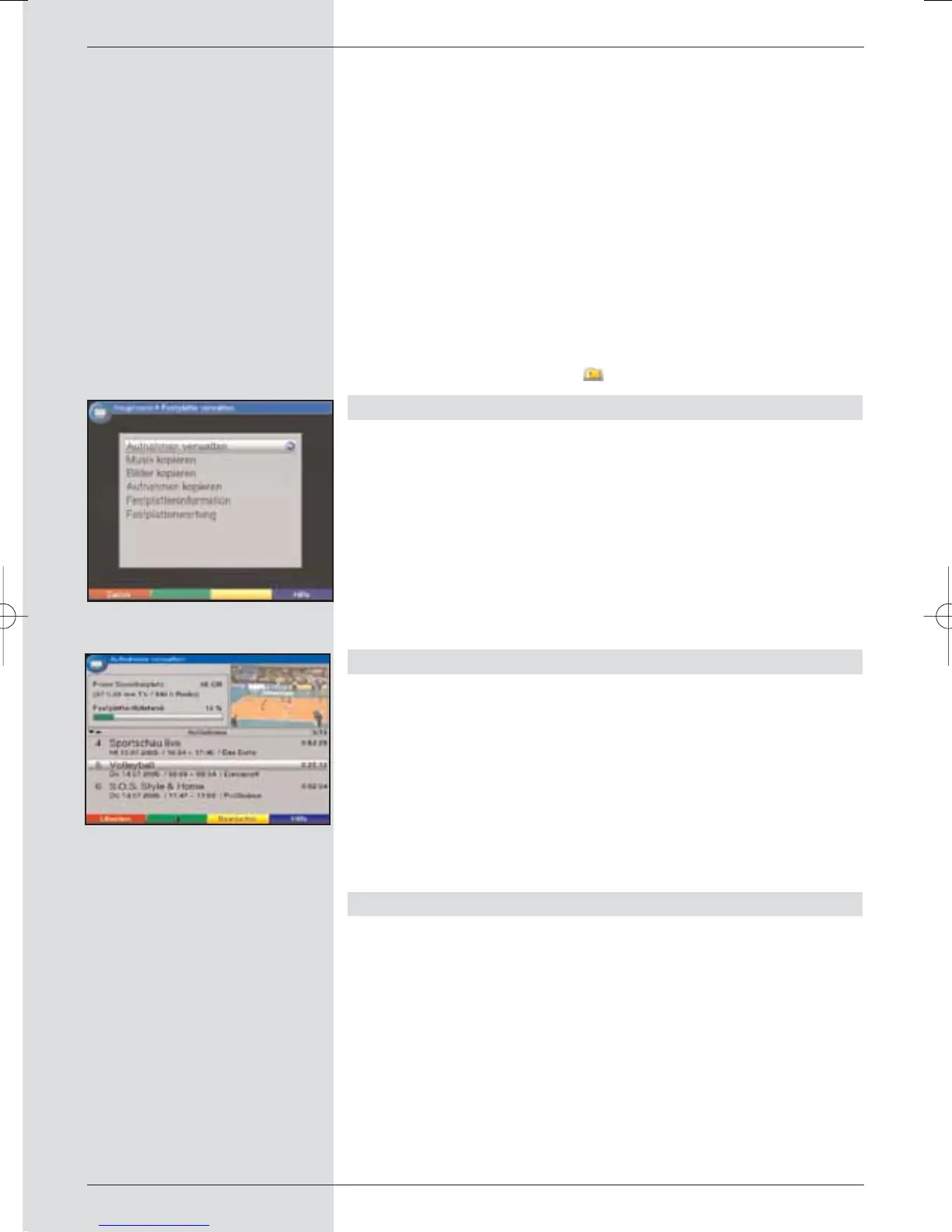Show next/previous picture
> Press the arrow keys up/down to skip to the next
resp. previous picture.
Stop
> To exit from picture viewing mode, press the green
function key.
You will return to normal operating mode.
Switching folder levels
> While a picture is being displayed in large format, first
press OK to activate the navigator again.
> To move from a folder to the next higher level, use the
arrow keys to mark the topmost line, which is indi-
cated by the symbol , and confirm by pressing OK.
8.3 Managing the hard drive
Press the Menu key to call up the Main menu.
> Use the arrow keys up/down to mark the line
Manage hard drive.
> Confirm by pressing OK. The menu Manage hard
drive will be displayed. (Fig. 8-9)
> Use the arrow keys up/down to move the marker
around within the menu, and to change the individual
positions as indicated.
8.3.1 Managing recordings
In this menu, (Fig. 8-10) you have the facility to manage your
recordings.
> Press the OK key to go to the sub-menu Manage
recordings.
A list of the recordings available on the hard drive will
be displayed.
> Markieren Sie mit den Pfeiltasten auf/ab die
gewünschte Aufnahme.
8.3.1.1 Delete
> To delete the marked recording, press the red func-
tion key Delete.
> Use the arrow keys left/right to mark the field OK
and confirm by pressing OK to actually delete the
recording.
60
(Fig. 8-10)
(Fig. 8-9)
