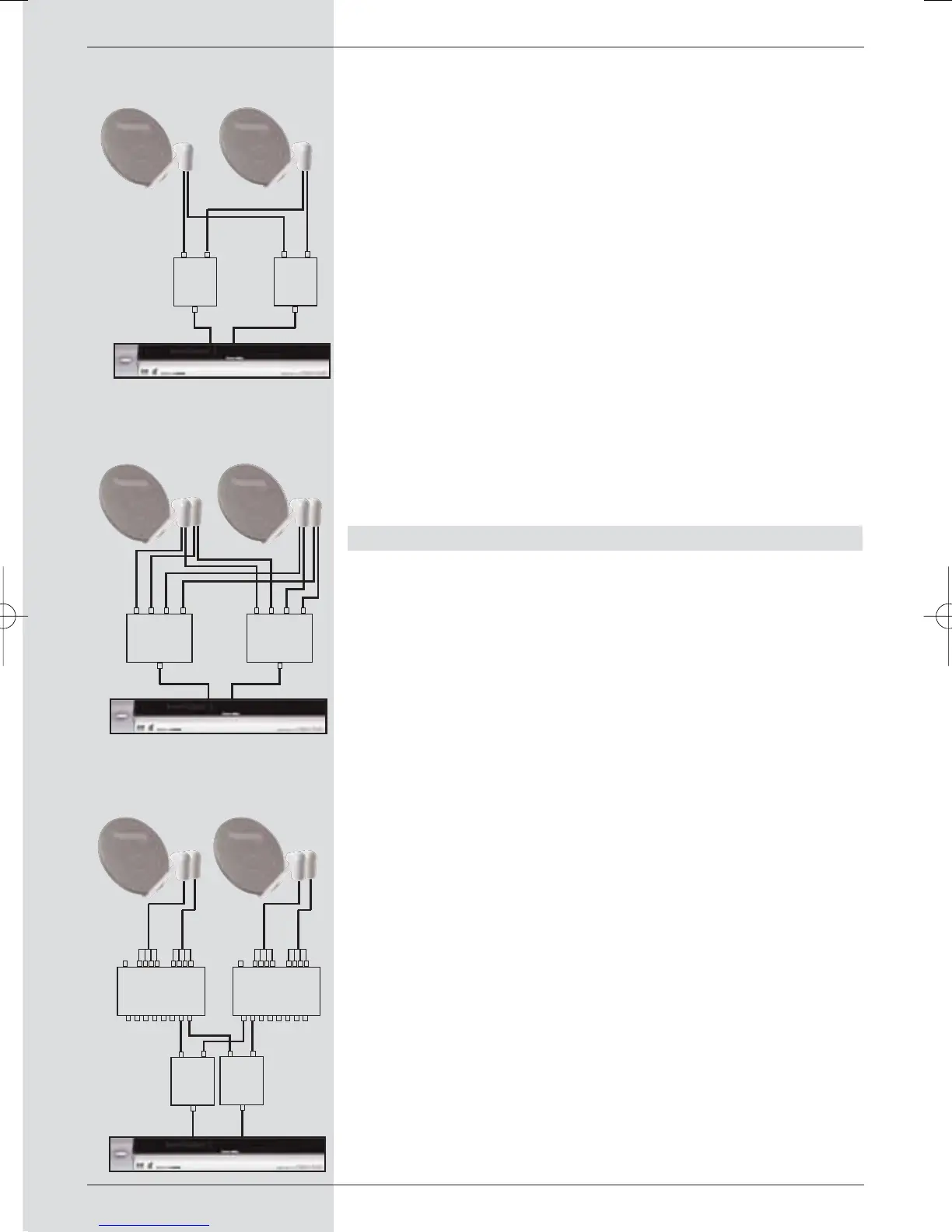> Press the OK key.
A selection table listing various satellites will now be
displayed.
> Use the arrow keys to mark the desired satellite.
Use the arrow keys up/down to move the marker
up or down one line at a time, or use the arrow
keys left/right to move the market backward or for-
ward one page at a time.
If the desired satellite is not included in the list, please
use one of the reserve slots, marked User 1 to User
13.
> Confirm by pressing OK.
The marked satellite will now be added to the menu
Antenna settings at the previously marked posi-
tion.
You can now adjust the settings in the menu Antenna set-
tings, in this manner until the settings in this menu corre-
spond to those of your receiving unit. For any switching crite-
ria that you do not require, use the setting No satellite.
6.4.4 Additional settings/LNB properties
Once you have completed adjusting the switching matrix of
your DVB receiver to the requirements of your receiving
installation, you must still check and, where necessary, cor-
rect the other settings for your receiving unit.
> Use the arrow keys left/right to move the marker
to the column Configuration.
> Now, in the line in which you wish to check or change
the settings, use the arrow keys up/down to mark
the field Continue.
> Confirm by pressing OK.
A sub-menu will be displayed in which you can make
settings related to the LNB, and can set up a test
transponder. (Fig. 6-11)
The following settings/adjustments can be made:
LNB Type
> Use the arrow keys left/right to enter the type of
LNB you are using. The options are Single LNB,
Quatro LNB, DisiCon 1 LNB, DisiCon 2 LNB,
DisiCon 4 LNB, C-Band LNB, Circular LNB,
SatCR LNB and a User LNB for manual entry of
LNB data.
24
A B C D
4/1
output
A B
Position
2/1
output
Multiswitch
9/8
outputs
Multiswitch
9/8
outputs
A B
Position
2/1
output
A B
Option
output
A B
Option
output
A B C D
4/1
output
Example 2: 4 satellites (Twin-LNBs)
Example 1: 2 satellites (Twin-LNBs)
Example 3: 4 satellites (Quattro-LNBs)
Astra 19,2°/
Eutelsat 13°
Astra 19,2°/
Eutelsat 13°
Astra 19,2°
Eutelsat 13°
Eurobird-Astra 28,5°/
Türksat 42°
Eurobird-Astra 28,5°/
Türksat 42°