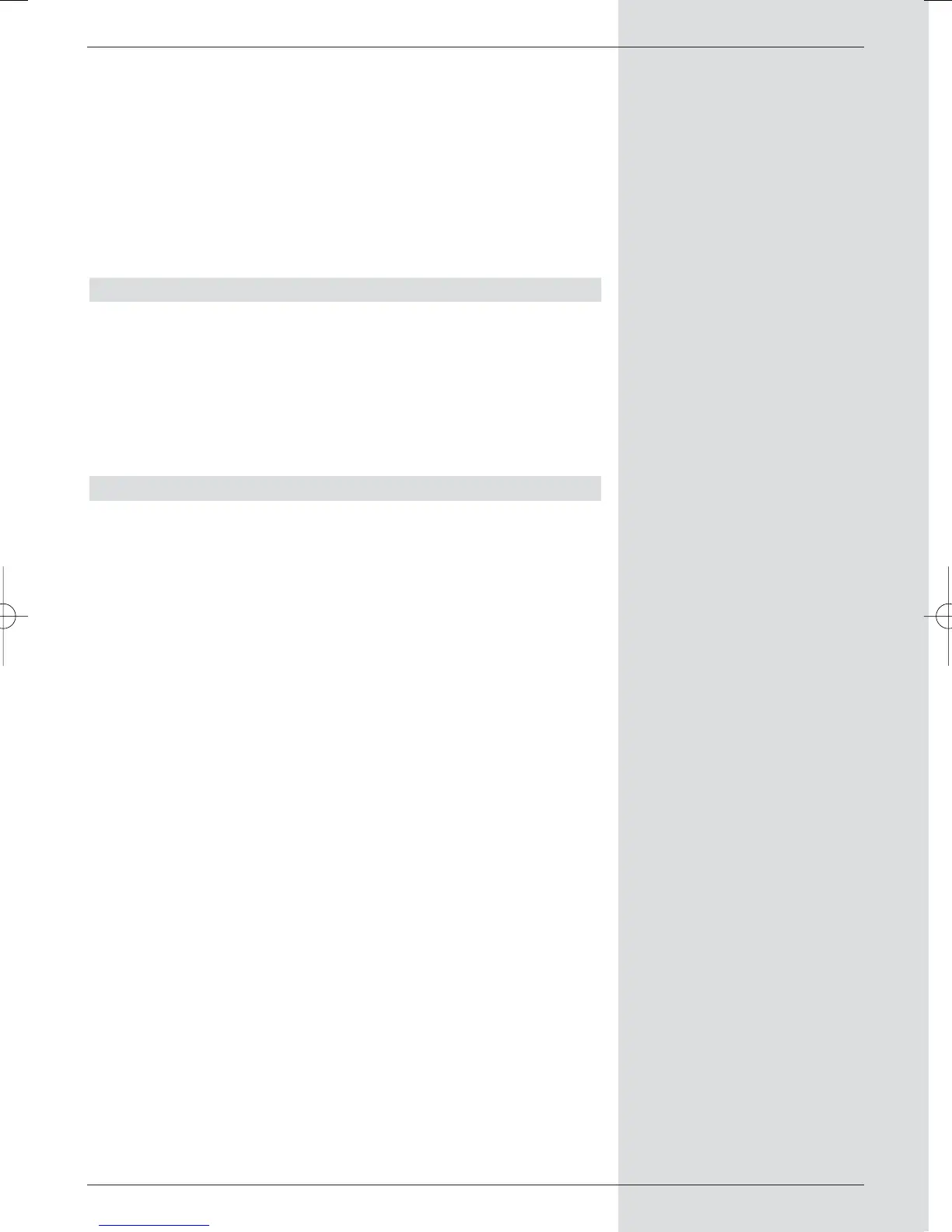Recording a broadcast, and at the same time
playing an existing recording
In addition, you can play an existing recording from the hard
drive simultaneously with a new recording being stored.
> While a recording is in progress, call up the PVR navi-
gator as described in Point 7.2.3.1.
> Use the arrow keys up/down to mark the recor-
ding you wish to play, and start the playback procedu-
re by pressing OK.
8.2.1.2 Pause/Freeze frame
> To stop the playback of a recording (freeze frame)
press the yellow function key resp. the Freeze
frame key while the playback is in progress.
The message “Pause uII” will be displayed.
> Press the respective key again to continue playback
from the same spot.
8.2.1.3 Fast forward and rewind
To allow you to go to a specific point in a recording, your
PVR provides fast forward and fast rewind functions.
> While in Play mode, press the blue function key
Fast forward resp. the red function key Rewind.
The message “Fast forward ” resp. “Rewind
” will be displayed. The recording will now be play-
ed at 4-times speed in the desired direction.
> If you press the blue resp. red function key again,
the speed will be increased to 16-times. The messa-
ge “Fast forward ” resp. “Rewind ” will
be displayed.
> If you press the blue resp. red function keys yet
again, the running speed will be increased to 64-
times.
The message “Fast forward ” resp.
“Rewind ” will be displayed.
> By pressing the blue resp. red fünction key once
more, you can scan forward or backward through the
recording in steps of 10 minutes.
> Once you have reached the desired spot in the recor-
ding, press the yellow function key to go to normal
viewing/playback mode.
53