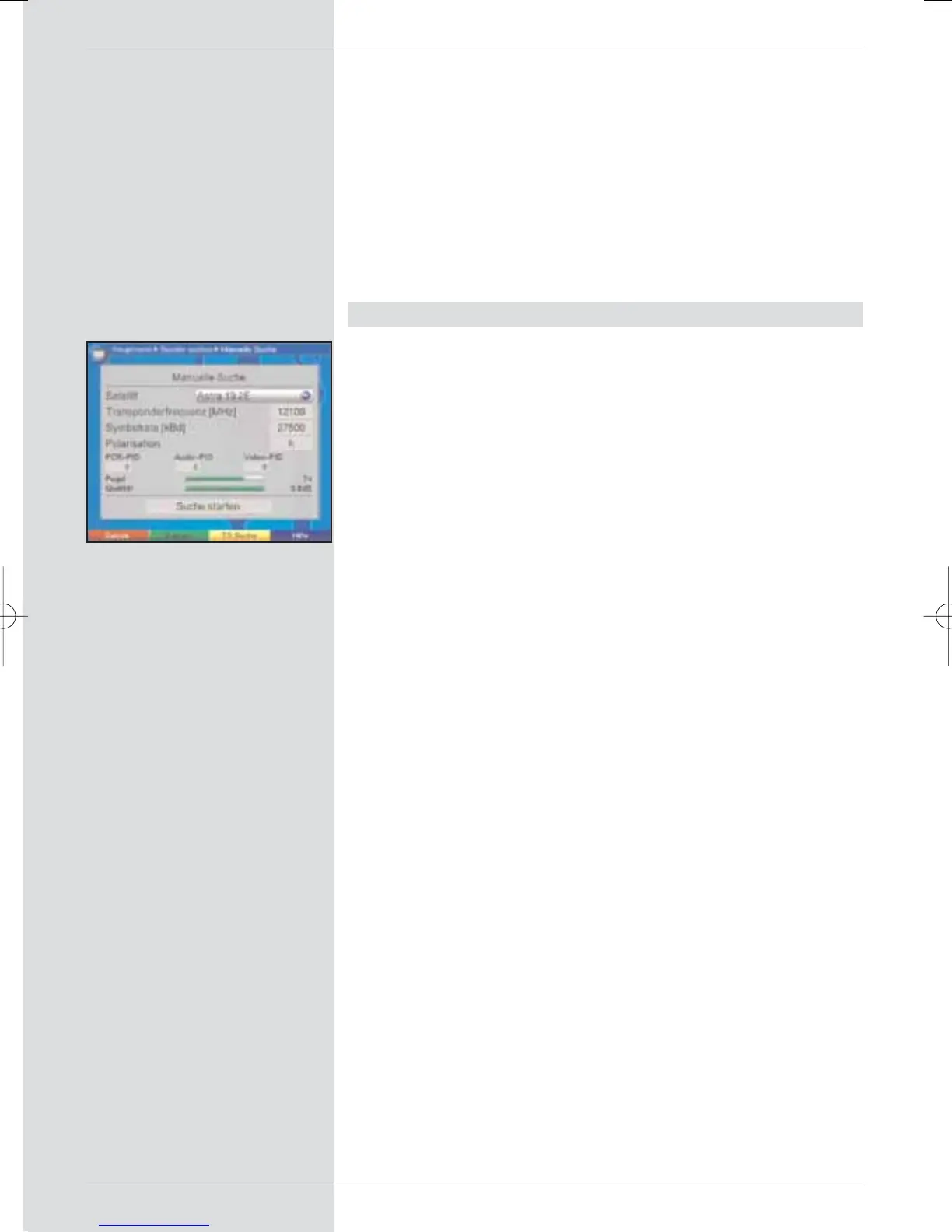> By pressing the OK key, decide whether you wish to
scan only for free-to-air programmes (Free pro-
grammes), or whether you wish to include encrypted
programmes in the search (All programmes).
> Use the arrow keys up/down to mark the field Start
search.
The scan will be started. Please note any additional
messages displayed on screen.
> You can abort the scan by pressing the red function
key.
9.4.4 Manual search
Should a programme not be found in the course of an auto-
matic search, a satellite search or a transponder search, it
may be necessary to enter additional programme-specific PID
numbers for this programme. You will need to obtain these
numbers on the Internet, or possibly direct from the program-
me provider concerned.
The menu (Fig. 9-19) differs from the menu Transponder
search only with regard to the menu items PCR PID,
Audio PID and Video PID. There is no need to enter the
search mode.
> Proceed as described under Transponder search.
> Then use the arrow keys up/down to mark the
lines PCR PID, Audio PID and Video PID and
use the numeric keys to enter the corresponding
numbers.
> Use the arrow keys up/down to mark the field
Start search, and confirm by pressing OK.
The scan will be started. Please note any messages
displayed on screen. If no programme is found as a
result of the PID search, a query message will be
displayed, asking whether this programme should be
generated.
> If you wish to generate this programme, use the
arrow keys left/right to select the field Yes, and
confirm by pressing OK.
The programme will now be generated, and will be
added at the end of the Favourites list.
> You can press the red function key to abort the
search.
84
(Fig. 9-19)