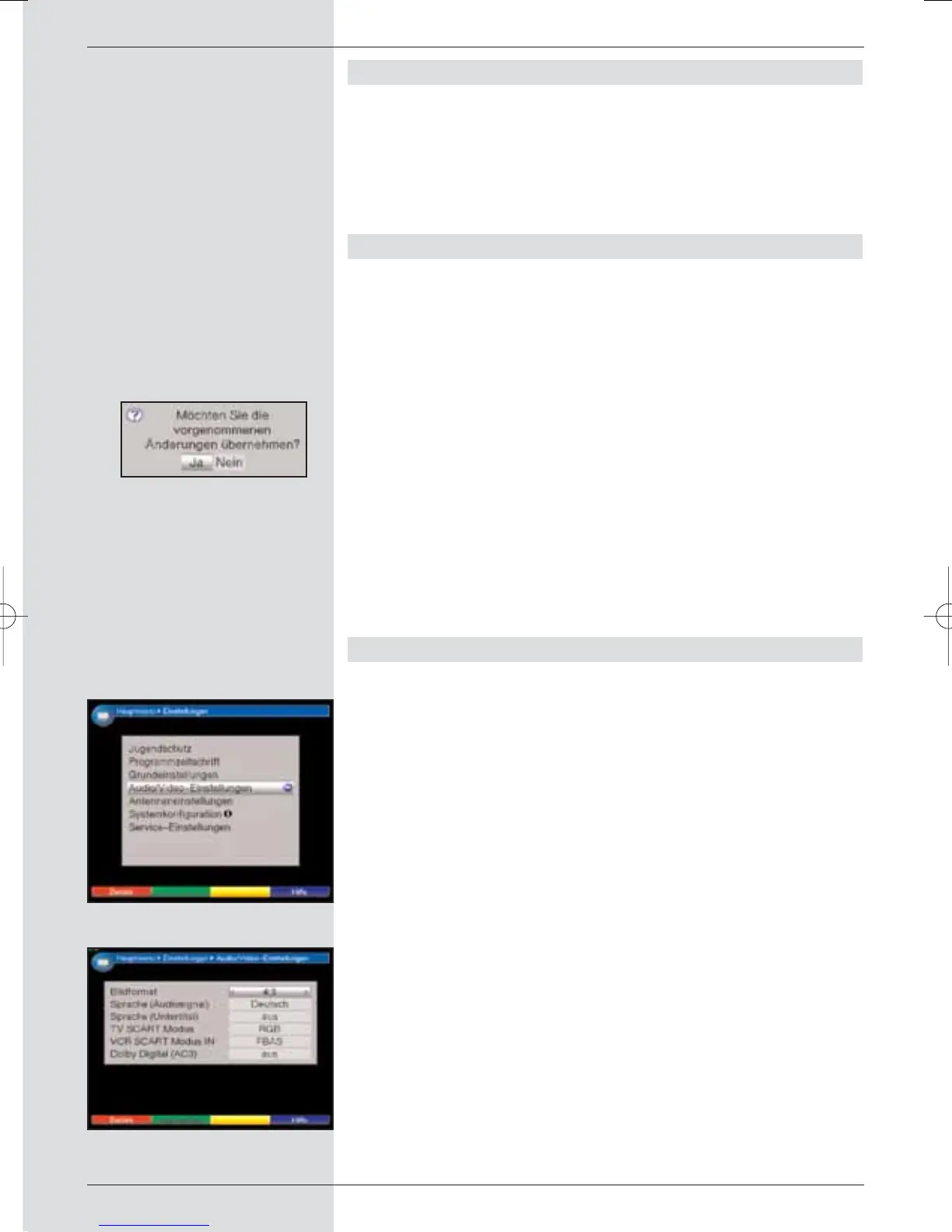6.2.4 Stand-by clock
n this line you can decide whether the current time is to be
shown in the display while the receiver is in stand-by mode.
> In this line, use the arrow keys left/right to set the
mode of the stand-by clock to on or off.
Accepting settings
To accept and store the settings made in this menu, proceed
as follows:
> Press the green function key Accept. The changes
made will be saved, and you will be returned to the
menu Settings.
alternatively:
> Press the red function key Back.
A query message will now be displayed (Fig. 6-4).
> Use the arrow keys left/right to mark the field
Yes, if you wish to accept the changes made, and
confirm by pressing OK.
You will now return to the previous menu.
> Press the TV/Radio key to return to normal operating
mode. The settings will not be saved.
6.3 Audio/Video settings
To optimise the digital receiver for use with your television
set, you can make further settings in the menu Audio/Video
settings.
> Press the Menu key to call up the Main menu.
> Use the arrow keys up/down to mark the line
Settings.
> Confirm by pressing OK.
The sub-menu Settings will be displayed.
(Fig. 6-5)
> Now use the arrow keys up/down to mark the line
Audio/Video settings.
> Confirm by pressing OK.
The menu Audio/Video settings will be displayed.
(Fig. 6-6)
> Use the arrow keys up/down to move the marker
within the menu, and to change the individual settings
as indicated.
When selecting a menu item, please also note any
messages displayed on screen. The following settings
can be made:
20
(Fig. 6-5)
(Fig. 6-6)
(Fig. 6-4)