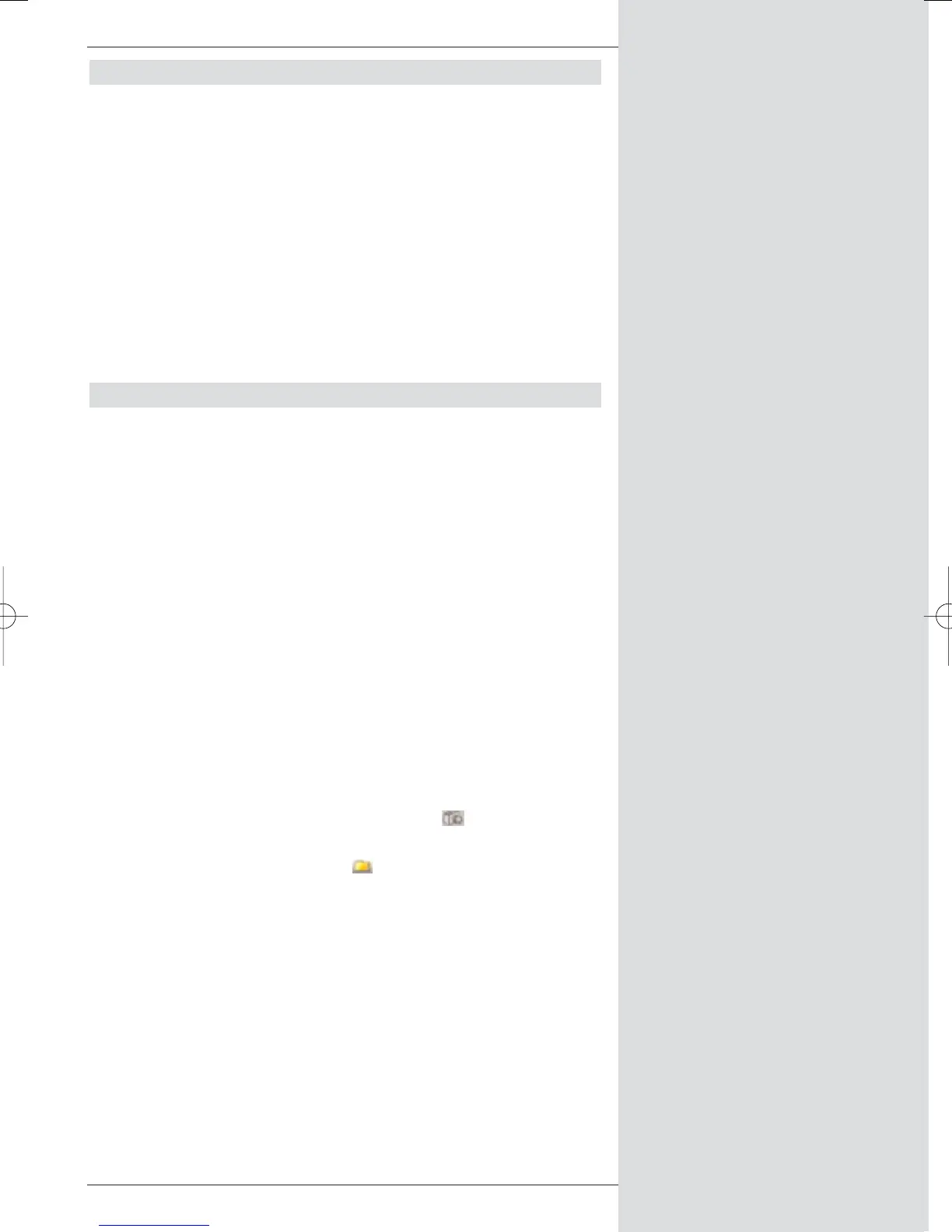8.2.2.3 MP3 playback modes
In addition to the regular playback mode, the following addi-
tional functions are available:
- Random play of all titles of the folder selected
- Repeating a title
- Repeat all titles of the folder selected
- Repeat all titles
> The various playback modes can be selected by
means of the Option key or the Language select
key.
The various modes are shown on screen resp. on the display
panel as follows:
8.2.3 Viewing pictures
Your receiver is equipped to display files in JPG format that
are available either on the hard drive or from a device con-
nected to the USB socket. The USB device should be forma-
ted using the file system FAT 32. Consult Point 8.3.2 on how
to copy files from a USB device onto the hard drive.
> While in normal operating mode, press the green
function key to open the PVR navigator.
> Press the red function key Category to open an
additional window.
> Use the arrow keys up/down to mark the line
Pictures and confirm by pressing OK.
> Use the arrow keys up/down to select the souirce
from which you wish to view the picture files, and con-
firm by pressing OK.
A list showing the picture files available on the hard
drive resp. on the USB device will be displayed.
These are indicated by the symbol . Folders loca-
ted on the hard drive resp. on the USB device will be
indicated by the symbol .
> Where appropriate, first use the arrow keys
up/down to mark the folder containing the desired
picture file, and confirm by pressing OK.
> Use the arrow keys up/down to select from the
list the JPG file you wish to view, and confirm by pres-
sing OK.
The picture selected will now be displayed in large for-
mat.
59
