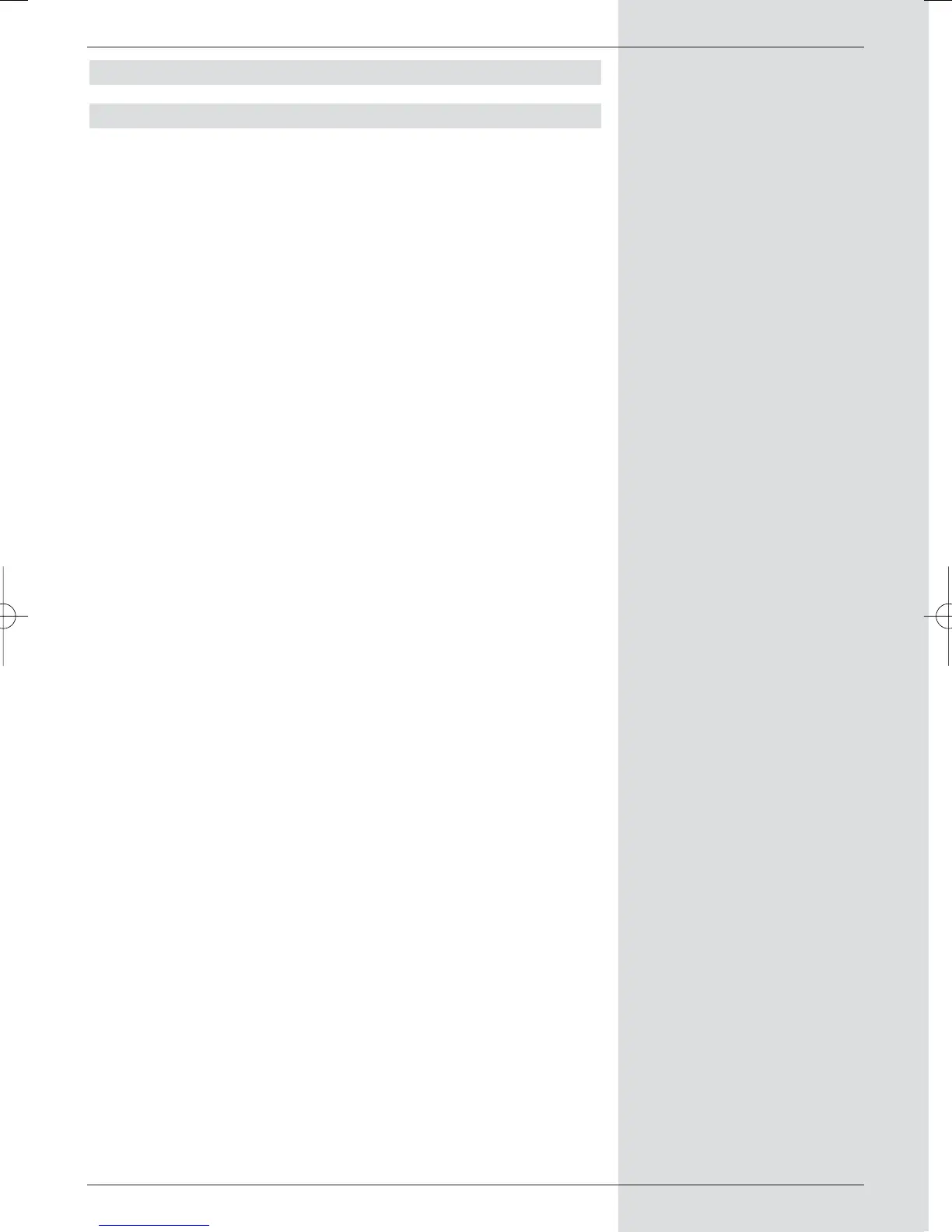8.1.1 Instant recording
Starting a recording manually
Option 1:
> Switch on the channel on which the programme is
being broadcast that you wish to record.
> Press the Record key to record the programme cur-
rently being broadcast. The programme will continue
to be displayed on screen while the recording is in
progress.
> To interrupt the display of the current programme at a
specific spot, press the yelllow function key
Play/Pause. While the recording continues in the
background, a still image (freeze frame) will be
displayed on screen.
> To proceed with playing the programme from this spot,
again press the yellow function key Play/Pause.
You will now view the programme shifted in time relati-
ve to the live broadcast (Timeshift), while the ongo-
ing current programme will continue to be recorded in
the background.
Option 2:
> If you have to interrupt viewing a programme, e.g.
because of a phone call, etc., you can interrupt vie-
wing of the programme by pressing the yellow func-
tion key Play/Pause, at the same time starting
recording of the current programme.
While the recording is started in the background, a still
image appears on screen.
> To resume viewing the programme from this spot,
again press the yellow function key Play/Pause.
You will now view the programme shifted in time relati-
ve to the live broadcast (Timeshift), while the ongo-
ing current programme will continue to be recorded in
the background.
Ending a recording manually
> To end the recording procedure, first press OK.
> Now press the green function key to go to the PVR
navigator.
> Use the arrow keys up/down to mark the current
recording, and confirm by pressing OK.
The programme slot of the current recording will now
be selected.
45