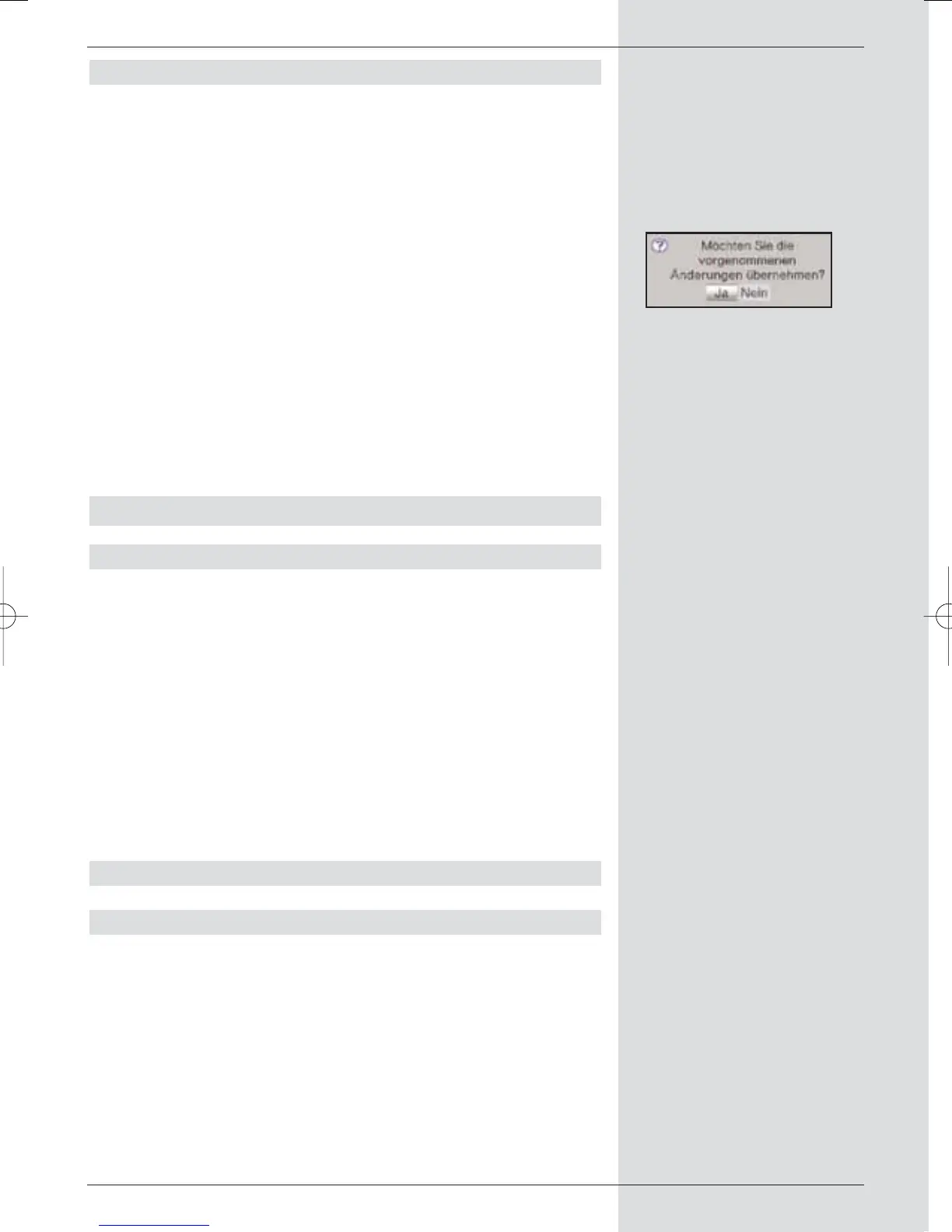Accepting settings
To store the settings made in this menu to memory, please
proceed as follows:
> Press the green function key Accept to store the
changes made, and to return to the menu Settings.
alternatively:
> Press the red function key Back.
A query will be displayed, as per (Fig. 6-13).
> If you wish to accept the changes, use the arrow
keys left/right to click on the field Yes, and confirm
by pressing OK.
You will now return to the previous menu.
> Press the TV/Radio key to return to normal opera-
tion.
Settings will not be saved.
7 Operation
7.1 Switching on and off
> Switch the digital receiver on by pressing the
On/Standby either on the receiver or on the remote
control.
> Press the key again to switch the receiver off again.
> The receiver is now in stand-by mode, and (if activa-
ted in Point 6.2.4) the display panel will show the cur-
rent time.
If the time is not shown, this must still be acquired by
the receiver. To do this, switch the receiver on, and
select a major channel such as ZDF for approx. 30
seconds, to automatically acquire the time.
7.2 Programme selection
7.2.1 Using the programme up/down keys
> Use the programme keys up/down either on the
receiver or on the remote control to move up or down
the list one programme slot at a time.
27
(Fig. 6-13)
