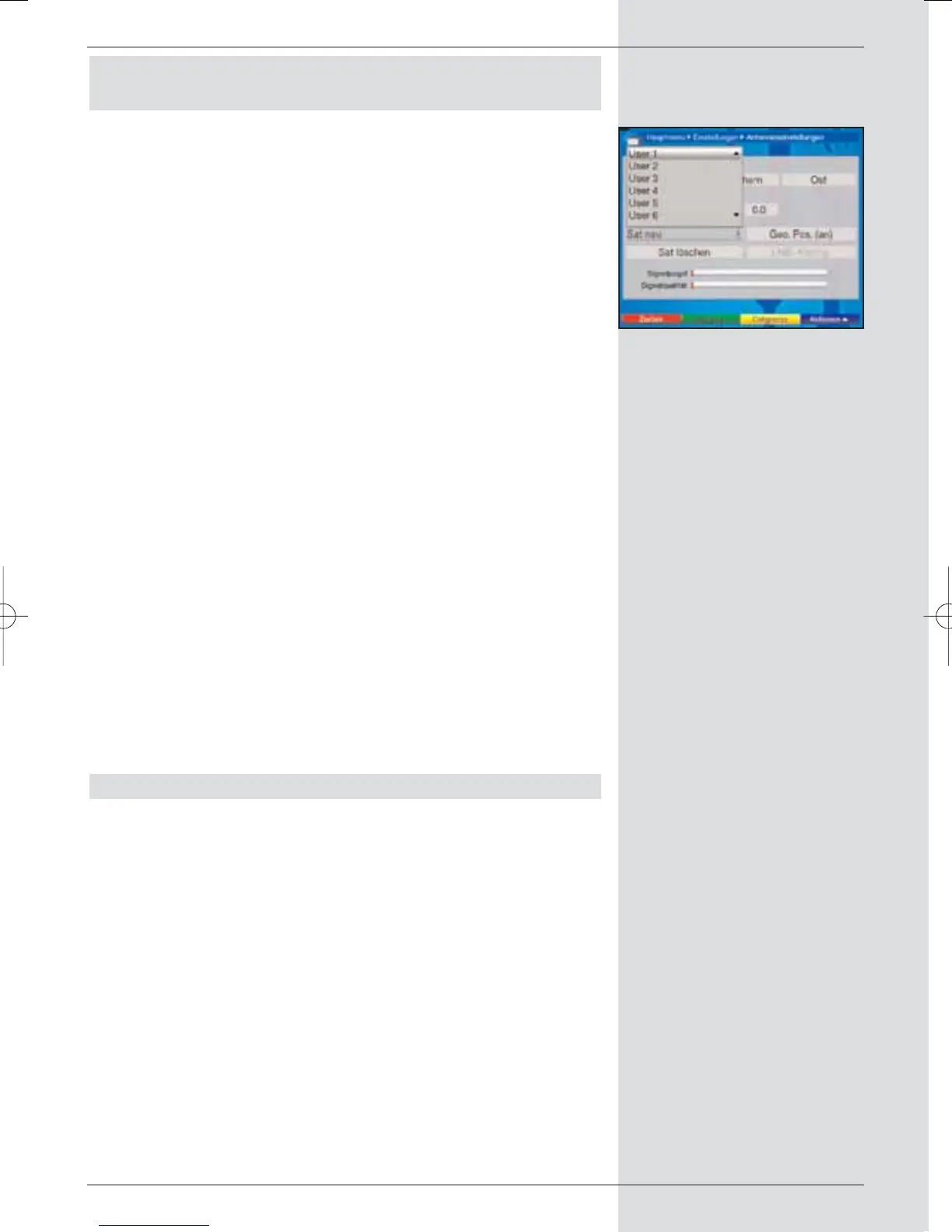10.3.1.2 Setting a user-defined satellite position
(User satellite)
> To add a user satellite position to the satellite list, use
the arrow keys to mark the field Sat new.
> Confirm by pressing OK.
A list of the satellite positions available will be dis-
played. (Fig. 10-11)
> Now use the arrow keys up/down to mark a user
satellite position (User 1 to User 13).
> Press the OK key to display the menu for setting a
test transponder. In this menu, proceed as described
in Point 6.4.3 to enter the data of the test transponder
as well as of the LNB used.
> When you have completed setting the test trans-
ponder, press the Back key to return to the menu for
setting the motorised antenna.
The field for entering the orbital position is active.
> Use the numeric keys to enter the orbital position
of the user satellite.
> Now press the OK key appropriately to indicate whet-
her this is a westerly (W) or an easterly (E) orbital
position.
If the Geo-Positioning function (Point 10.2) is set to on,
you can now use the function turn to sat (Point 10.4.1) to
rotate the dish to the programmed user satellite position.
If the Geo-Positioning function is switched off, you must
rotate the dish to the desired satellite position manually (Point
10.3.2.2).
10.3.2 Adjusting the satellite antenna
A test transponder has been set for each satellite, to allow
you to point the antenna at the desired satellite resp. to
determine whether you are able to receive the desired
satellite at the position set.
Only once the signal strength and signal quality of this test
transponder are displayed can you adjust the antenna
precisely.
95
(Fig. 10-11)