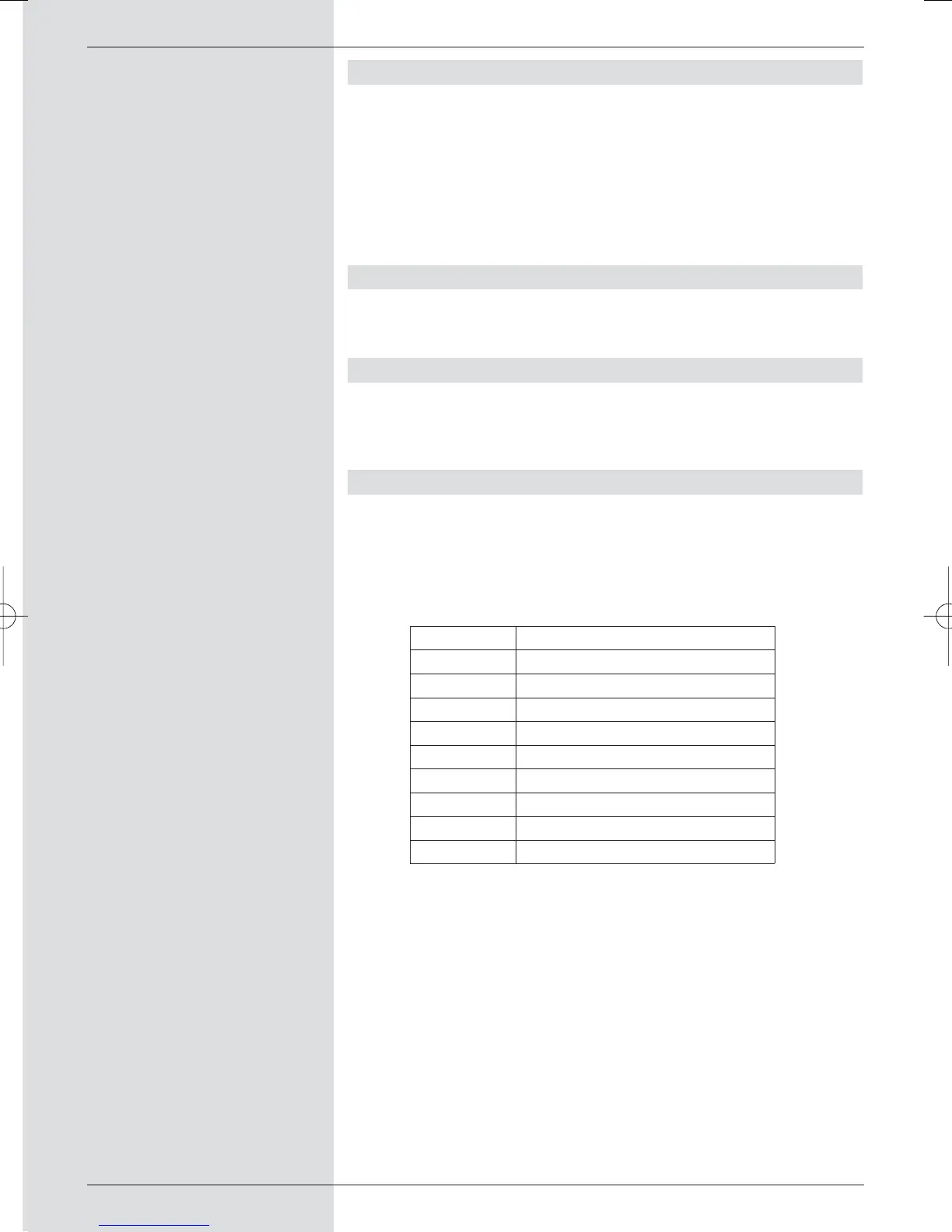8.2.1.4 Jogshuttle-Funktion
In addition, your reciever features a so-called jog-shuttle func-
tion, which allows you to go to a specific place in your recor-
ding very quickly and precisely. This can be used as follows:
> While in playback mode, press the key Jogshuttle
on/off (Freeze frame),to go to the jog-shuttle mode.
The playback of the recording will be stopped (freeze
frame/pause).The symbol “II” will be displayed.
Slow motion
> Press the arrow key right to view the recording in
slow motion speed. The symbol “I” will be displayed.
Single frame progress
> Press the arrow key up resp. the arrow key
down to display the next frame in a forward direc-
tion resp. backward/reverse direction.
Fast forward and rewind
> Press the arrow keys left/right rwrepeatedly to
change the speed and the direction of the playback.
The various playback modes will be displayed as indi-
cated in the table below.
> If you press the arrow key right or left while the sym-
bols resp. are displayed, you will
move ofrward or back by 10 minutes at a time.
Display Playback mode
Playback
Fast forward 4 x speed
Fast forward 16 x speed
Fast forward 64 x speed
Rewind 4 x speed
Rewind 16 x speed
Rewind 64 x speed
I
Slow motion
II
Pause
54