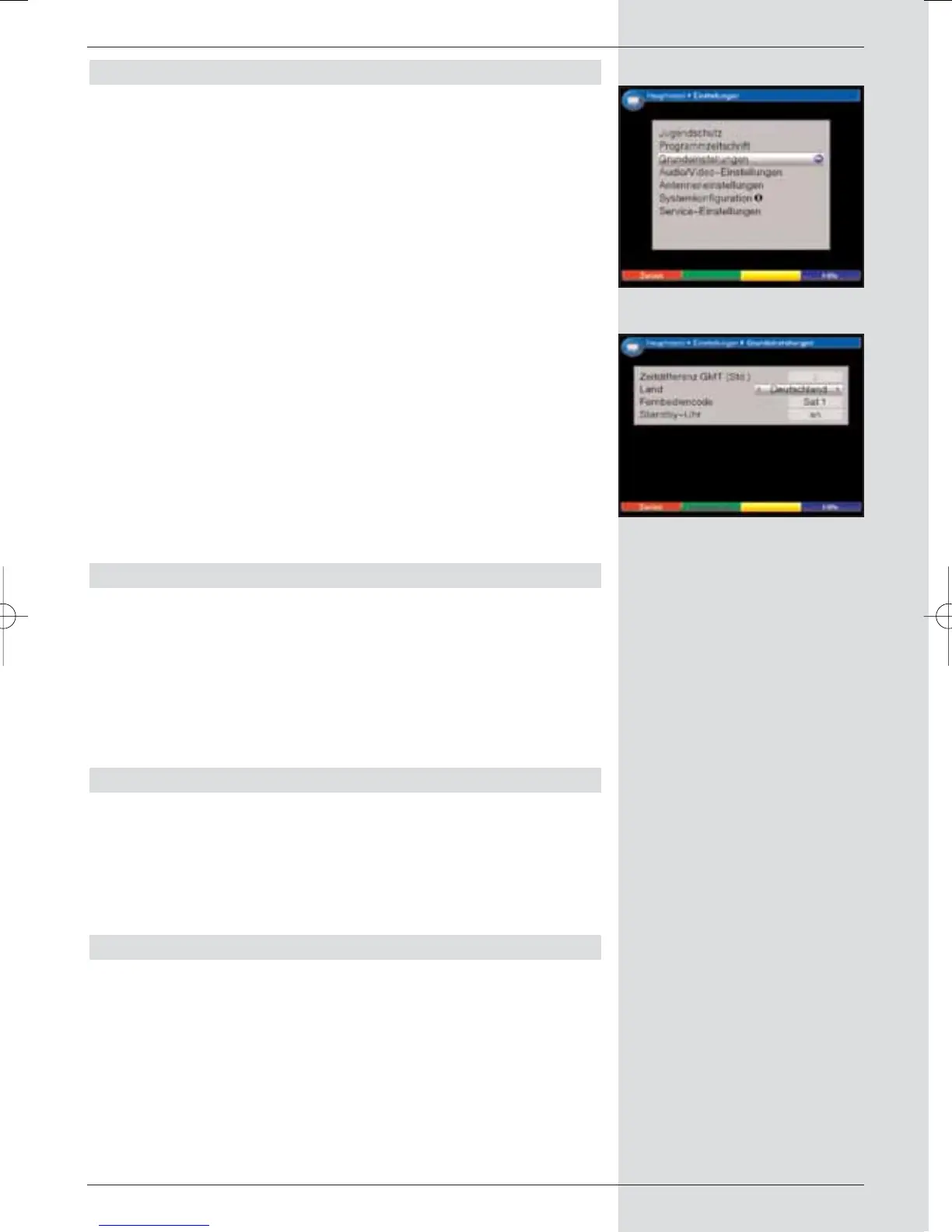6.2 Basic settings
To obtain the optimum benefit from your DVB receiver, you
must still make some settings for your personal convenience
and use.
> Press the Menu key to call up the Main Menu.
> Use the arrow keys up/down to mark the line
Settings.
> Confirm by pressing OK.
The sub-menu Settings will be displayed.
(Fig. 6-2)
> Use the arrow keys up/down to mark the line Basic
settings.
> Confirm by pressing OK. The menu Basic settings
will be displayed. (Fig. 6-3)
> Use the arrow keys up/down to move the marker
within the menu, and to change the individual posi-
tions as indicated. When selecting a menu item, plea-
se also note any messages displayed on screen.
The following settings can be made:
6.2.1 Time difference to GMT (hours)
Your receiver is equipped with a clock. This is synchronised
to Greenwich Mean Time via satellite.
If under Country (Point 6.2.2) you have selected the setting
None, you must simply correct the time accordingly relative
to your local time, using the arrow keys left/right. For
Germany, this difference is +1 hour, and + 2 hours in sum-
mer.
6.2.2 Country
This function allows the adjustments for the difference to
GMT, as well as the change-over from standard to daylight
savings (summer) time to be made automatically.
> Use the arrow keys left/right to enter your coun-
try (location) in the line Country.
6.2.3 Remote control code
At this stage you must decide whether your receiver should
be allocated to the remote control option SAT1 or SAT2.
> To do this, press the SAT1 resp. SAT2 as well as the
OK key on the remote control simultaneously.
19
(Fig. 6-2)
(Fig. 6-3)