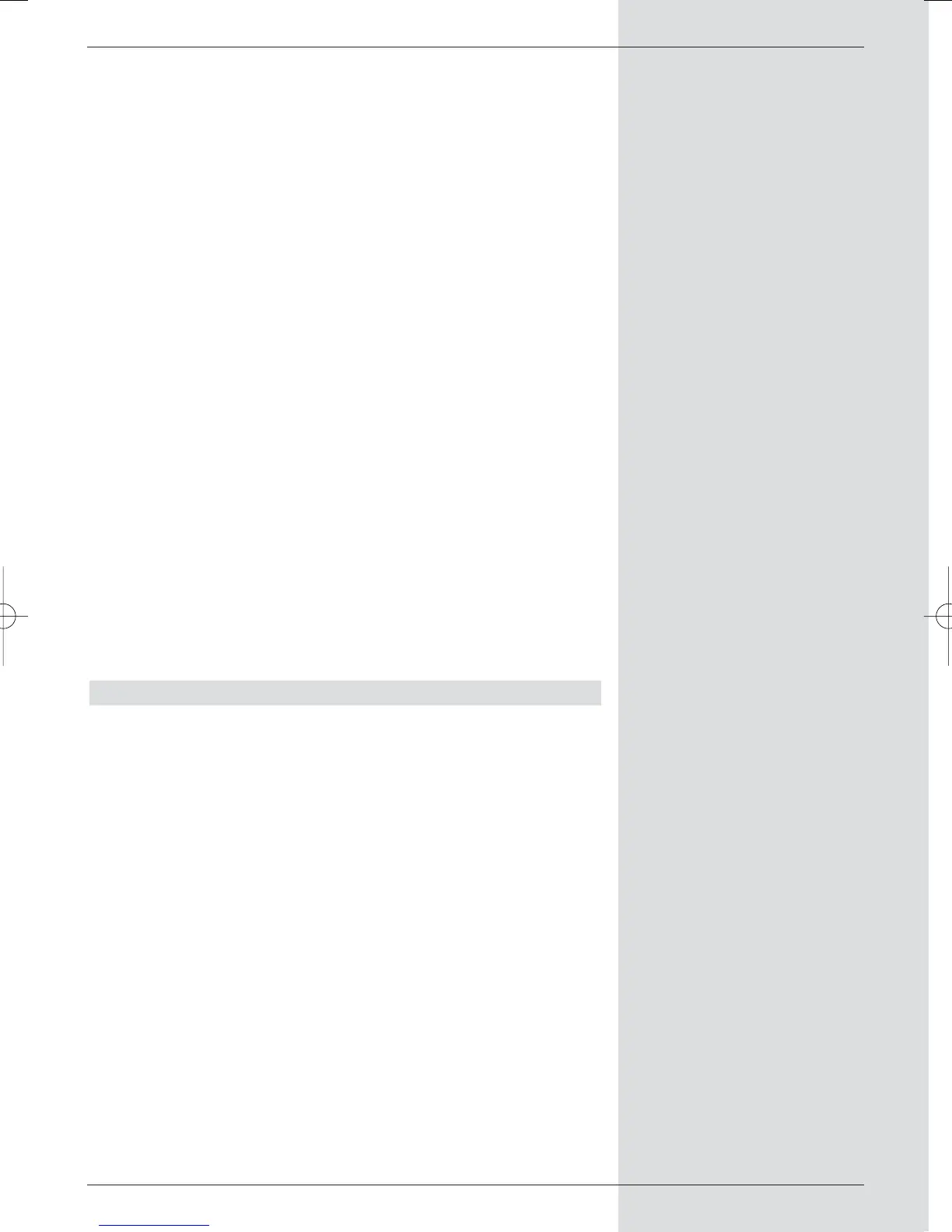> Use the numeric keys to enter the desired video-
text page.
Your entry will be displayed in the upper left-hand cor-
ner of the screen. Once you have entered the desired
videotext page, the receiver will search for the page.
As not all videotext pages can be transmitted simulta-
neously, it may take a few seconds for your receiver to
find the page and display it on the television screen.
All providers of videotext information use page 100 as
their starting page.
> Use the red resp. the green key to move forward or
backward one page at a time.
> Press the yellow function key to call up the videotext
group indicated in the yellow field.
> Press the blue function key to call up the videotext
block indicated in the blue field.
Stop mode
> Press the Freeze frame key to display the message
„Stop“ in the upper left corner of the videotext window.
This will prevent automatic continuous paging through
the videotext sub-pages.
> Press the Freeze frame key again to switch the
stop mode off again.
> Press the Back key to return to normal operating
mode.
7.13 Sub-titles
Where sub-titles are broadcast, this will be indicated by the
message Sub-title select. If you have switched on the
function Sub-titles (as per Point 6.3.3), these will be
displayed automatically, provided that they are being broad-
cast in the language selected.
If sub-titles are being broadcast only in other languages, or
are broadcast via videotext, you can switch these on manual-
ly as follows.
> Press the Option key, if necessary several times,
until the entry Sub-titles displays a selection table
listing the sub-title languages broadcast, and/or the
videotext pages used to broadcast sub-titles.
> Use the arrow keys up/down to mark the desired
language resp. videotext page.
> Confirm by pressing OK.
The sub-titles will now be displayed.
Please note that these functions are only available where
sub-titles are actually being broadcast. Also note that this set-
ting will not be retained when you switch channels.
35