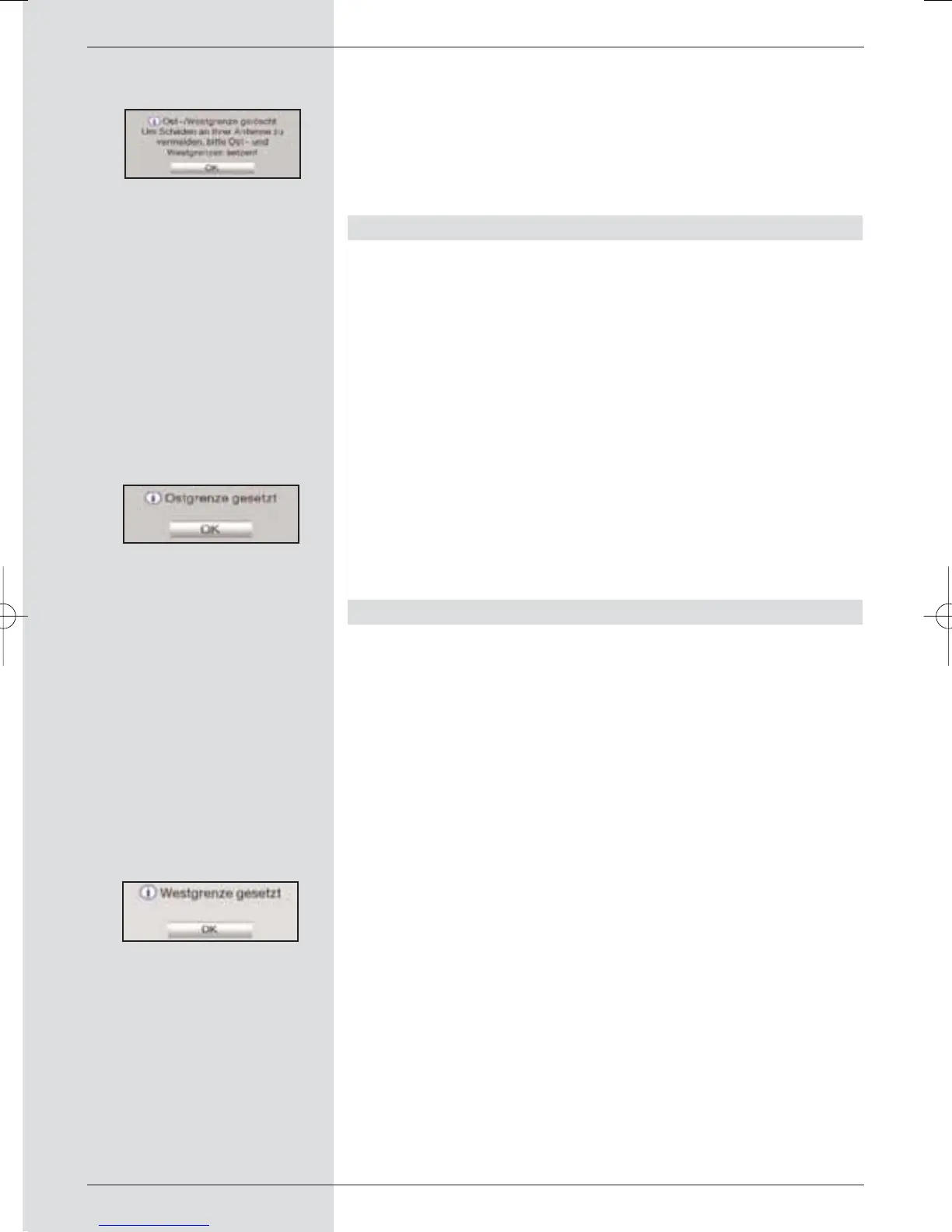> Confirm by pressing OK to transfer the action
selected to the yellow function key.
> To delete the limits, press the yellow function key
Delete limits.
> Confirm the message displayed (Fig. 10-6) by pressing
OK.
10.1.2 Setting the East limit
> To enter the East limit, first use the arrow keys to
mark the field Save.
> Now press the arrow key right to rotate the dish to
the maximum East position possible, resp.
desirable.
> Press the blue function key Actions to open the
window with the available actions.
> Now use the arrow keys up/down to mark the line
set East limit.
> Confirm by pressing OK.
> To set the Eastern limit, press the yellow function key
East limit and confirm the message displayed (Fig.
10-7) by pressing OK.
10.1.3 Setting the West limit
> To enter the Wast limit, first use the arrow keys to
mark the field Save.
> Now press the arrow key left to rotate the dish to
the maximum West position possible, resp.
desirable.
> Press the blue function key Actions to open the
window with the available actions.
> Now use the arrow keys up/down to mark the line
set West limit.
> Confirm by pressing OK.
> To set the Western limit, press the yellow function
key West limit and confirm the message displayed
(Fig. 10-8) by pressing OK.
92
(Fig. 10-6)
(Fig. 10-7)
(Fig. 10-8)