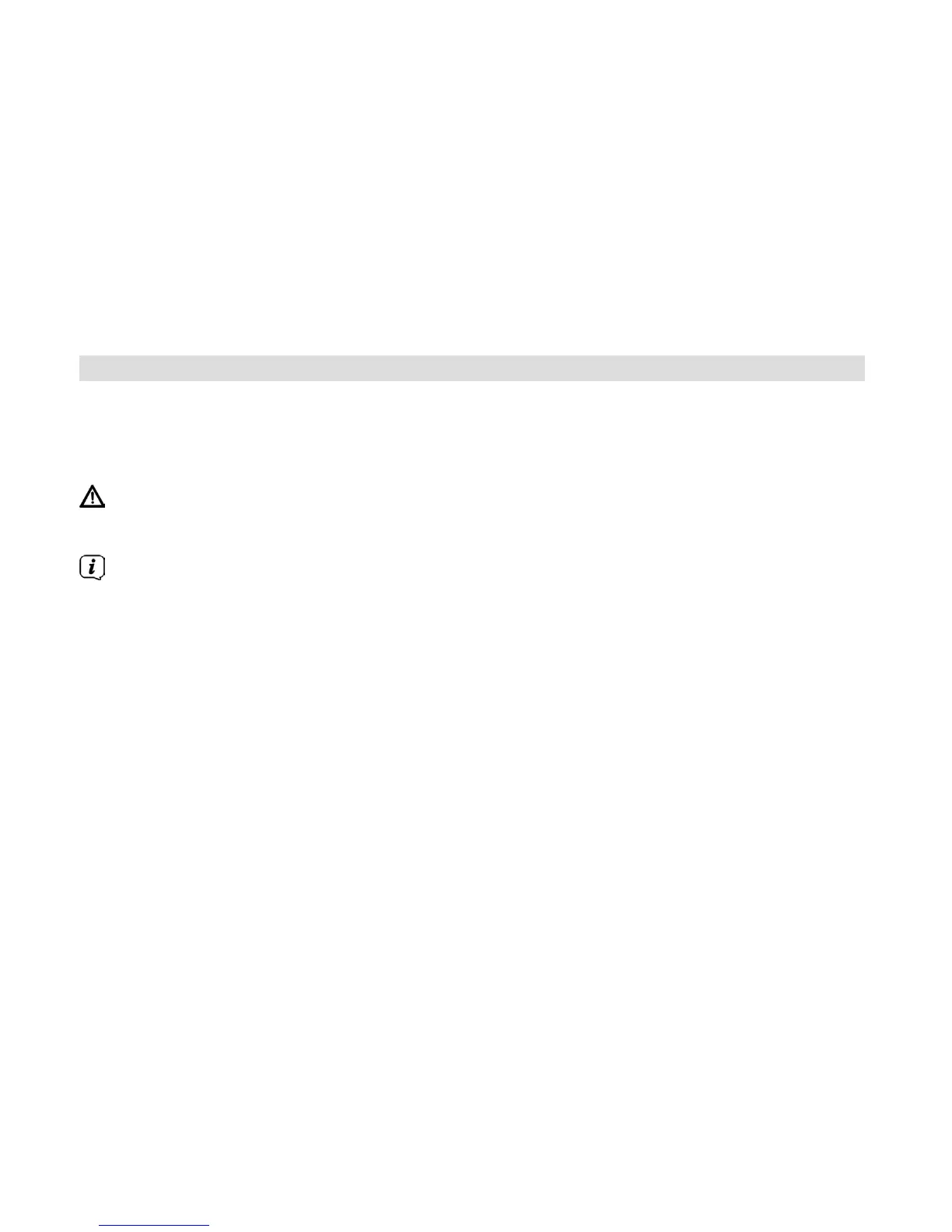28
5.3.2 Connecting to the mains
> To do this, attach the supplied USB cable to the mains adapter and insert it into
the mini-USB port marked DC-IN on the side of the DIGITRADIO 1. Then attach
the mains adapter to the mains.
Ensure that the operating voltage of the mains adapter corresponds with the
local mains voltage before you insert it into the wall socket.
Once a mains connection has been established for the first time, “TechniSat
Digitalradio” appears in the display. You can then select the operating
language. To do so, use the t or u button to select one of the available
languages and confirm the selection by pressing the OK button. The DAB+
station scan will then be carried out for the first time. Please also note the
information in Section 5.4.1.
