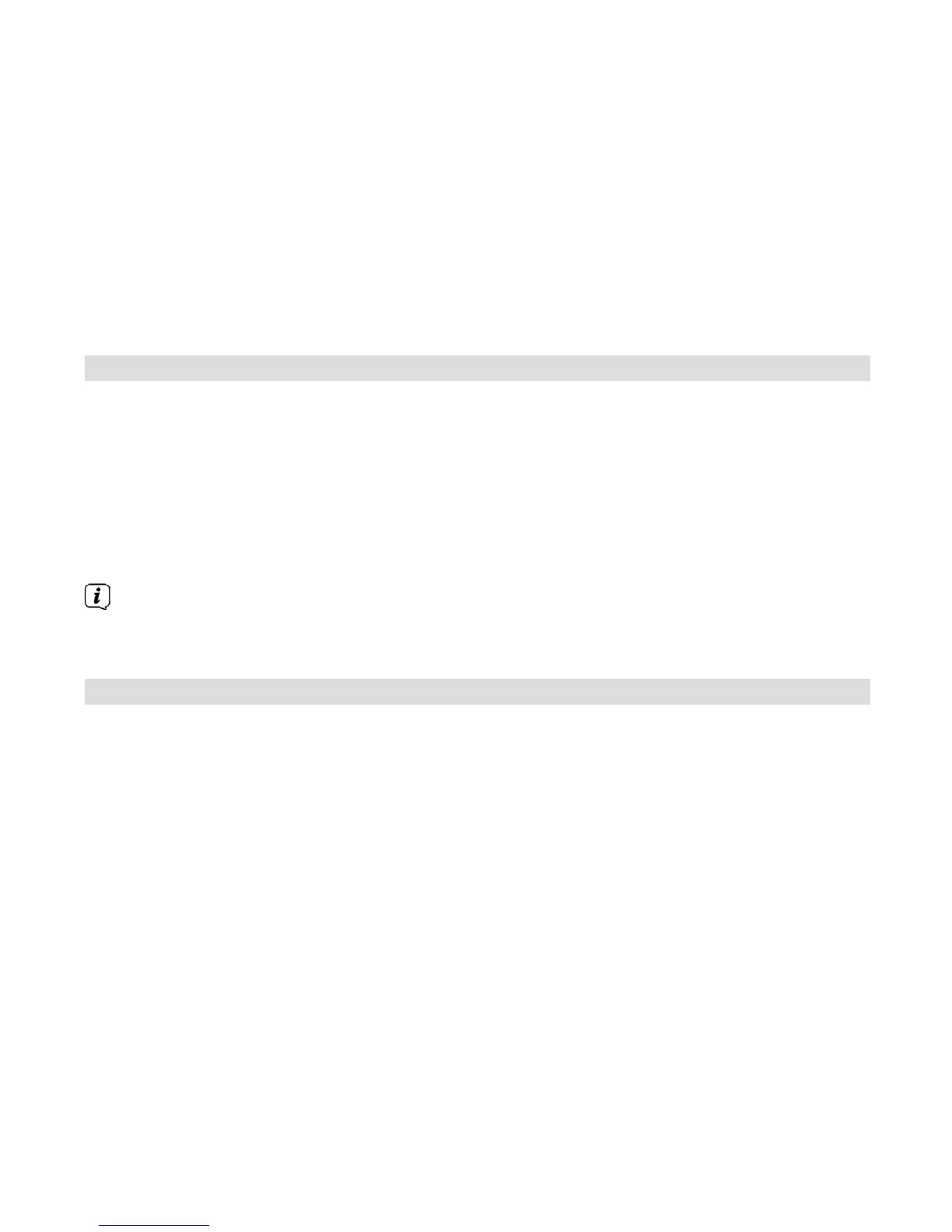41
7.2.7 Manual settings
This menu item is used for checking the channels and can be used for aligning the aerial.
> Briefly press the MENU button and use the t or u buttons to select the
[Manual Settings] entry, then press OK.
> Use the t or u and OK buttons to select a channel (5A to 13F). Its signal
strength will then be shown in the display. If a DAB+ station is received on
a channel, the station’s ensemble name is displayed. The aerial can then be
aligned for maximum signal strength.
Stations with a signal strength below the necessary minimum signal strength
are not broadcasting a sufficiently strong signal. Align the telescopic aerial as
described in Section 5.3.3 if necessary.
7.2.8 Volume adjustment (DRC)
The volume adjustment menu item is used to set the compression rate, which
equalises dynamic fluctuations and the associated volume variations.
