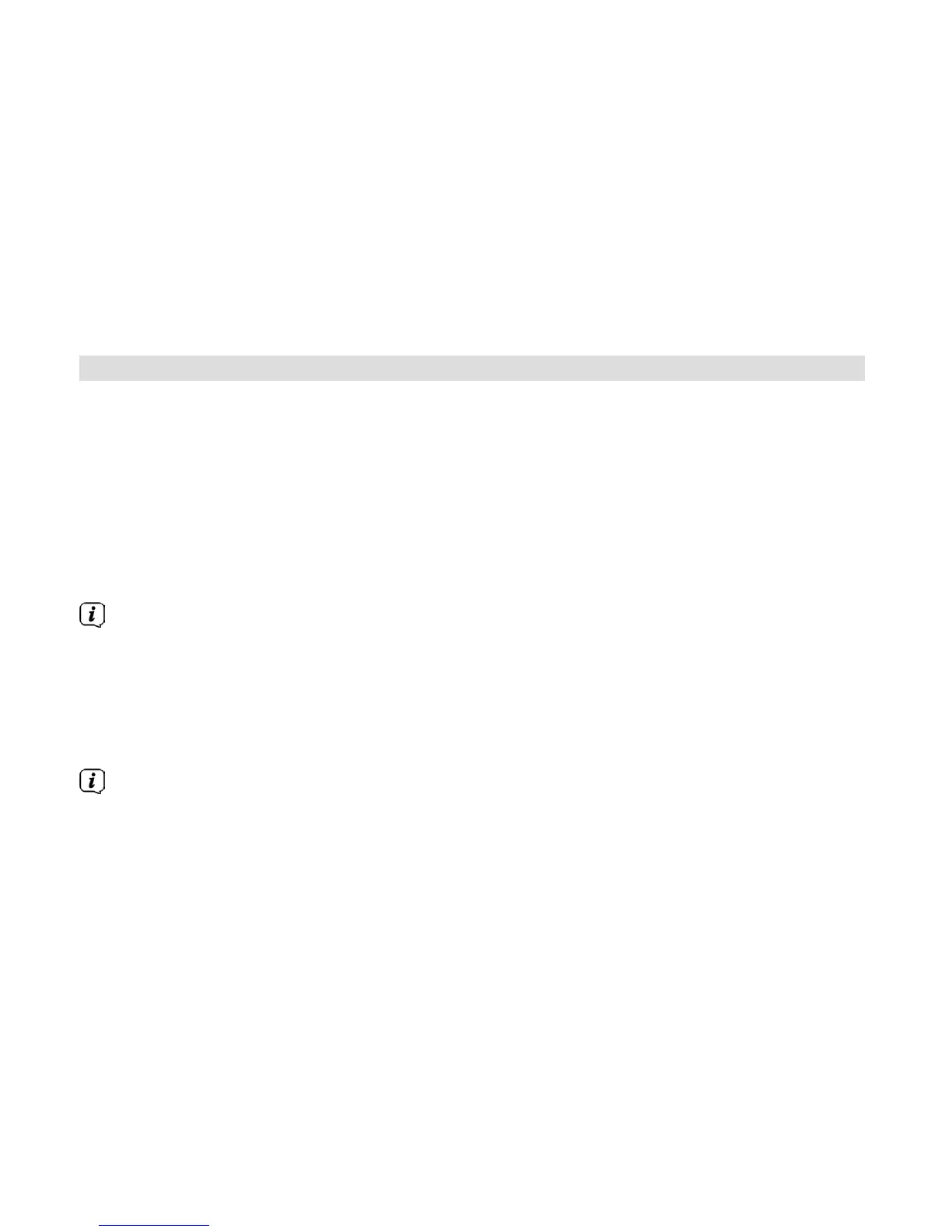32
5.4.2 Switching the device off
When using the mains:
> Briefly press the On/Standby button to switch the device to standby mode.
The message [Standby] appears briefly in the display. The date and time are
shown in the display. You can adjust the display brightness in standby mode as
described in Section 9.2.
>
Holding down the On/Standby button puts the device into power saving mode
and the display is blank. The message [Power off] appears briefly in the display.
The battery continues to be charged during standby or power saving mode.
In battery mode:
> In battery mode, the device is always switched off by pressing the On/Standby
button. The message [Power off] appears briefly in the display. There is no
time or date display in this case.
Standby mode is not available in battery mode.
