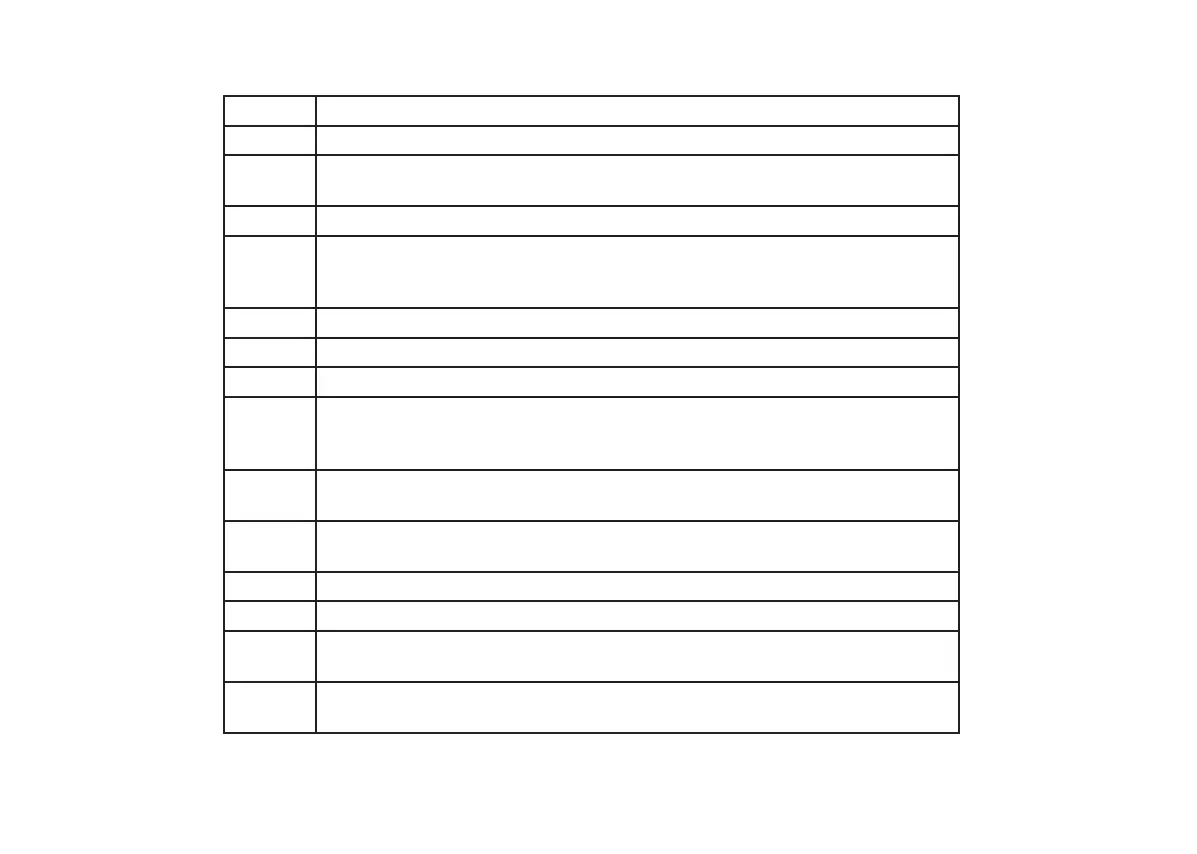14
Front view description
1 Display shows information on the selected source or the menu.
2 IR receiver
3 USB connection to playback MP3s on USB sticks or USB hard drives, for
example. Charging of external devices (5V, 1A charging current).
4 CD drive for playing back audio or MP3 CDs.
5 MODE for switching between the playback sources (DAB, FM, Bluetooth, CD,
Line IN, Internet Radio, Spotify and music playback using USB or a shared
network drive).
6 MENU - press briefly to retrieve the main menu.
7 Play/Pause to pause/continue playback in CD/music mode.
8 STOP - stop playback in CD mode only.
9 Skip track/search back only in CD/music playback mode. Press briefly to
start the current track again, press twice to skip to the previous track, keep
pressed to rewind.
10 Skip track/search forward only in CD/music playback mode. Press briefly to
skip to the next track, keep pressed to fast forward.
11 PRESET to save and retrieve favourites. Keep pressed to save favourites,
press briefly to retrieve favourites.
12 Headphone jack for headphones with a 3.5 mm jack plug.
13 CD ejector buon - press briefly to open/close the CD compartment.
14 SCROLL&SELECT - rotate knob to browse the menus or to change seings.
Press to accept/save the selection.
15 Volume/on/standby - rotate knob to regulate the volume. Press to switch
on the device or to switch to standby. Switch o alarm tone.
BDA DigitRadio 140.indd 14 16/04/2018 16:16
