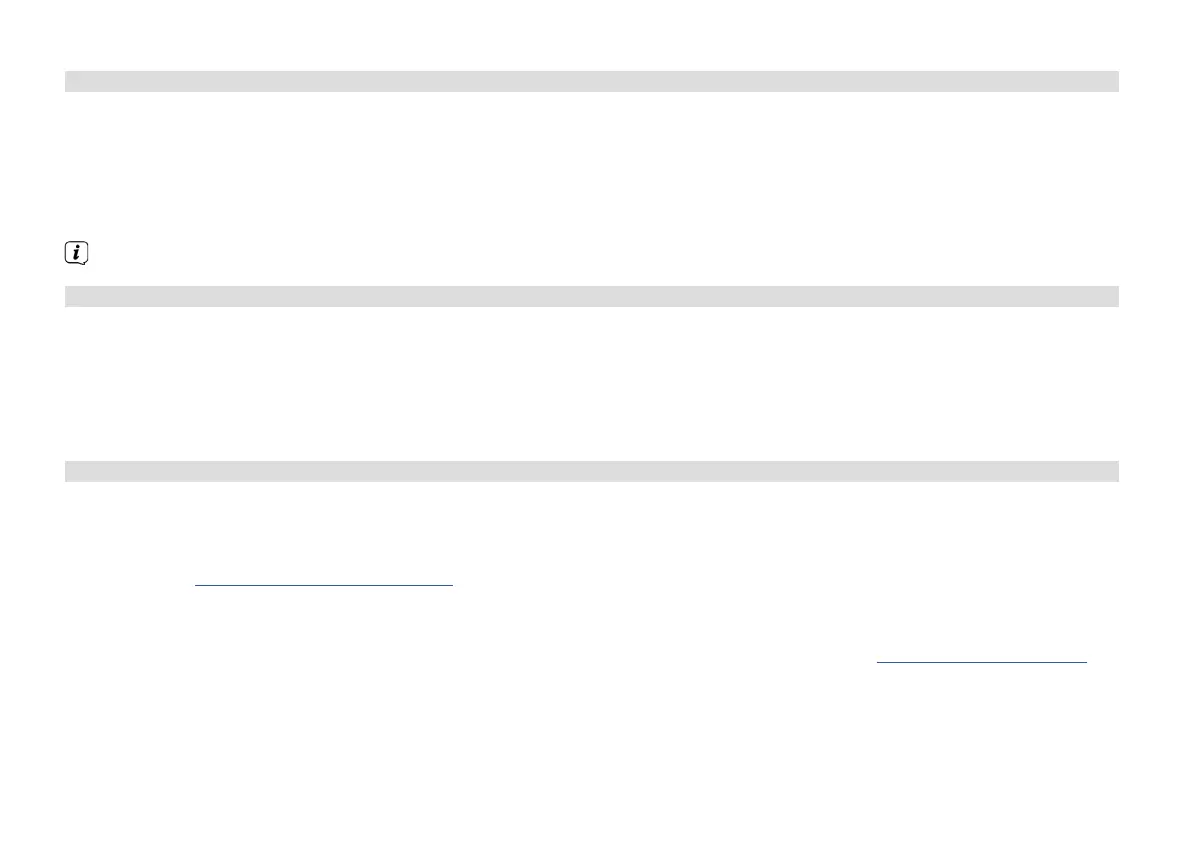26
6.1.2 Music via Windows Media Player
As an alternative to a UPnP server, it is also possible for you to play music using Windows Media Player as from version 10. To
do so, music sharing must be set up in Windows Media Player.
> Ensure that the Windows PC and the DigitRadio 140 are located in the same network and switched on.
> Start the Media Player and enable media streaming sharing.
> If required, select the DigitRadio 140 in the following device overview and select Allow.
The procedure may vary depending on the Windows/Media Player version.
6.2 Playback via a USB mass storage device
Supported music files on a USB mass storage device can be played on the DIGITRADIO 140. To do so, insert the USB mass
storage device, e.g. a USB stick in the USB port (3) on the front of the DIGITRADIO 140.
> In Play music, select the Submenu > [Play from USB] and press the OK buon.
> Select a music track using the arrow buons and confirm the selection by pressing the OK buon.
> The playback buons Play/Pause (2), Stop (16) and Skip track (3, 15) are used to adjust the playback accordingly.
7 Spotify Connect
Join us in welcoming Spotify Premium
With Spotify Premium you can listen to millions of songs without adverts. Your favourite and up-and-coming artists along with
the latest hits - just for you! Simply press ‘Play’ and you can hear any song you want in top quality sound. Test Premium for 30
days for free at www.www.spotify.com/freetrial.
Your new radio has Spotify Connect
With Spotify Connect you can use your mobile phone, tablet or PC to control the music playing on your radio. You can make
calls, play games and even switch o your mobile phone - the music will play on. Find out more at www.spotify.com/connect
How to use Connect
You need Spotify Premium to be able to use Connect.
1. Use your new radio to establish a connection to the same WLAN network to which your mobile phone, table or PC is
connected.
BDA DigitRadio 140.indd 26 16/04/2018 16:16
