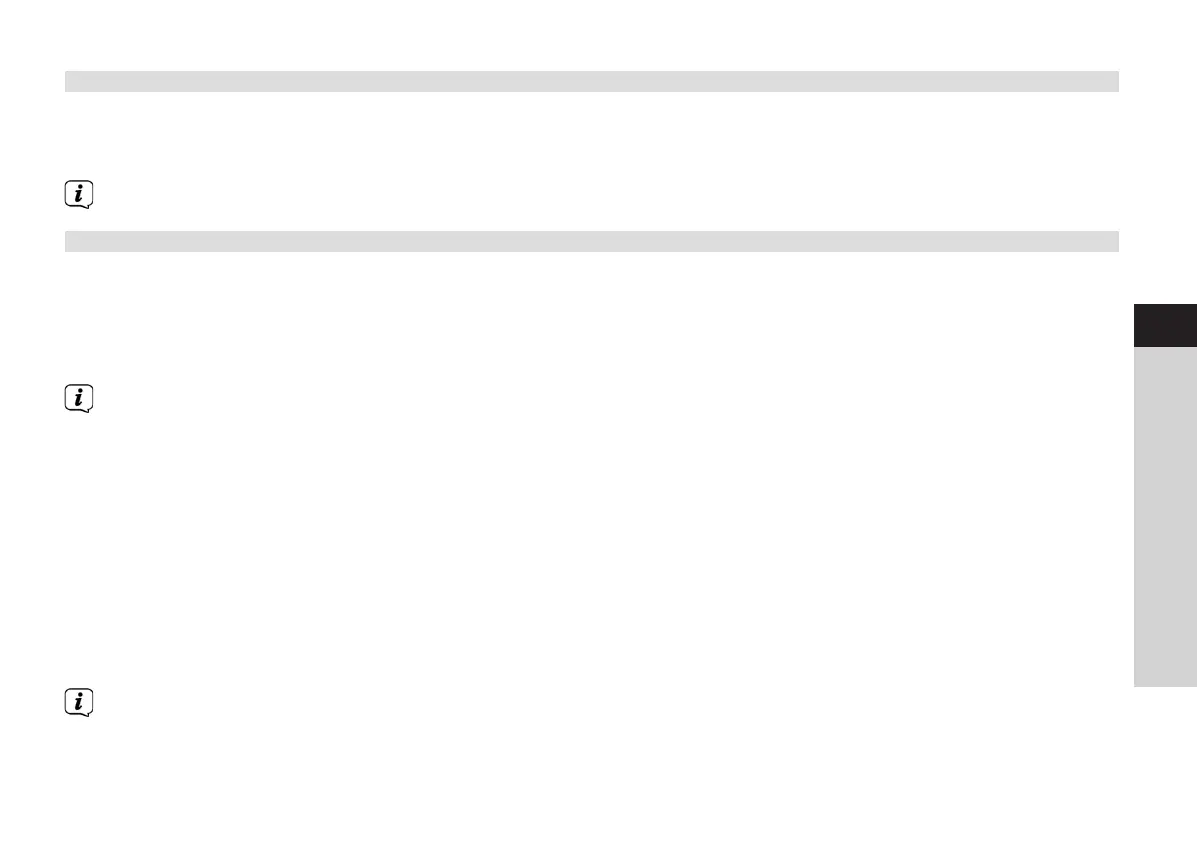19
EN
FR
IT
NL
NW
DK
PL
CZ
SK
3.6 Adjusting the volume
> Rotate the volume knob (15) on the device to the right or press the VOL+ (23) buon on the remote control to increase
the volume. Rotate the volume knob (15) on the device to the le or press the VOL- (10) buon on the remote control
to reduce the volume.
The set volume is shown on the display while it is being adjusted.
3.7 Menu operation
The menu is divided into the Main Menu, the Submenu for the currently selected source, and System Seings, which apply
to all sources. Operation within the menu takes place using the SCROLL&SELECT knob (14) on the device or using the up/
downarrow buons (22, 24) and the OK (9) buon on the remote control.
> To open the submenu corresponding to the currently selected source, press the MENU buon on the device or on the
remote control.
The source-specific seings and options are in the submenu corresponding to the currently selected source. From here
you can also access the >Main Menu and the >System Seings.
> You can move the highlight up and down by rotating the SCROLL&SELECT knob to the right and le or by pressing the
arrow buons on the remote control.
> You can confirm your choice by pressing the SCROLL&SELECT knob or the OK buon on the remote control. If a seing
has been changed, it is saved by pressing the SCROLL&SELECT knob or the OK buon. If there is an arrow (>) next to a
menu item, additional seings or functions can be accessed by pressing the SCROLL&SELECT knob or the OK buon.
> Press the MENU buon to exit the menu. Depending on the submenu or option you currently have selected, the MENU
buon may have to be pressed repeatedly.
> Should you wish to cancel a seing without saving it, press the MENU buon or, alternatively, the BACK (7) buon on the
remote control.
The detailed description of the device functions in this instruction manual is given using the buons on the remote
control.
BDA DigitRadio 140.indd 19 16/04/2018 16:16
