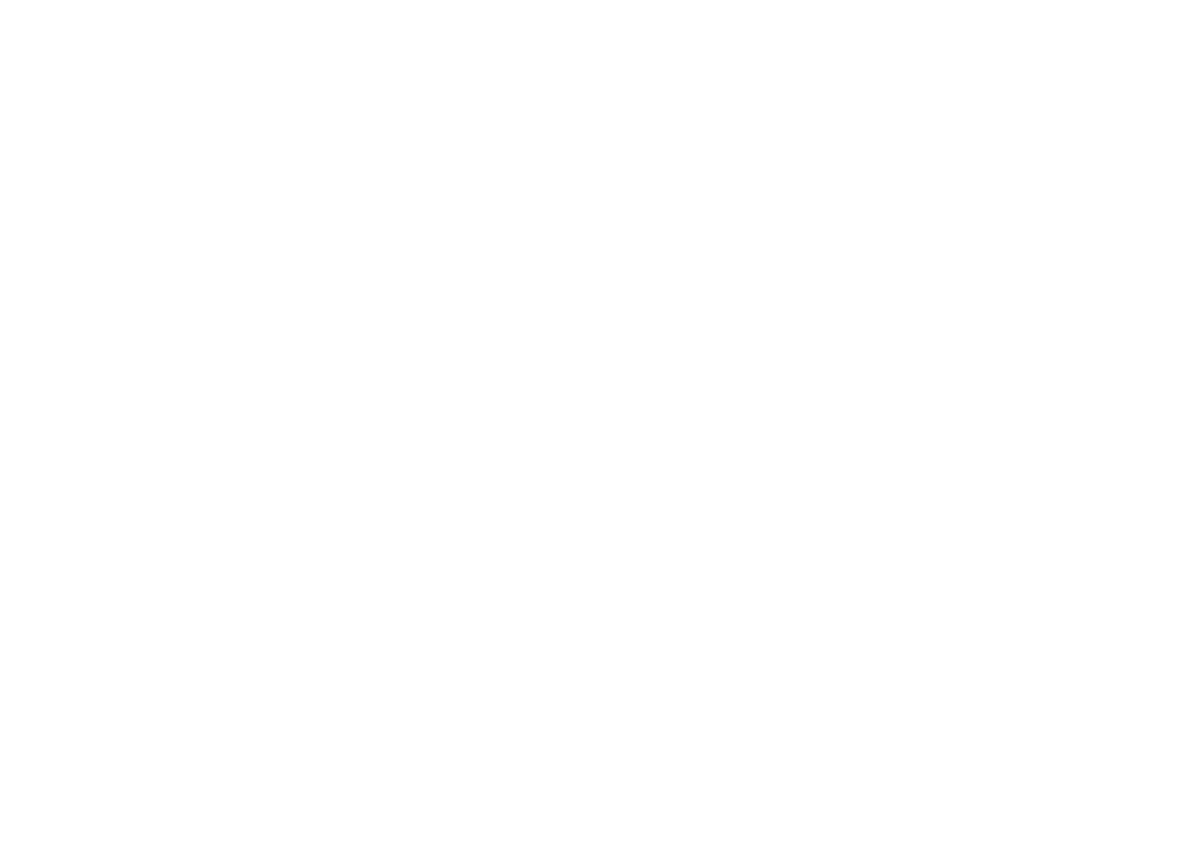4
Contents
1 Important information .............................................................................................................................................................. 8
1.1 Safety ........................................................................................................................................................................................................................... 8
1.2 Disposal .....................................................................................................................................................................................................................10
1.3 Legal notices ........................................................................................................................................................................................................... 11
1.4 Service instructions ............................................................................................................................................................................................. 12
2 Figures and description ...........................................................................................................................................................13
3 Connecting the device and operation ................................................................................................................................. 17
3.1 Scope of delivery ...................................................................................................................................................................................................17
3.2 Inserting the baeries .........................................................................................................................................................................................17
3.3 Connection .............................................................................................................................................................................................................. 18
3.4 Switching on/o .................................................................................................................................................................................................... 18
3.5 Source selection .................................................................................................................................................................................................... 18
3.6 Adjusting the volume ......................................................................................................................................................................................... 19
3.7 Menu operation ..................................................................................................................................................................................................... 19
3.8 Activating the mute function .........................................................................................................................................................................20
3.9 Retrieving visual displays ................................................................................................................................................................................. 20
3.10 Visual displays........................................................................................................................................................................................................ 21
4 Initial set-up ............................................................................................................................................................................... 22
5 Internet radio ............................................................................................................................................................................23
5.1 Last listened to ......................................................................................................................................................................................................23
5.2 Station list ................................................................................................................................................................................................................23
6 Playing music (UPnP media).................................................................................................................................................25
6.1 Playback via UPnP ...............................................................................................................................................................................................25
6.1.1 Playing media ........................................................................................................................................................................................................25
6.1.2 Music via Windows Media Player ................................................................................................................................................................ 26
6.2 Playback via a USB mass storage device ................................................................................................................................................ 26
BDA DigitRadio 140.indd 4 16/04/2018 16:16