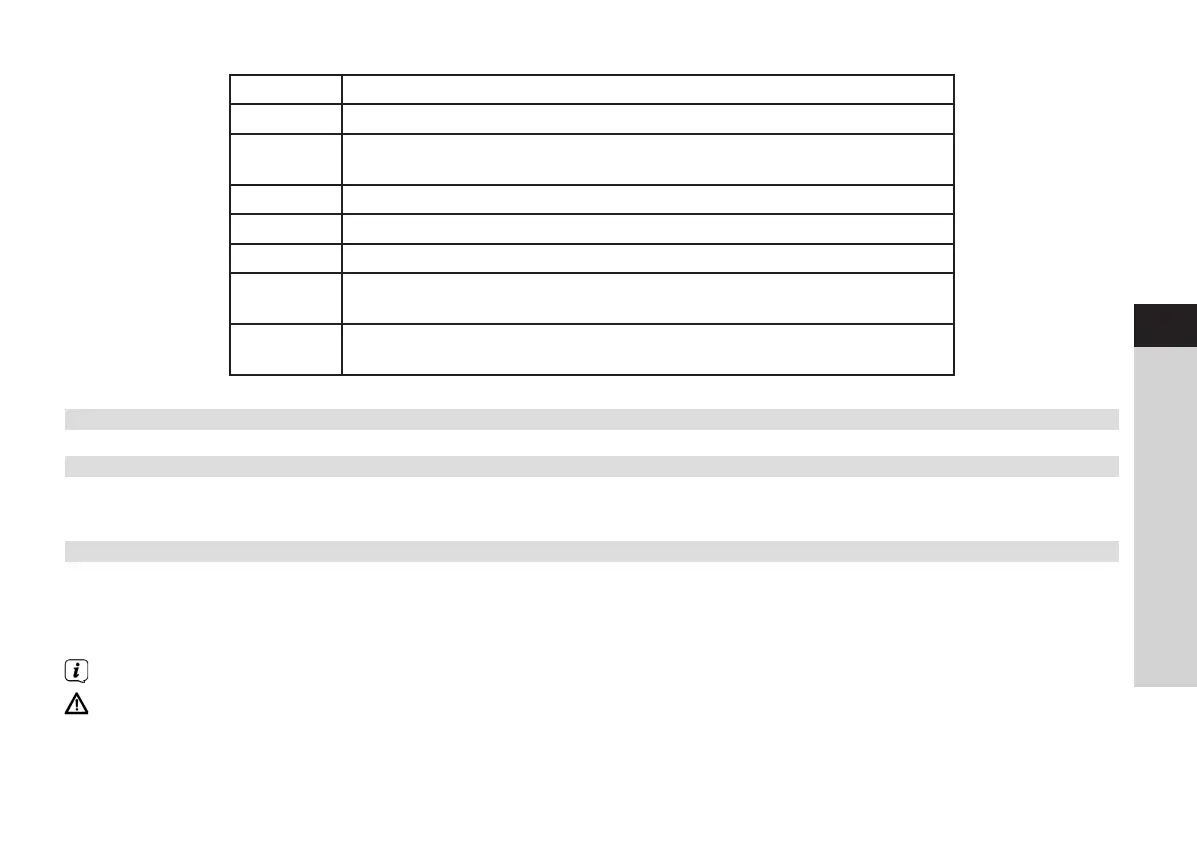17
EN
FR
IT
NL
NW
DK
PL
CZ
SK
19 EQ retrieves the equalizer selection.
20 SCAN starts the station scan in DAB+ and FM mode.
21 F+ to scroll through the folder structure on a shared network drive or an
MP3 CD.
22 Up arrow buon to navigate in menus or change seings.
23 VOL+ increases the volume.
24 Down arrow buon to navigate in menus or change seings.
25 F- to scroll through the folder structure on a shared network drive or an
MP3 CD.
26 PRESET to save and retrieve favourites. Keep pressed to save favourites,
press briefly to retrieve favourites.
3 Connecting the device and operation
3.1 Scope of delivery
The scope of delivery includes:
1 x DIGITRADIO 140, 1 x instruction manual, 1 x remote control + baeries, antenna for DAB+/USW, WLAN antenna
3.2 Inserting the baeries
> Push open the baery compartment cover on the back of the remote control. Insert two "AAA" (Micro), 1.5 V baeries,
ensuring the correct polarity as shown in the baery compartment. Baeries included in the scope of delivery.
> Close the baery compartment lid carefully again until the lid engages.
Promptly change baeries that are losing power.
Always change both baeries at the same time and use the same type of baeries.
BDA DigitRadio 140.indd 17 16/04/2018 16:16
