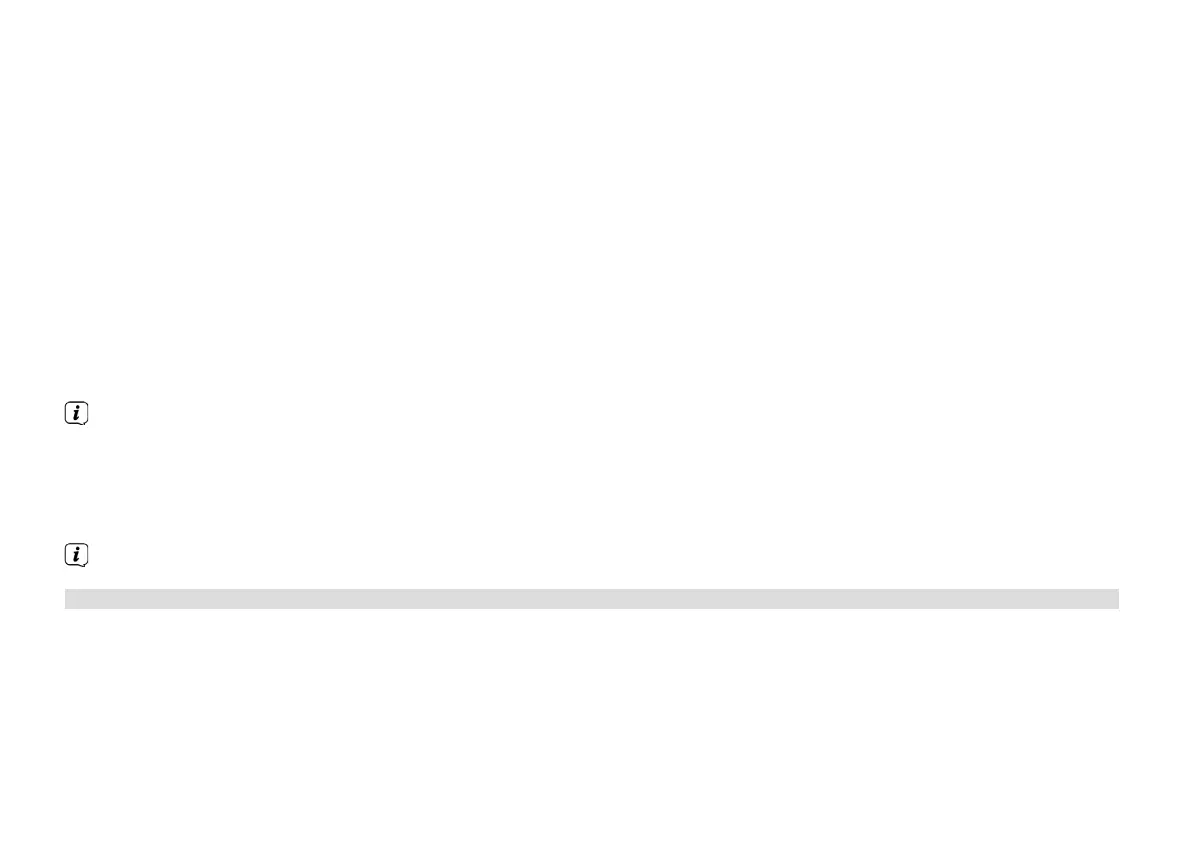40
> Press the PRESET (26) buon on the remote control.
The display will show (for a normal audio CD) [Programme], the track number [T001] flashes, as well as
the memory slot [P01].
> Using the Skip track forward/back (3, 15) buons on the remote control, select the first track to be programmed.
> Save the desired track number using the OK buon on the remote control (9). The track is now programmed as the first
track in programme slot P01.
On the display you now see the number of the next programme slot P02.
Programme the desired order of all the tracks in this way.
> You can cancel the programming using the PRESET buon or the STOP buon on the remote control (26, 16).
> Press the Play/Pause buon on the remote control (2) to start the playback of the programmed selection.
> If you wish to interrupt the programmed selection, press the Play/Pause buon on the remote control (2) once.
> To end the programmed playback, press the STOP buon on the remote control (16).
If you open the CD compartment or activate another source, the programme memory is deleted. The programming is
also ended by pressing the STOP (16) buon twice.
With MP3 CDs, enter the folder/album number (F) as well.
> Aer starting the programming process by pressing the PRESET buon, first of all an F flashes, followed by the folder/
album number. Select the folders/albums using the F- or F+ (25, 21) buons on the remote control.
Track entry then takes place as for the audio CD.
12.3 CD advice
Always keep the CD in its cover and only hold it by the edges. The rainbow-coloured, shimmering surface must never be
touched and must always be kept clean. Do not stick paper or adhesive tape on the label side of the disc. The CD should be
kept away from intense sunlight and heat sources such as radiators.
BDA DigitRadio 140.indd 40 16/04/2018 16:16
