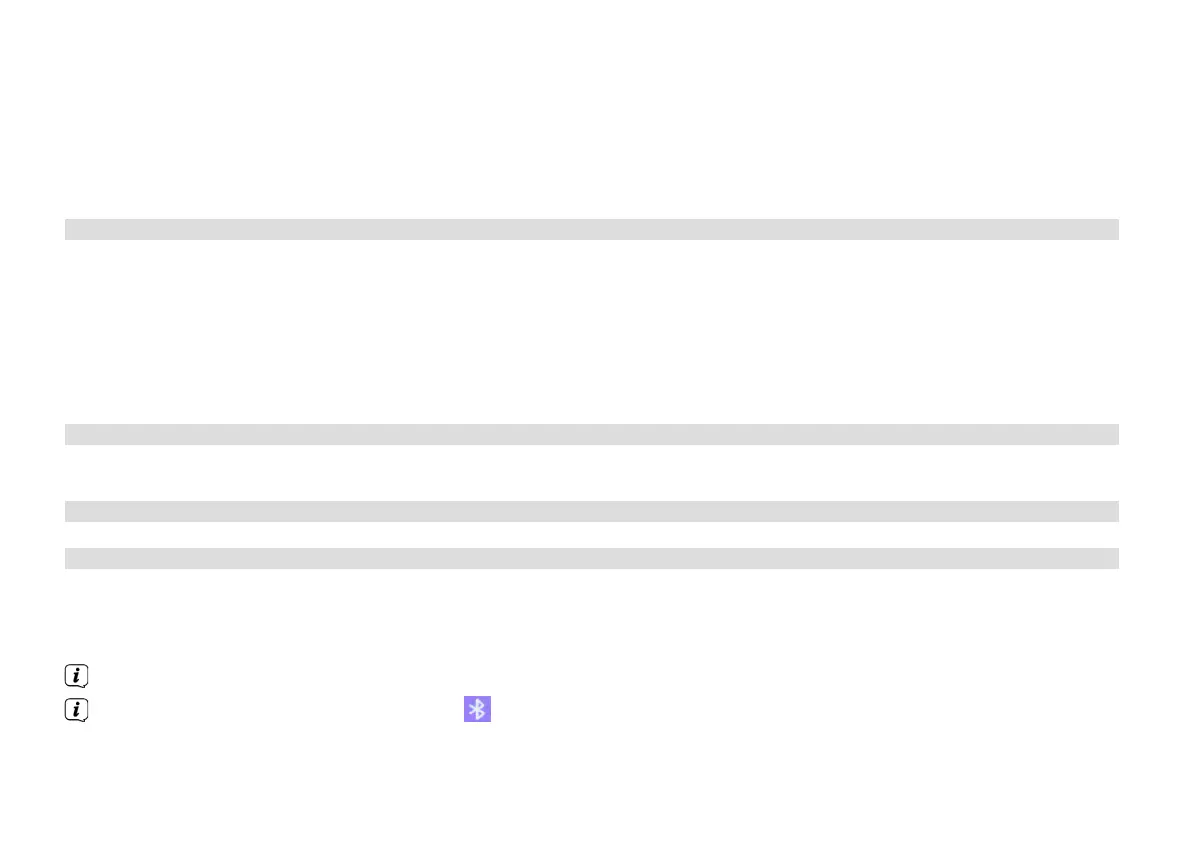34
> Using the p or q buons, select a memory slot between 1 and 30 and press the OK buon. [saved] appears on the
display.
Alternatively:
> Press one of the number buons 1 - 10 and keep it pressed until [saved] appears on the display.
> Repeat the process to save other stations.
9.7 Selecting the programmed stations
> Briefly press the PRESET buon.
> Using the p or q buons, select a memory slot between 1 and 30 and press the OK buon to play the station saved
there.
Alternatively:
> Press the desired number buon1 - 10. If no station is saved in the selected programme slot, [Memory slot empty]
appears.
9.8 Deleting a saved memory slot
> Simply save the new station in the respective channel slot as described in Section 9.6.
10 Bluetooth
10.1 Activating the Bluetooth mode
> Press the MODE buon as oen as required until [Bluetooth audio] appears on the display.
Alternatively:
> Press the MENU buon and then select Main menu > Bluetooth.
If you are in a submenu, select the main menu as described in Section 3.7.
In the status bar of the display, a flashing indicates the pairing mode.
BDA DigitRadio 140.indd 34 16/04/2018 16:16
