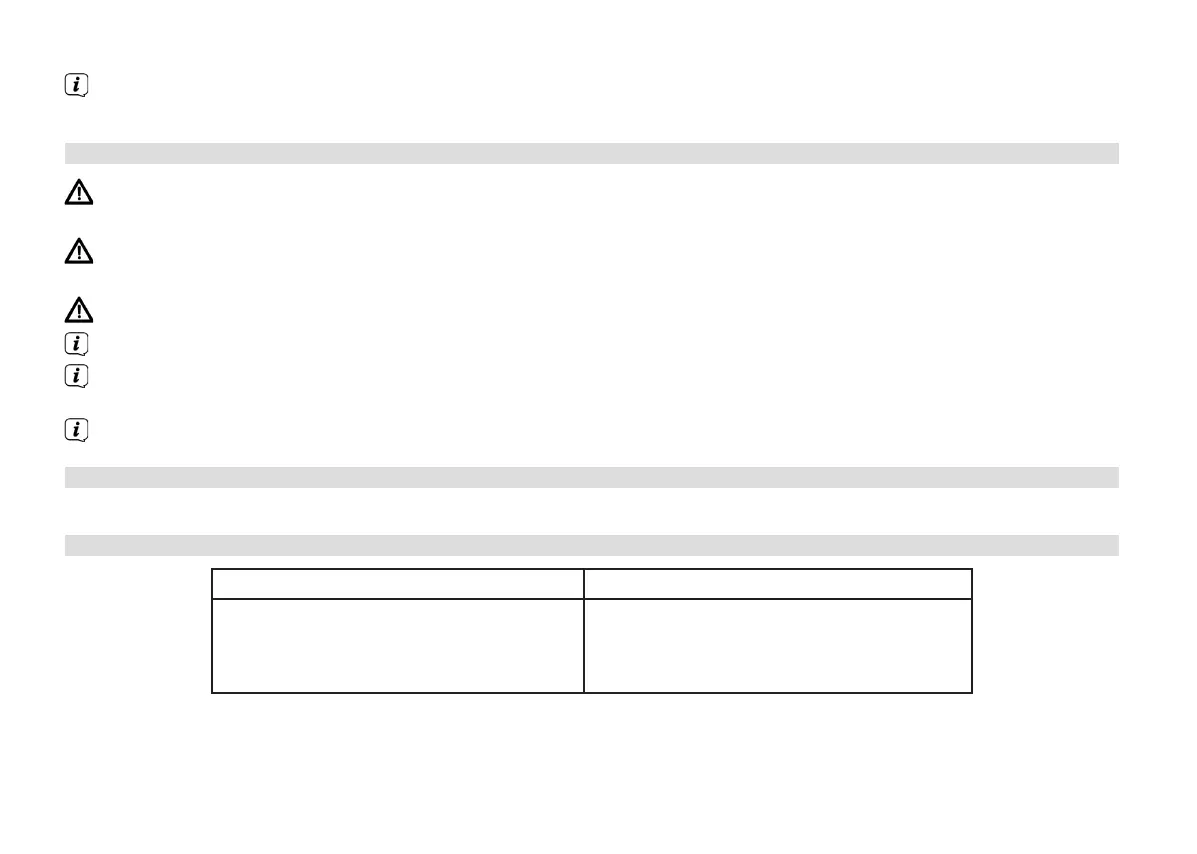52
Moreover, for the standby mode you can use [Timeout] to set the duration aer which the display illumination changes
to the set brightness aer switching o.
15 Cleaning
To prevent the risk of an electric shock, you may not clean the device using a wet cloth or under running water. Remove
the mains plug prior to cleaning!
You may not use scouring pads, scouring powder and solvents such as alcohol, petrol, spirits, thinners, etc.; they could
damage the surface of the device.
Do not use any of the following substances: salt water, insecticides, chlorine or acid-based solvents (ammonium chloride).
Clean the housing using a so, moist cloth.
Clean the display using a so, coon cloth. If required, use the coon cloth with a reduced volume of non-alkaline, diluted
water-based soap solution.
Use the coon cloth to gently rub the surface until it is completely dry.
16 Troubleshooting
If the device does not operate as intended, check the following tables for information.
16.1 General problems
Symptom Possible cause/remedy
The device cannot be switched on. The device is not being supplied with power.
Connect the mains plug correctly to the
mains outlet. Possibly, select another
power outlet.
BDA DigitRadio 140.indd 52 16/04/2018 16:16
