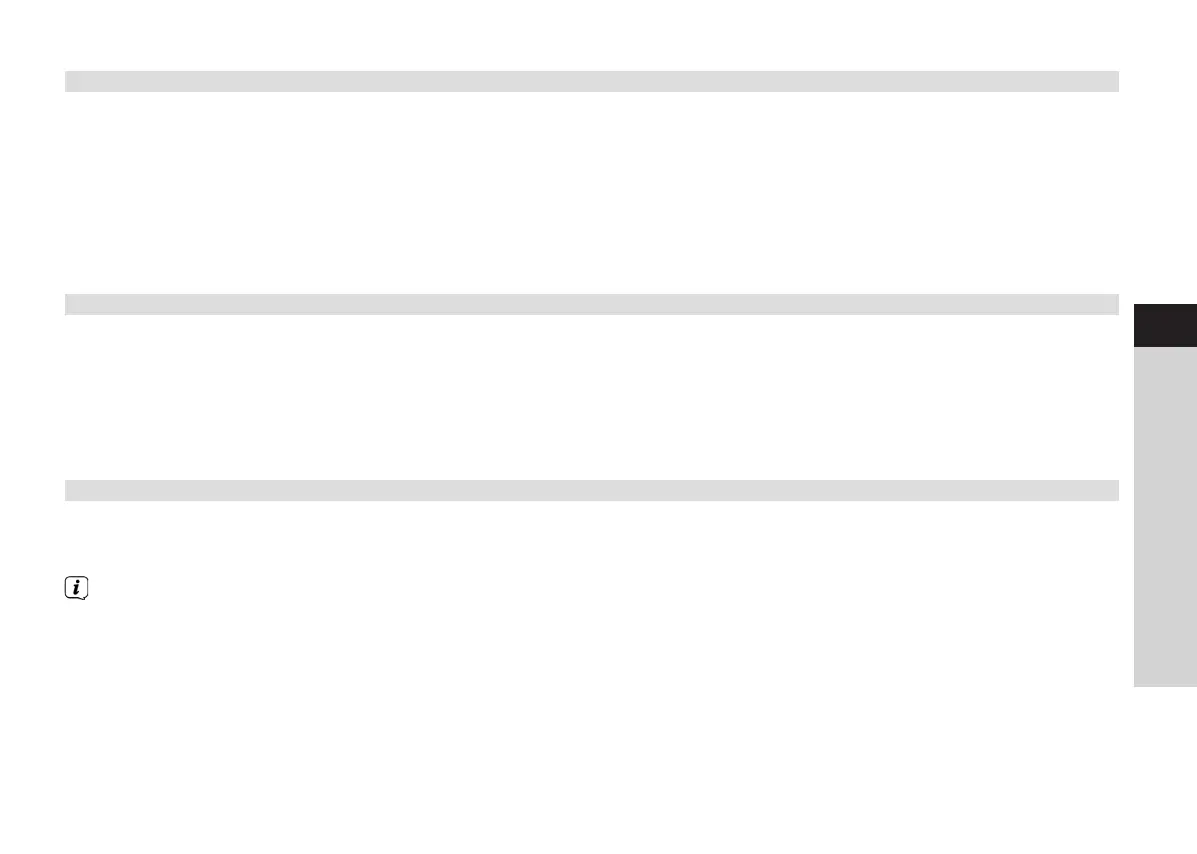31
EN
FR
IT
NL
NW
DK
PL
CZ
SK
8.2.7 Seing DRC
The compression rate balances dynamic vibrations and thereby any volume variations that occur.
> Press the MENU buon and select > Volume adjustment to choose the desired compression rate.
> With the compression rate choose:
DRC high - High compression
DRC low - Low compression
DRC o - Compression switched o.
> Confirm by pressing OK.
8.2.8 Deleting inactive stations
With the function Delete inactive stations, you can clean the station list of stations which are no longer broadcasting or can no
longer be received.
> Press the MENU buon and use p or q to select > Delete inactive stations.
> Confirm by pressing the OK buon.
> Using p or q, select > Yes and confirm by pressing OK.
8.2.9 Sorting the stations
> Press the MENU buon and then p or q to select >Station order.
> Select a sorting type and confirm your selection with OK.
You have the choice between: Alphanumeric, Provider and Valid.
BDA DigitRadio 140.indd 31 16/04/2018 16:16
