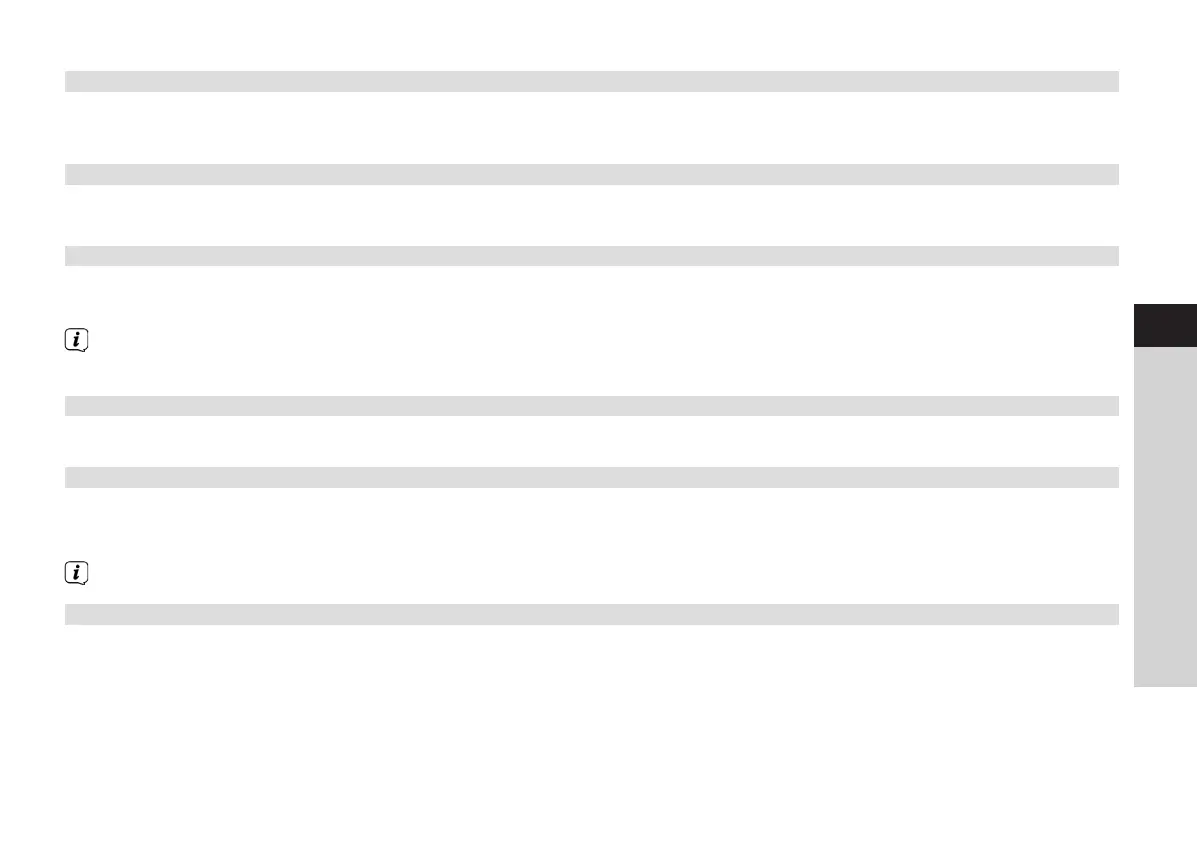49
EN
FR
IT
NL
NW
DK
PL
CZ
SK
14.2.5 NetRemote PIN Setup
Under certain circumstances, it may be necessary to secure the connection to the DIGITRADIO 140 with a PIN.
> Enter a 4-digit PIN under [NetRemote PIN Setup].
14.2.6 Delete network profile
Use this menu item to end an existing connection to a WLAN and to delete the seings carried out. If you want to connect the
device to this network again, all the seings must be carried out again.
14.2.7 WLAN/LAN connection on standby
> Under [Allow WLAN/LAN on standby?], select whether the WLAN/LAN connection is to be maintained in standby mode
(YES) or not (NO).
Note that, for the unrestricted and smooth multi-room mode and operation via the MyDigitRadio Pro app, this function
must remain switched on.
14.3 Time seings
> Via MENU > System seings > Time and date you can retrieve and configure the seings for the time and date.
14.3.1 Time/date seing
> Select [Time/date seing] to set the time and date manually.
> Use the p or q arrow buons to change a value and confirm by pressing the OK buon.
Each time the OK buon is pressed, the highlight skips to the next value.
14.3.2 Update seings
> Under [Update seings], select whether the time and date update should take place automatically via DAB [Update
DAB], via USW [Update FM] or via the Internet [NET update] or whether [No update] should take place.
BDA DigitRadio 140.indd 49 16/04/2018 16:16
